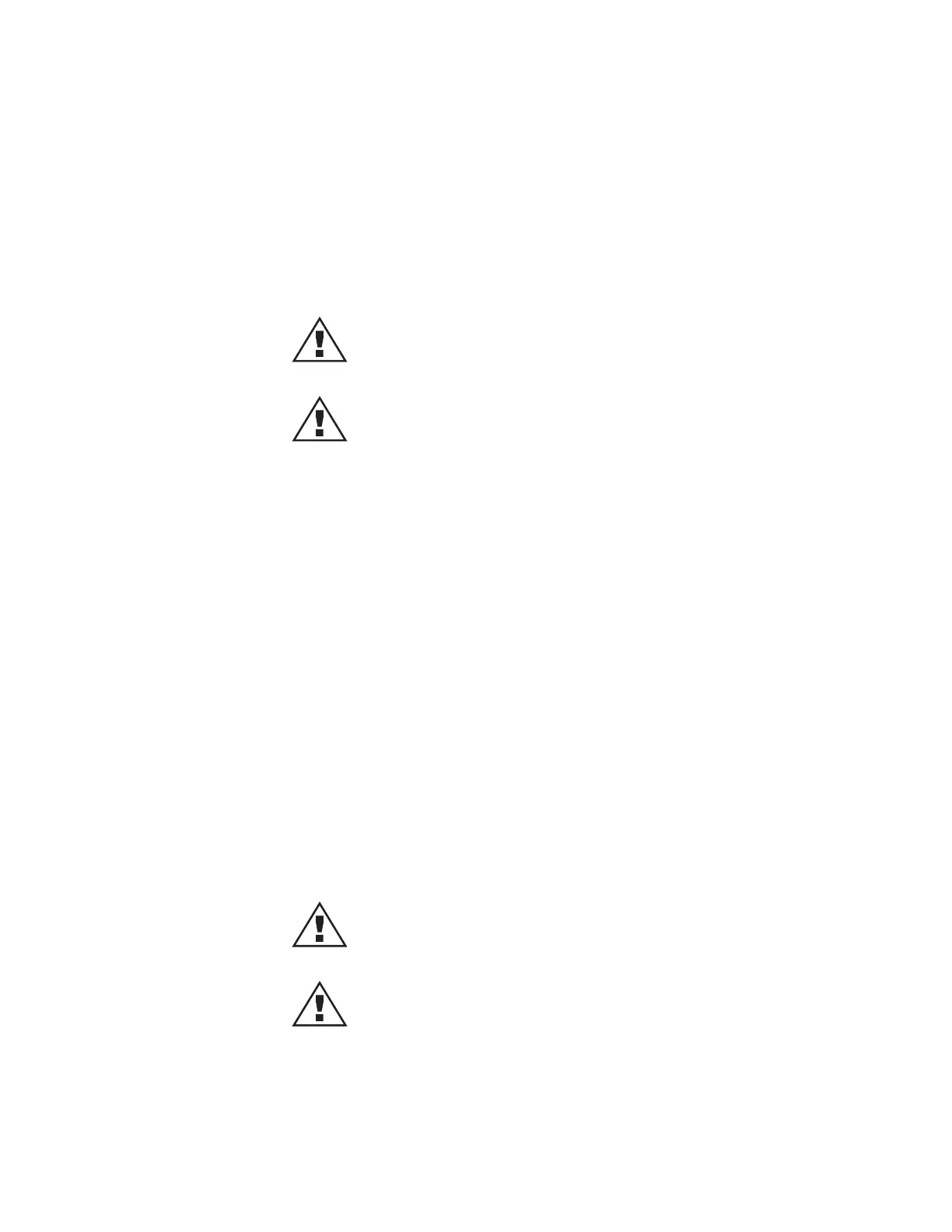Maintenance 6-7
P/N 39551-00, Rev. F
For routine cleaning:
1. During machine operation and Centrifuge maintenance, ensure that a waste
bag is attached to the Centrifuge Drain Tube (a plastic tube exiting the base
of the machine) and that it hangs freely at the back of the machine.
2. Cover the hole in the center of the Centrifuge Chuck with tape to protect the
internal vacuum system from fluid damage. Wipe the walls of the Centrifuge
with a damp cloth, avoiding the Bowl Optics and Fluid Sensor.
Warning! If the cleaning solution should come in contact
with the Bowl Optics, the operator should rinse the lens with
clear water and dry it so that the lens is not clouded.
Warning! Do not allow cleaning solutions to enter the Vacu-
um Chuck (in the center of the Centrifuge).
3. Wash the Centrifuge Cover with a cloth moistened with cleaning solution.
4. Remove the tape from the Centrifuge Chuck and dry all surfaces.
5. An “L” Shaped Ring is located in the Centrifuge (refer to Figure 6-1) Chuck.
To grease the ring, reach into the lowest part of the Centrifuge and rub a
small amount of silicone grease onto the ring with a finger ensuring an even
amount around the ring.
To clean a fluid spill:
1. Power off the machine and disconnect the power cord from the outlet. En-
sure that the waste bag is attached to the Centrifuge Drain Tube (a plastic
tube exiting the base of the machine) and that it hangs freely at the back of
the machine.
2. Cover the hole in the center of the Centrifuge Chuck with tape to protect the
internal vacuum system from fluid damage. Wipe away as much blood as
possible with gauze pads. Spray cleaning solution followed by a clear water
rinse against the wall of the Centrifuge, avoiding the Centrifuge Chuck, the
Bowl Optics, and the Fluid Sensor. Allow the fluid to flow into the waste bag
attached to the drain at the base of the machine. Be sure to confirm that fluid
is flowing into the waste bag.
Warning! If the cleaning solution should come in contact
with the Bowl Optics, the operator should rinse the lens with
clear water and dry it so that the lens is not clouded.
Warning! Do not allow cleaning solutions to enter the Vacu-
um Chuck (in the center of the Centrifuge).
3. Wash the Centrifuge Cover with a cloth moistened with cleaning solution.
4. Remove the tape from the Centrifuge Chuck and dry all surfaces.