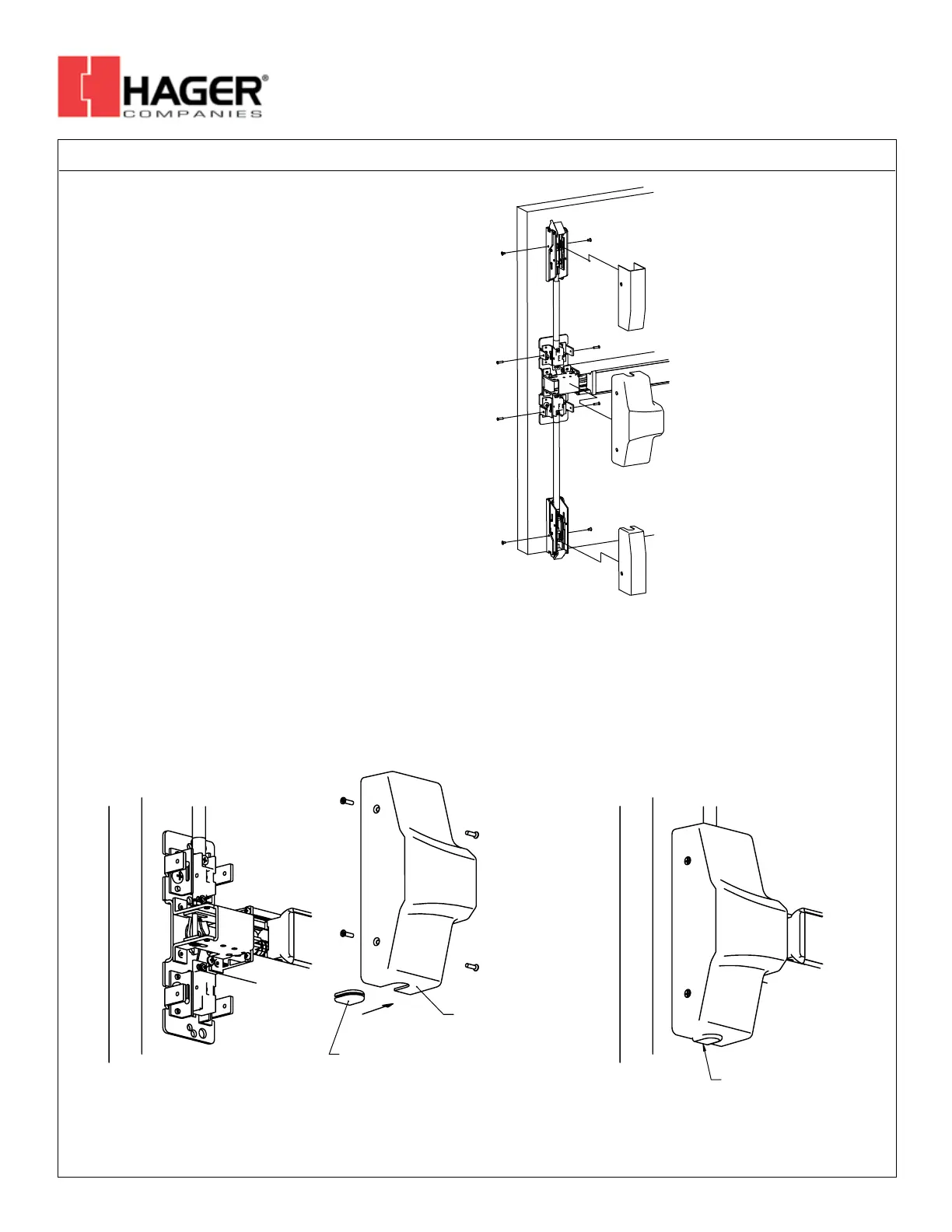4500 Series Surface Vertical Rod Exit Device
Installation Instructions
Grade 1
I-ED00792
REV 3 Page 9 of 11
12. INSTALL COVERS
Install chassis head cover and both top and bottom latch covers.
HEAD COVER
HEAD COVER PLUG
HEAD COVER PLUG
INSTALLED
Install Head Cover Plug (FOR LBR DEVICES ONLY):
A. Slide the head cover plug in the bottom slot on the exit device head cover. Since the LBR does not use a bottom rod, the hole
plug will block off this hole from debris or tampering.
B. See 4500 SVR/LBR Installation Instructions (I-ED00792) for further details on the 4500 Series LBR devices.
26490169
