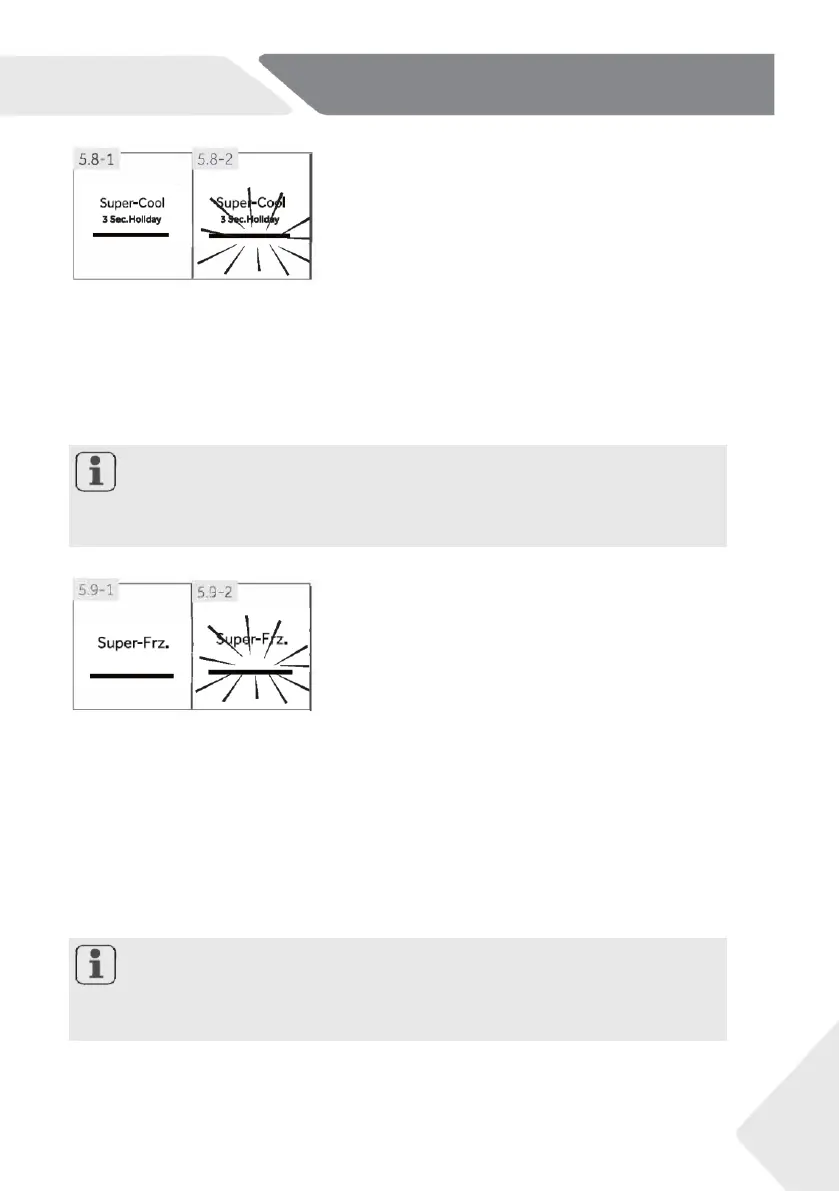5- Use
15
GB
Switch on the Super-
Cool function if larger quantity of
food should be stored (for example after the
purchase). The Super-
Cool function accelerates the
cooling of fresh food and protects the goods already
stored from unde
sirable warming. When the function
starts, the temperature is nearly +1°C.
1.
Unlock the panel by touching key “G" if it is locked
(Fig 5.5).
2. Touch key "E"(Super-Cool) (Fig.5.8.-1).
3.
Indicator "e" illuminates and the function is
activated (Fig 5.8.-2).
By repeating the above steps or selecting an other
function this function can be switched off again.
Notice: Automatically switch off
This function will be automatically disabled when the function has lasted for more
than 4 hours..
5.9 Super-Freeze function
Fresh food should be frozen as quickly as possible to
the core. This preserves the best nutritional value,
appearance and taste. The Super-
Freeze function
accelerates the freezing of fresh food and protects
the goods already stored from undesirable warming. If
you need to freeze a large amount of food at once, it is
recommended to set the Super-Freeze function on
ahead for 24h before the usage of frozen room. When
the function starts, the temperature is lower than -24 °C.
1.
Unlock the panel by touching key "G" if it is locked
(Fig.5.5).
2. Touch key "F" (Super-Freeze) (Fig.5.9.-1).
3. Indicator "f illuminates and the func
activated (Fig.5.9.-2).
By repeating the above steps or selecting an other
function this function can be switched off again.
Notice: Automatically switch off
The Super-Freeze function will automatically switch off after 50 hours. The appliance is
then operated at the previously set temperature
