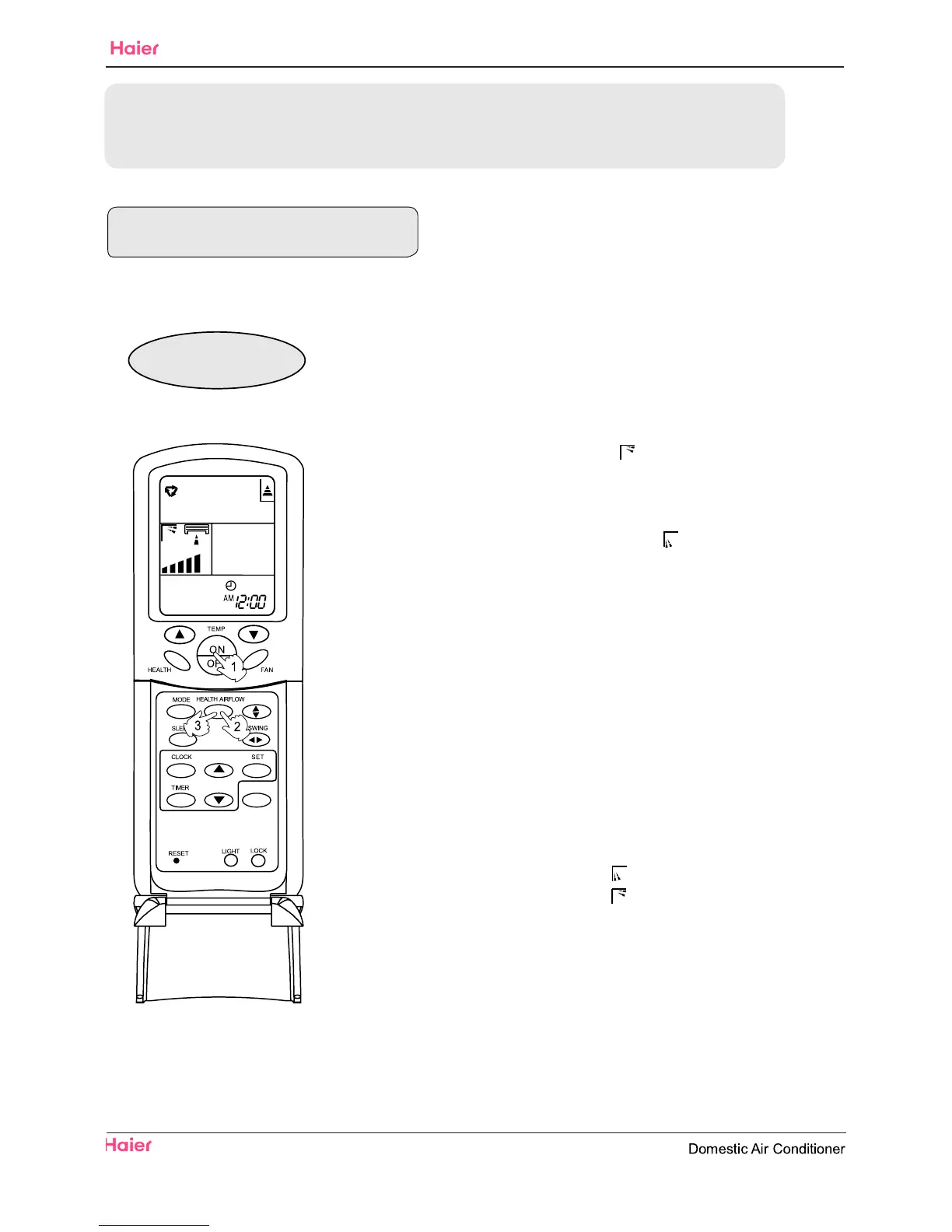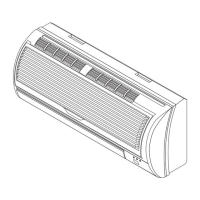HSU-18HEA03/R2(DB)-I
Introduction
51
1.Press ON/OFF to starting
The liquid crystal will display the working state of last time
(Except timer, sleeping, power/soft and health airflow).
Setting the comfort work conditions.
2.The setting of health airflow function
1).Press the button of health airflow, appears on the
display. Horizontal airflow sending.
Avoid the strong airflow
blows direct to the body.
2).Press the button of health airflow again, appears on
the display.Downward airflow sending.
Avoid the strong
direct to the body.
Note:
1 .After setting the health airflow function, the position
grill is fixed.
2.In heating, it is better to select the mode.
3.In cooling, it is better to select the mode.
4.In cooling and dry, using the air conditioner for a long time
under the high air humidity, a phenomenon falling drips of
water occurs at the grille .
5.Select the appropriate fan direction according to the actual
conditions.
3.The cancel of the health airflow function
Press the button of health airflow again,
the unit
goes on working under the condition before the setting of
health airflow function.
Notice: Cannot pull direct the flap by hand. Otherwise,
the grille will run incorrectly. If the grille is not run correctly,
stop for a minute and then start, adjusting by remote controller.
Health airflow Operation
Remote controller
POWER/SOFT
Operation
airflow blows
