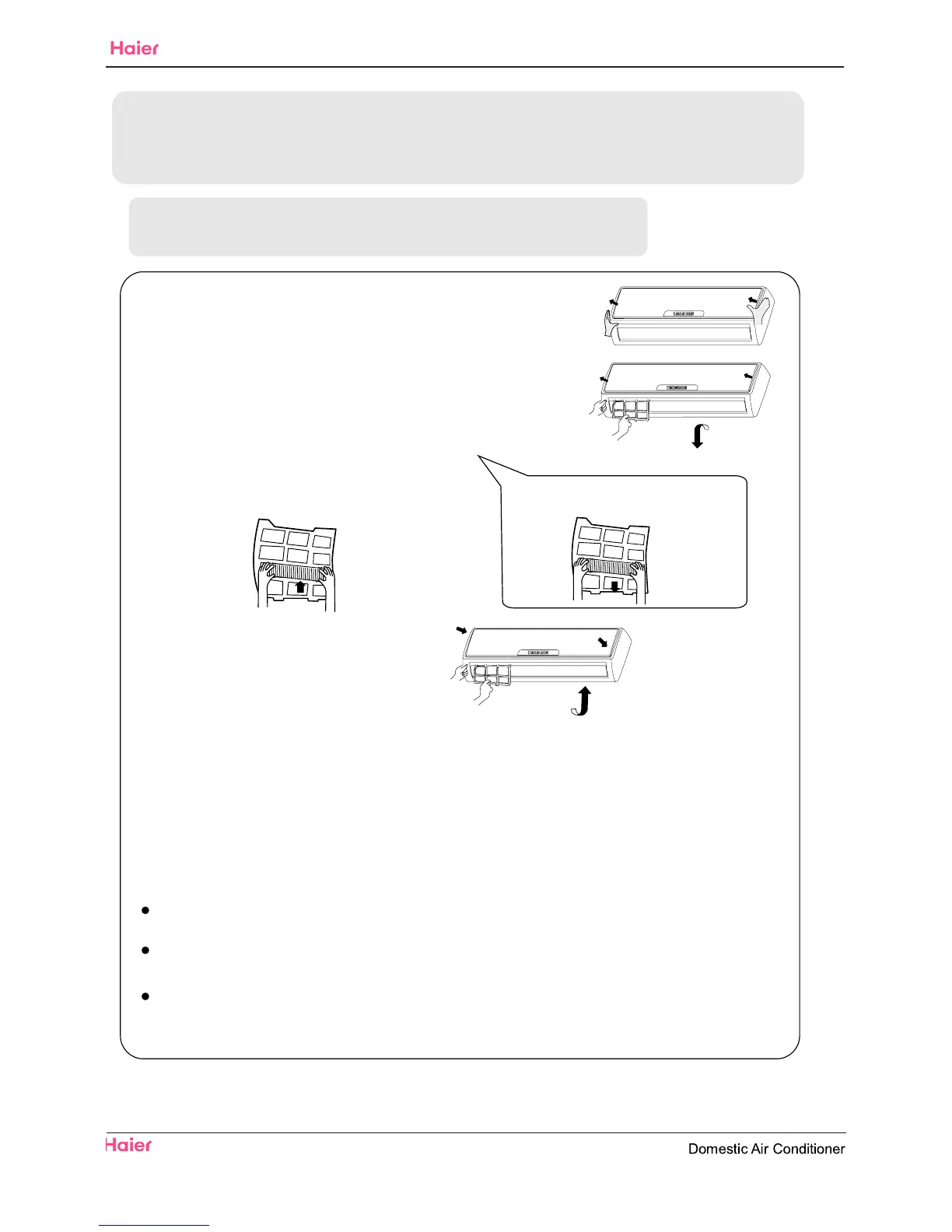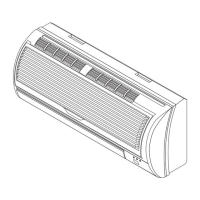HSU-18HEA03/R2(DB)-I
Introduction
54
Replacement of Air Purifying Filter
Maintenance
1.Open the lnlet Grille
2.Detach the standard air filter
3.Attach Air Pu
rifying Filter
4.Attach the standard air filter
(Necessary installation)
5.Close the Inlet Grille
Close the Grille surely
Slide the knob slightly upward to release the
filter, then withdraw it.
Put air purifying filter appliances into the
right and left filter frames.
Detach old Air Purifying Filter
NOTE:
The photocatalyst air purifying filter and the
bacteria-killing medium air purifying filter
will be used based on real situation.
The photocatalyst air purifying filter will be solarized in fixed time. In normal family,
it will be solarized every 6 months.
Prop up the inlet grille by using a small device named
grille-support which located in the right side of the ind-
oor unit.
ATTENTION:
The white side of the photocatalyst air purifying filter face outside,
andtheblacksidefacetheunit.
The green side of the bacteria-killing medium air purifying filter face outside,
and the white side face the unit.
Please keep the bacteria-killing medium air purifying filter in the cool and dry conditions
avoid long time directly sunshine when you stop using it,or its ability of sterilization will
be reduced.
