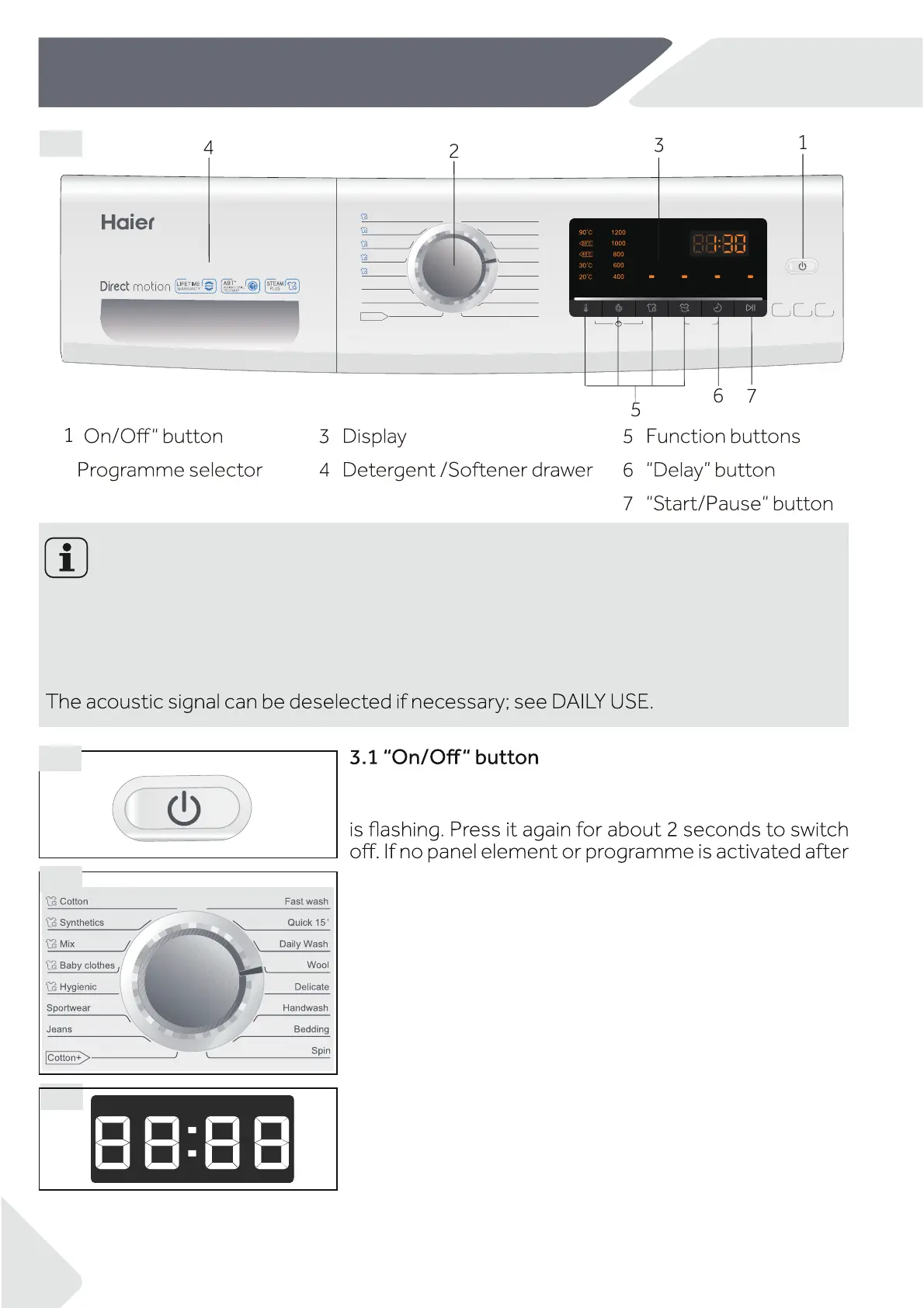3-Control panel
Note : Acoustic signal
In following cases an acoustic signal sounds:
▶ when pressing a button
▶ when turning the programme selector
▶ at the end of programme
▶ in case of failures
Press this button (Fig. 3-1) gently to switch on, the dis-
play is shining, the indicator of the “Start/Pause” button
a while machine will shut down automatically.
3.2 Programme selector
By turning the knob (Fig. 3-2) one of 16 programmes
can be selected, related LED will light up, its default
settings will be displayed.
3.3 Display
The display (Fig. 3-3) shows following information:
▶ Washing time
▶ End time delay
▶ Error codes and service information
3-1
3-2
3
3-3
1200
rpm
Capacity
+++
A
Energy
Speed up
Temp.
Speed Start/pauseExtra rinse DelaySteam
Cotton
Synthetics
Mix
Sport
Jeans
Baby Care
Cotton+
Hygienic
Fast wash
Spin
Bedding
Handwash
Delicate
Daily Wash
Quick 15′
Wool
HW70-B1239
7kg
2
''
EN
8
