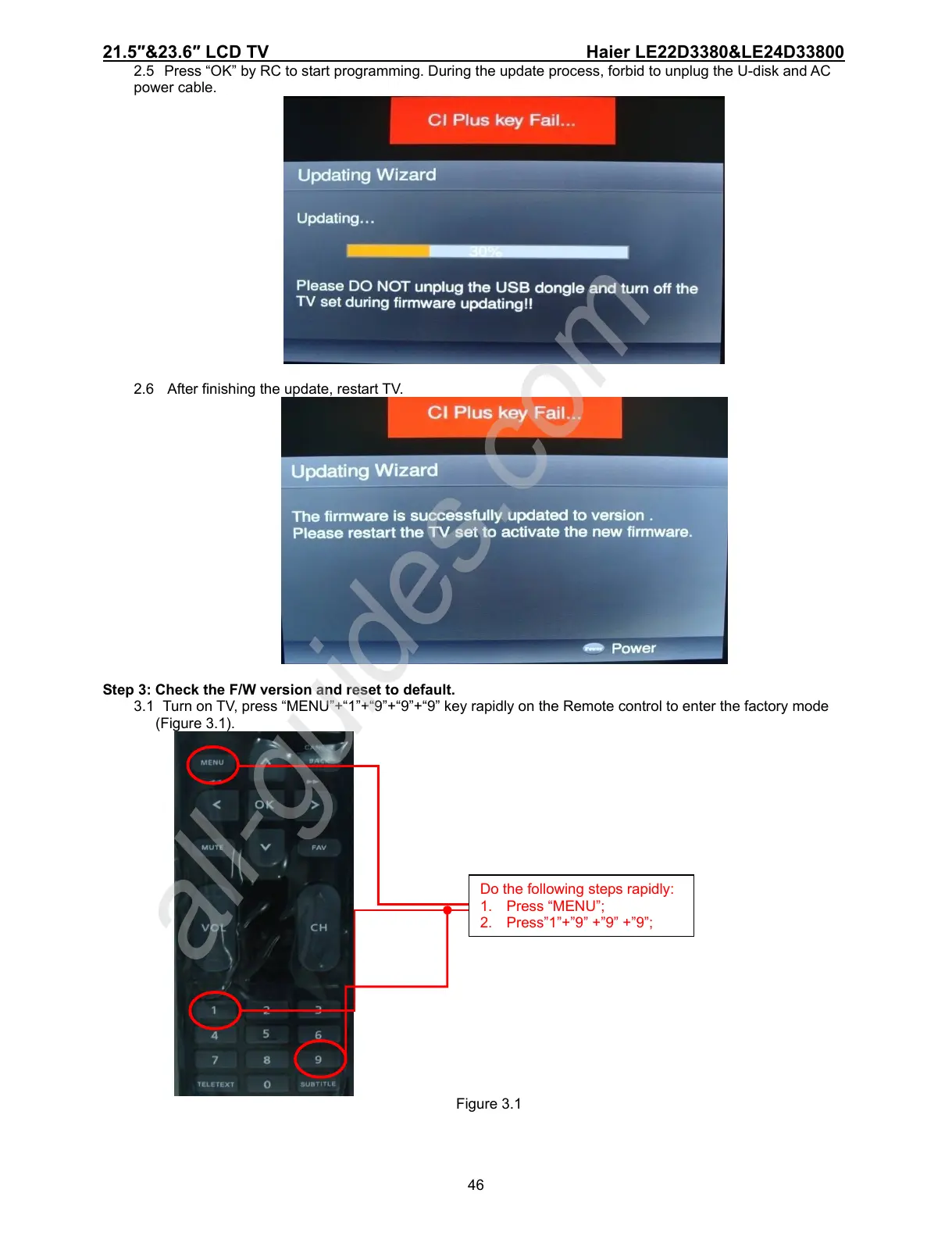21.5″&23.6″ LCD TV Haier LE22D3380&LE24D33800
46
2.5 Press “OK” by RC to start programming. During the update process, forbid to unplug the U-disk and AC
power cable.
2.6 After finishing the update, restart TV.
Step 3: Check the F/W version and reset to default.
3.1 Turn on TV, press “MENU”+“1”+“9”+“9”+“9” key rapidly on the Remote control to enter the factory mode
(Figure 3.1).
Figure 3.1
Do the following steps rapidly:
1. Press “MENU”;
2. Press”1”+”9” +”9” +”9”;
