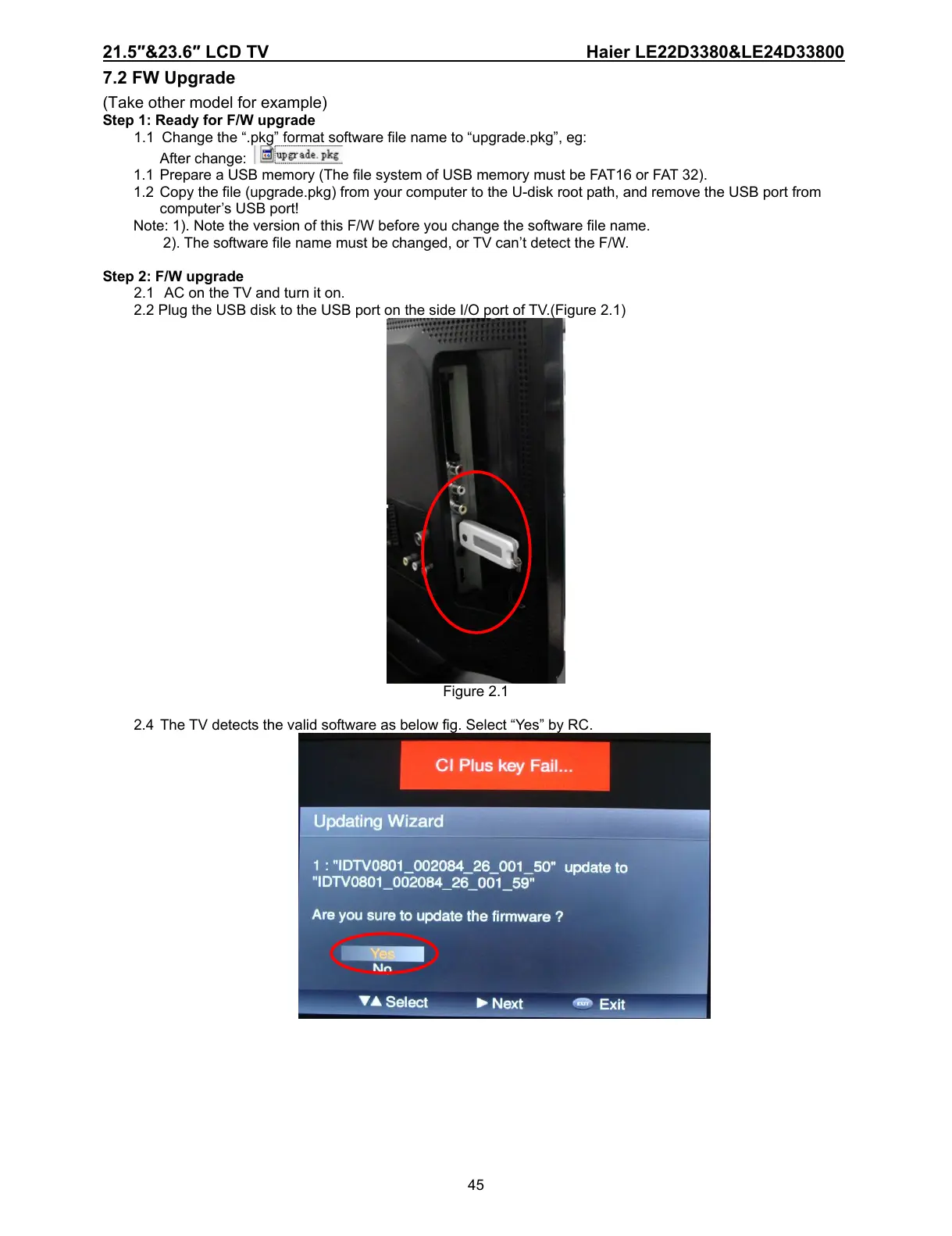21.5″&23.6″ LCD TV Haier LE22D3380&LE24D33800
45
7.2 FW Upgrade
(Take other model for example)
Step 1: Ready for F/W upgrade
1.1 Change the “.pkg” format software file name to “upgrade.pkg”, eg:
After change:
1.1 Prepare a USB memory (The file system of USB memory must be FAT16 or FAT 32).
1.2 Copy the file (upgrade.pkg) from your computer to the U-disk root path, and remove the USB port from
computer’s USB port!
Note: 1). Note the version of this F/W before you change the software file name.
2). The software file name must be changed, or TV can’t detect the F/W.
Step 2: F/W upgrade
2.1 AC on the TV and turn it on.
2.2 Plug the USB disk to the USB port on the side I/O port of TV.(Figure 2.1)
Figure 2.1
2.4 The TV detects the valid software as below fig. Select “Yes” by RC.
