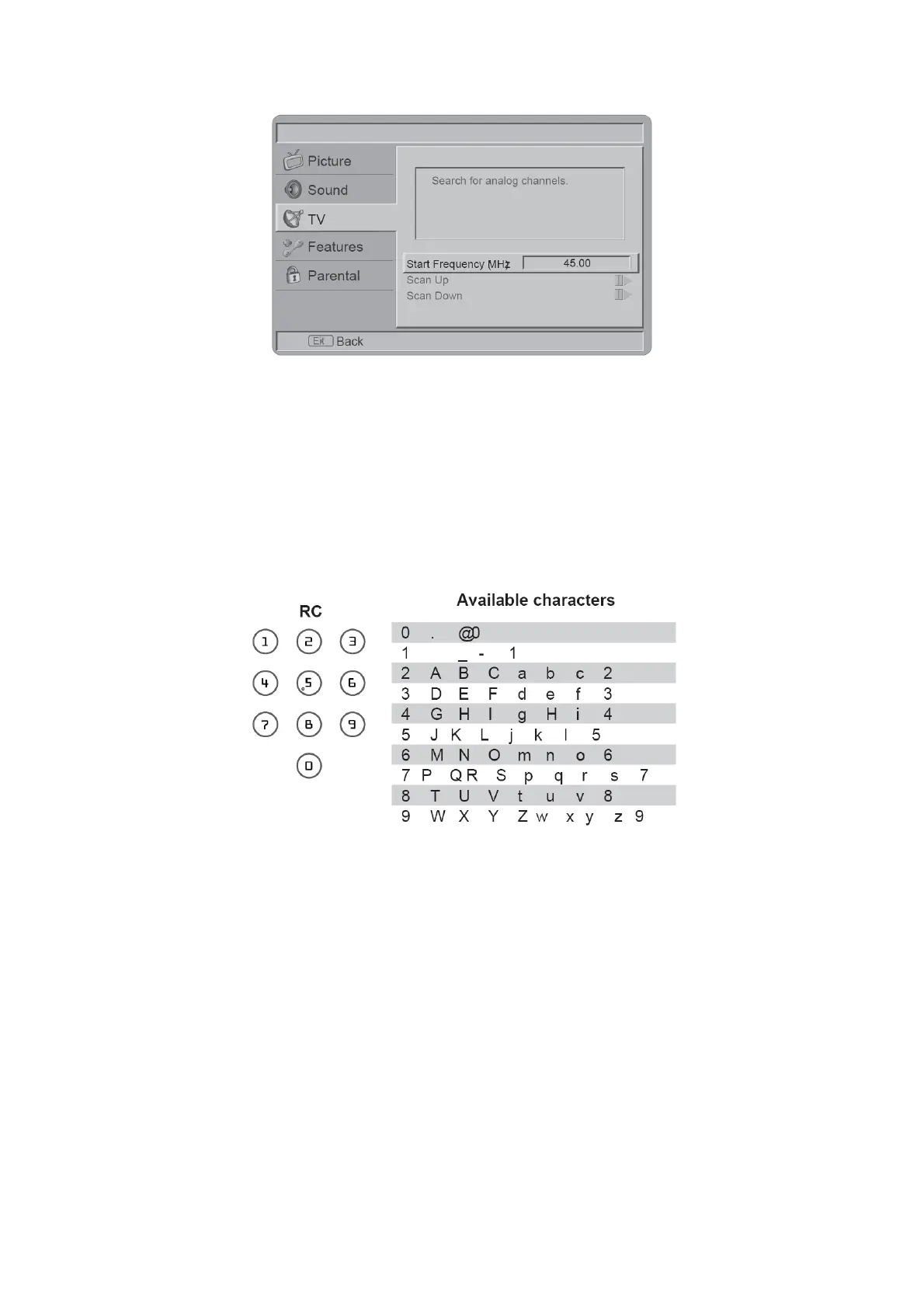11
[Analog Manual Scan] - The television can be tuned-in manually using Analog Manual Scan. Use the number keys
to enter the Start Frequency to scan up or scan down.
[Channel skip] - To prevent certain programs from being viewed by pressing CH + / - buttons on the remote control,
the program position can be skipped.
Tip: The skipped program may not be found by pressing CH + / - buttons but can be access by pressing number
buttons directly.
Tip: The skipped program may not be found by pressing CH Λ / V but can be accessed by pressing number buttons
directly.
[Channel sort] - Change the order of the Channel List.
[Channel Edit] - Enter the Channel Edit in the channels submenu to edit the channel number and channel name by
using the number buttons 0~9.
Note: The following RC number-mapping table will not be shown on the TV screen.
[Decoder (Analog only)] - Channel Decode support the Canal+ (paid television channel); however, the channel
also broadcast some un-encrypted programs. These programs without encryption can be viewed free of charge.
[Analog CH Fine Tune] - Select Analog CH Fine Tune in the Channels submenu to adjust the frequency.
Features Menu
The Features menu in TV mode shows as below. This menu gives users the most flexibilities to satisfy their
generally demands. According to the various requirements in different source modes, certain features should
be hidden (disable) on the menu. The details footnotes will be described clearly below.
