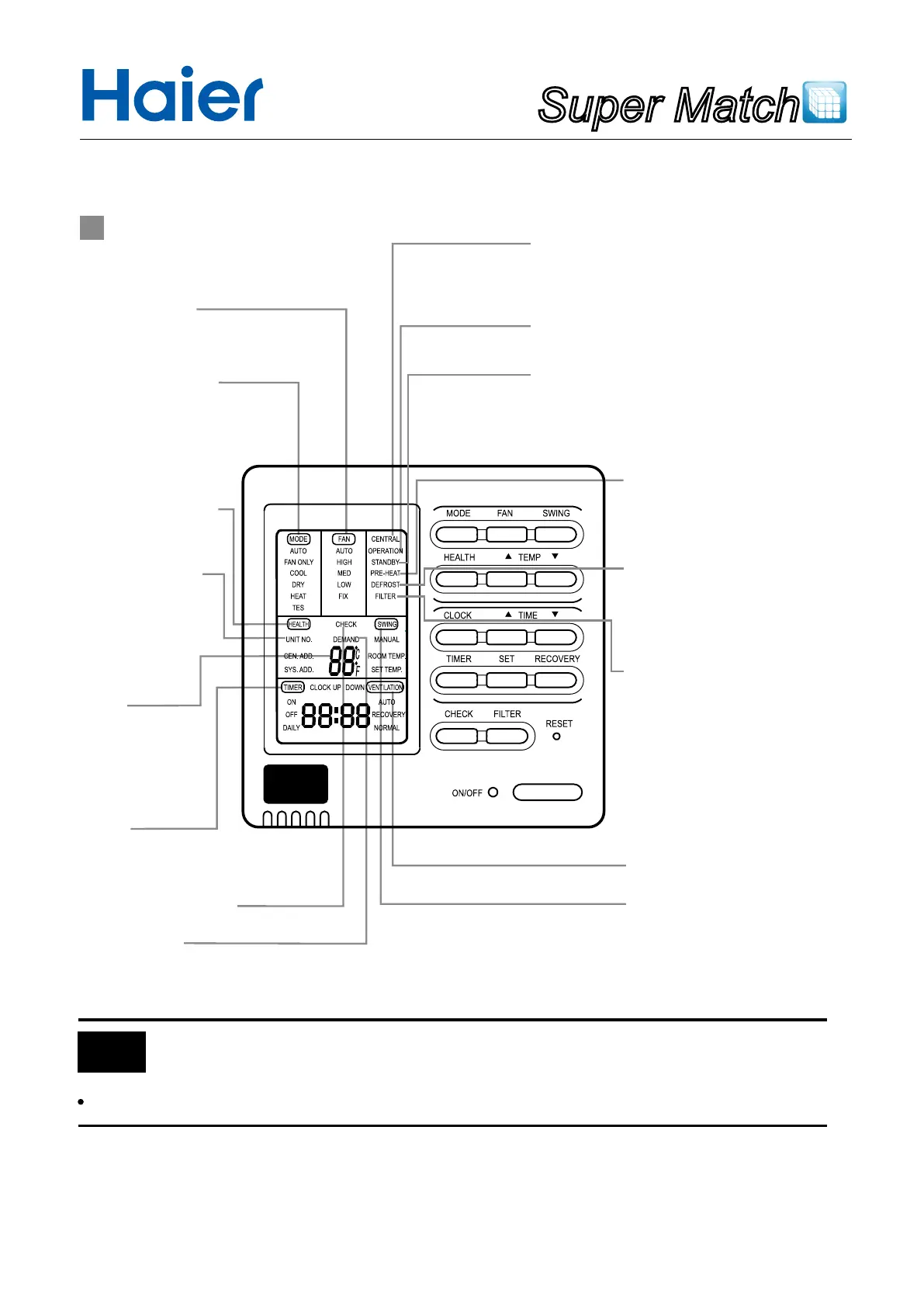Super Match
Parts and Functions
Display of the wire controller
The models in the manual don't have health, lter reset and Air change function.
Air volume display
Running mode display
Display the setting speed
Show the selected mode
Health function display
Unit number display
Centralized address
display
System address
display
Temperature
display
Display the room
temperature, setting
temperature, and
unit number
Timing operation
display
Inspection status display
Wind swing display
Air change display
Centralized display
Running display
Standby display
Demand display
Show timing operation
content
When forced to run,"DEMAND"
will be displayed , or show HH/LL
in the temperature zone.
When controlled by centralized
controller, and chosen by "centralize or
lock" mode, this information is shown.
When the compressor runs, it displays.
When the unit is on power and in
"abnormity mode", or outdoor unit
malfunction show alarm , "standby" is
shown to reect no need to unit.
When in preheating
status, "preheating" is
shown.
"Defrost" is shown
when defrosting.
Filter screen warning
sign
When the sign is
shown, please clean
the lter screen
Remarks
YR-E14