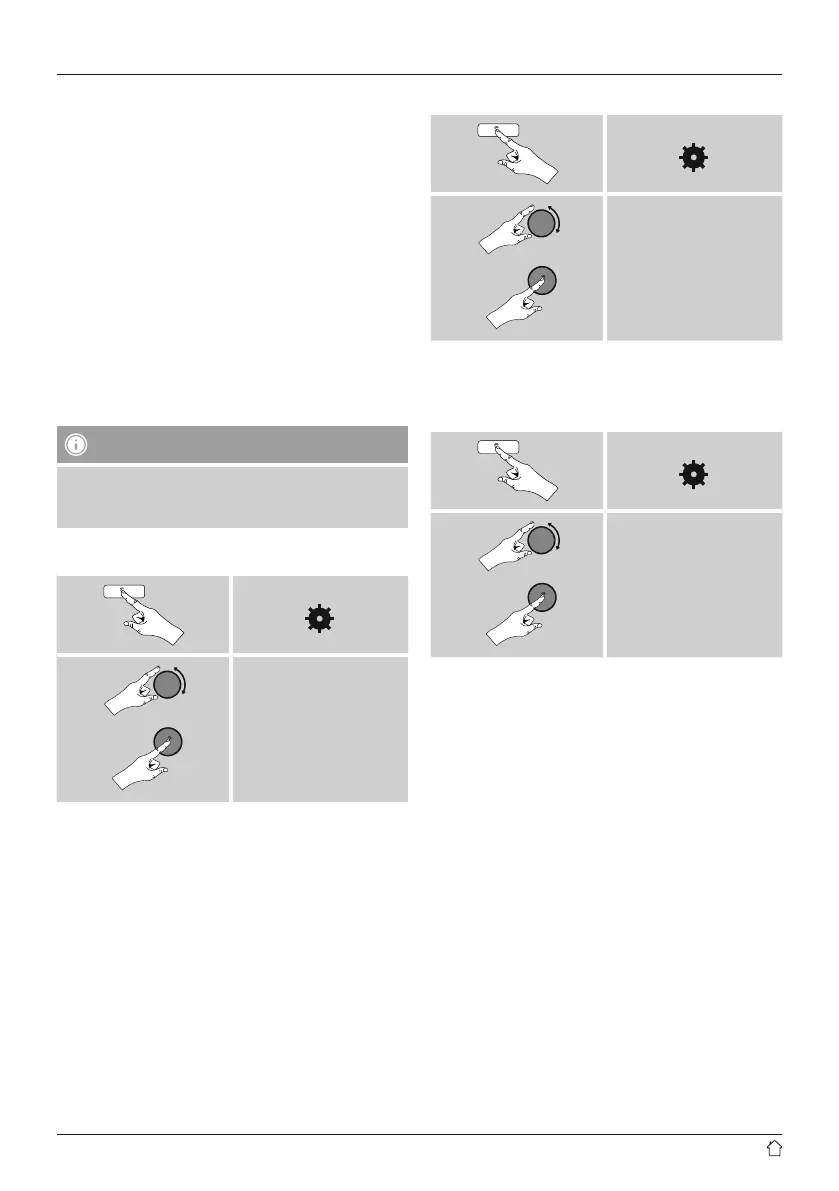22
Prune servers:
To reset the list of servers connected to so far, press
[ENTER/NAVIGATE].
If you conrm by choosing YES, then all Common Media
will be deleted.
10.4 Playback of playlist
You can create a local playlist on the radio, in which you
save les shared on the network or from connected data
storage devices.
• Under Shared media/ USB playback, choose the le
to be added to the playlist.
• Press and hold [ENTER/NAVIGATE] for approx. 3
seconds until the display shows the message Added to
playlist.
Note
You can also use playlists that were created on your
Windows PC. (WPL = Windows Playlist). For example,
Windows Media Player is suited for this purpose.
• To go directly to the playlist, do as follows:
[ ]
Main menu
Music player
Playlist
• To remove individual les from the playlist, choose the
leand then press and hold [ENTER/NAVIGATE] for
approx. 3 seconds.
• Conrm Delete from My playlist by choosing YES to
delete the lefrom the playlist.
• To delete the entire playlist, proceed as follows:
[ ]
Main menu
Music player
Clear My playlist
10.5 General playback options
These playback options, which are valid for all playback
under Music player, can be found here:
[ ]
Main menu
Music player
Repeat / Shue
Repeat play: On / Repeat play: Off :
To turn the function On and Off, press [ENTER/
NAVIGATE] repeatedly.
If this function is activated (Repeat play: On) the current
track is repeated.
Shue play: On / Shue play: Off
To turn the function On and Off, press [ENTER/
NAVIGATE] repeatedly.
If this function is activated (Shue play: On) the radio
plays all tracks in random order.