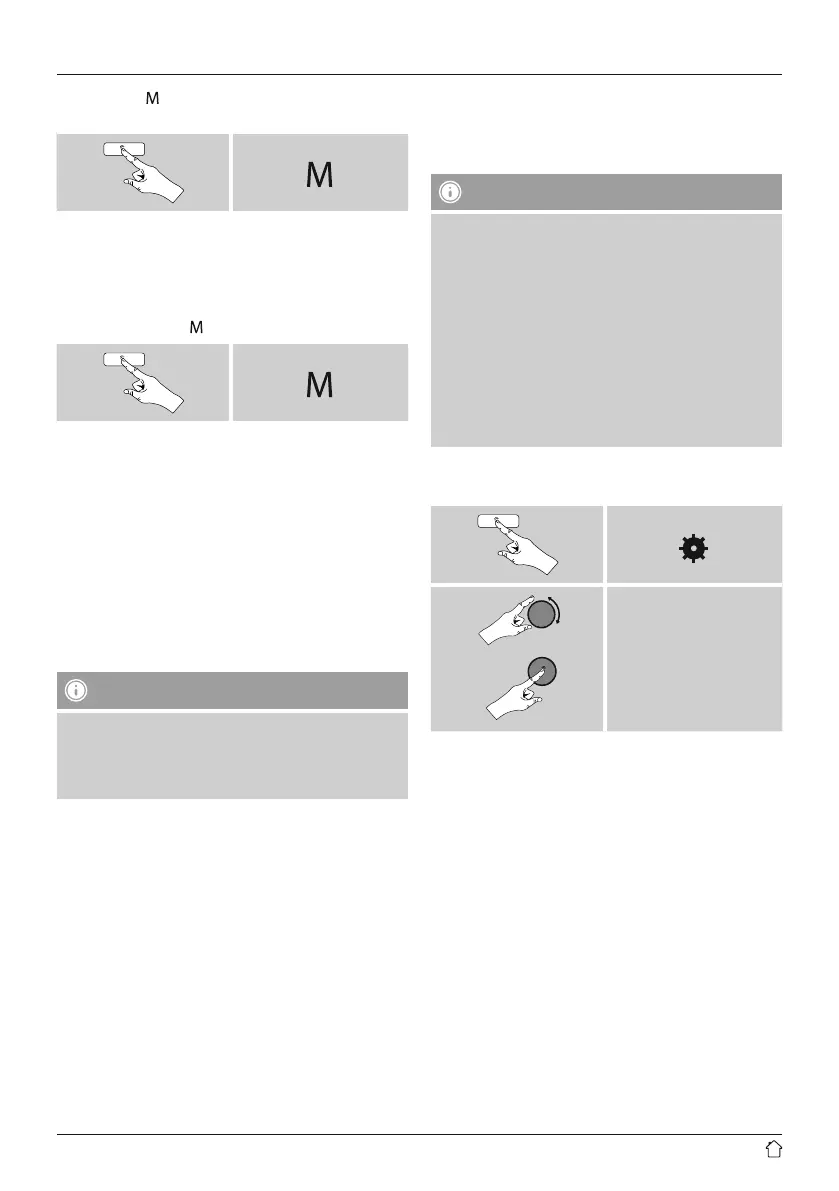29
After pressing [ ] / [MODE] repeatedly, activate operating
mode Bluetooth
®
:
[ ]
15.1 BIuetooth
®
pairing
• Make sure that your Bluetooth capable terminal device is
on and Bluetooth
®
is activated.
• Enable Bluetooth
®
operating mode on the radio by
repeatedly pressing [
] / [MODE]:
[ ]
• Open the Bluetooth
®
settings on your terminal device
and wait until DIR3500MCBT appears in the list of
Bluetooth
®
devices found.
• If necessary, start searching for Bluetooth
®
devices on
your terminal device.
• Select DIR3500MCBT and wait until the radio is listed
as connected in the Bluetooth
®
settings on your terminal
device.
• Your terminal device is also shown as connected on the
radio display.
• Start and control audio playback using the controls of the
terminal device.
Note – Bluetooth
®
password
Some terminal devices require a password in order to
connect to another Bluetooth device.
• If your terminal device requests a password for
connection to the radio, enter 0000.
15.2 Automatic Bluetooth
®
connection (after
successful pairing)
• Terminal devices already paired with the radio are
automatically saved on the radio.
Note – Connection impaired
After the radio and terminal device have been paired,
a connection is established automatically. If the
Bluetooth
®
connection is not established automatically,
check the following:
• Check the Bluetooth
®
settings of your terminal device
to see whether DIR3500MCBT is connected. If not,
repeat the steps listed under Bluetooth
®
pairing.
• Check whether your terminal device and the radio are
less than 10 metres apart. If not, move them closer
togehter.
• Check whether obstacles are impairing the range. If
so, move the devices closer together.
15.3 Terminate Bluetooth
®
connection
[ ]
Main menu
Terminate connection
• Then select the YES button by turning [ENTER/
NAVIGATE], and conrm termination of the Bluetooth
connection by pressing [ENTER/NAVIGATE].
