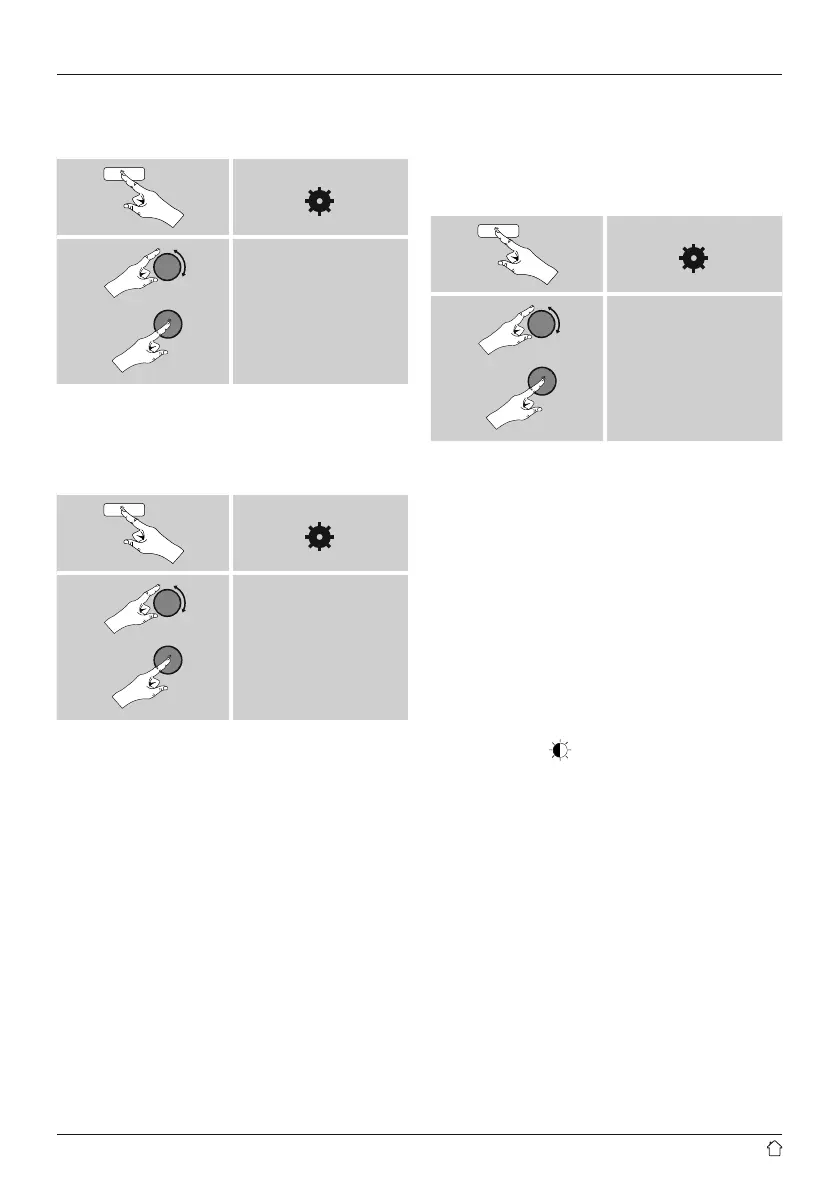38
18.7 Setup wizard
You can restart the setup wizard (Setup wizard) at any
time by proceeding as follows:
[ ]
System settings
Setup wizard
18.8 Info
• To have the radio display current information about
its hardware and software (version numbers, device
designation, radio ID, etc.), proceed as follows:
[ ]
System settings
Info
• If you have already registered your radio
on the online portal of Frontier Silicon
(http://www.wiradio-frontier.com), then
you can nd out the radio ID there, as well.
18.9 Backlight
The backlight can be con gured for each operating
mode (Operation Mode, Standby Mode, Slumber Mode)
separately.
Proceed as follows:
[ ]
System settings
Backlight
• For the operation modes Operation Mode and
Slumber mode, select between various brightness
levels.
• For Standby Mode, you may also choose a brightness
level for the backlight when the radio is in standby
(Standby Level). Alternatively, you can set the backlight
to turn off completely in standby (Standby Level
Off).
• Choose a time interval for Timeout. When the radio is
in standby, press [ENTER/NAVIGATE] to illuminate the
display at the brightness level set for that operating
mode for the selected interval of time.
• Alternatively, you can disable this feature (Timeout
Off).
Alternatively, press [
] on the remote control to directly
adjust the backlight setting for the current operating mode.
