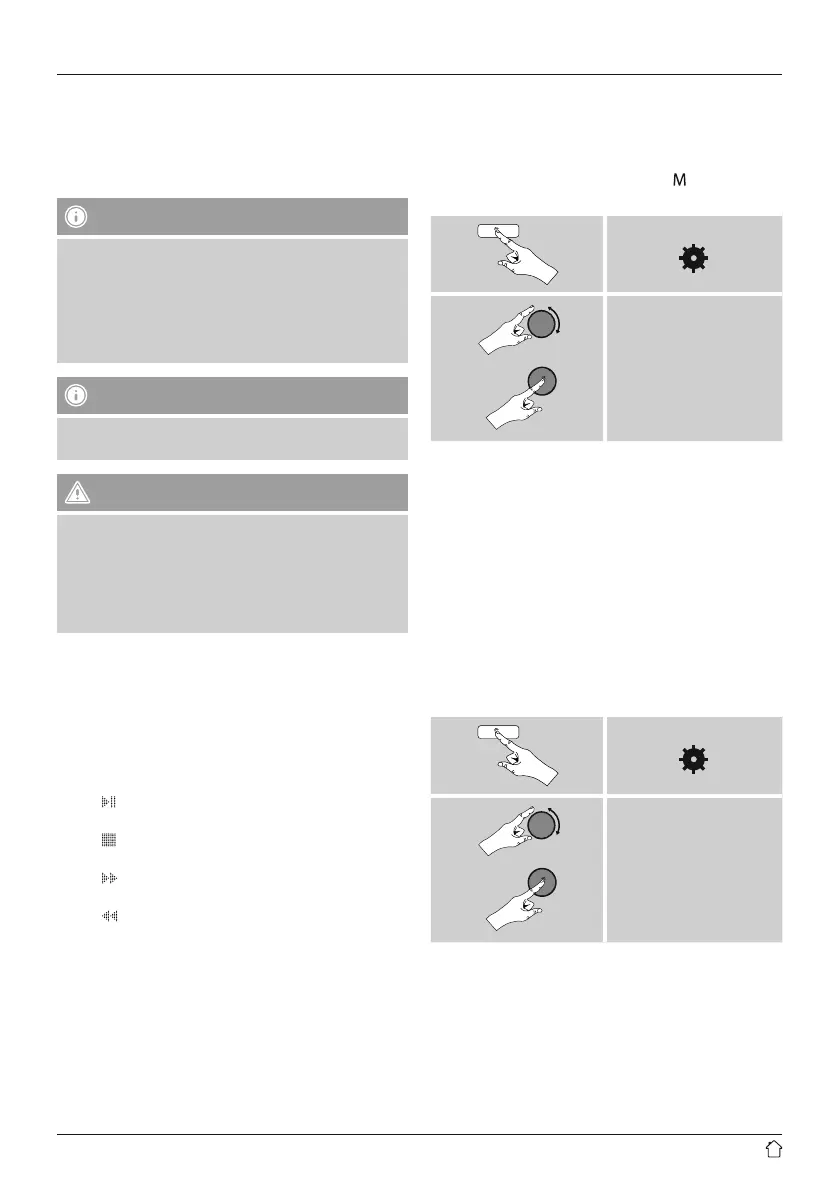23
11. CD player
The radio has a CD drive that can be used to play standard
audio CDs, CD-Rs, CD-RWs and MP3 CDs.
11.1 Insert/Eject disc
Note
• Make sure that the disc (CD, CD-R, CD-RW, MP3 CD
etc.) is free of dust, dirt, ngerprints and scratches.
Otherwise a malfunction may occur during playback,
or playback cannot be started.
• Never use force to insert or eject a disc. This can
cause damage to the disc or drive.
Note
Note that if the volume is very high, playback of the CD
may halt or skip.
Warning
• 8-cm CDs (often available as CD singles in the 1990s)
or other special formats that differ in diameter or form
from a standard CD cannot be played. Do not try to
insert such discs!
• The drive may be damaged and/or rendered unusable
if this warning is disregarded.
• Use the main menu or repeatedly press [M]/[MODE] to
activate the CD operating mode on the radio.
• Press [PRESET 2] (11) to open the CD tray.
• Remove any disc in the CD tray.
• Now, carefully insert a disc into the empty CD tray.
• Press [PRESET 2] (11) to close the CD tray.
11.2 Additional functions
• Press
to start playback, or press it during playback to
pause.
• Press to stop the track being played. This button does
not exist on the remote control.
• Press to skip to the next track. Pressing and holding
the button initiates fast forward.
• Press to skip to the previous track. Pressing and
holding the button initiates rewind.
The corresponding function buttons on the remote control
are described at the start of these instructions, in the
Controls and displays chapter
12. DAB
The radio receives all established digital radio frequencies
in the range of 174 MHz to 240 MHz (band III, channel
5A to 13F).
• From the main menu or after pressing [
] / [MODE]
repeatedly, activate operating mode DAB (DAB Radio):
[ ]
Main menu
DAB
Alternatively, press [DAB] on the remote control to switch
directly to this operating mode.
12.1 Search/ Automatic search
The automatic DAB channel search scans the DAB band
III for available stations. After the station search, all
interference-free stations are saved in alphabetical order.
The automatic DAB station search starts automatically
when DAB mode is started for the rst time; it is indicated
by Scanning… and a status bar on the display.
If you would like to start the search again, proceed as
follows:
[ ]
Full scan