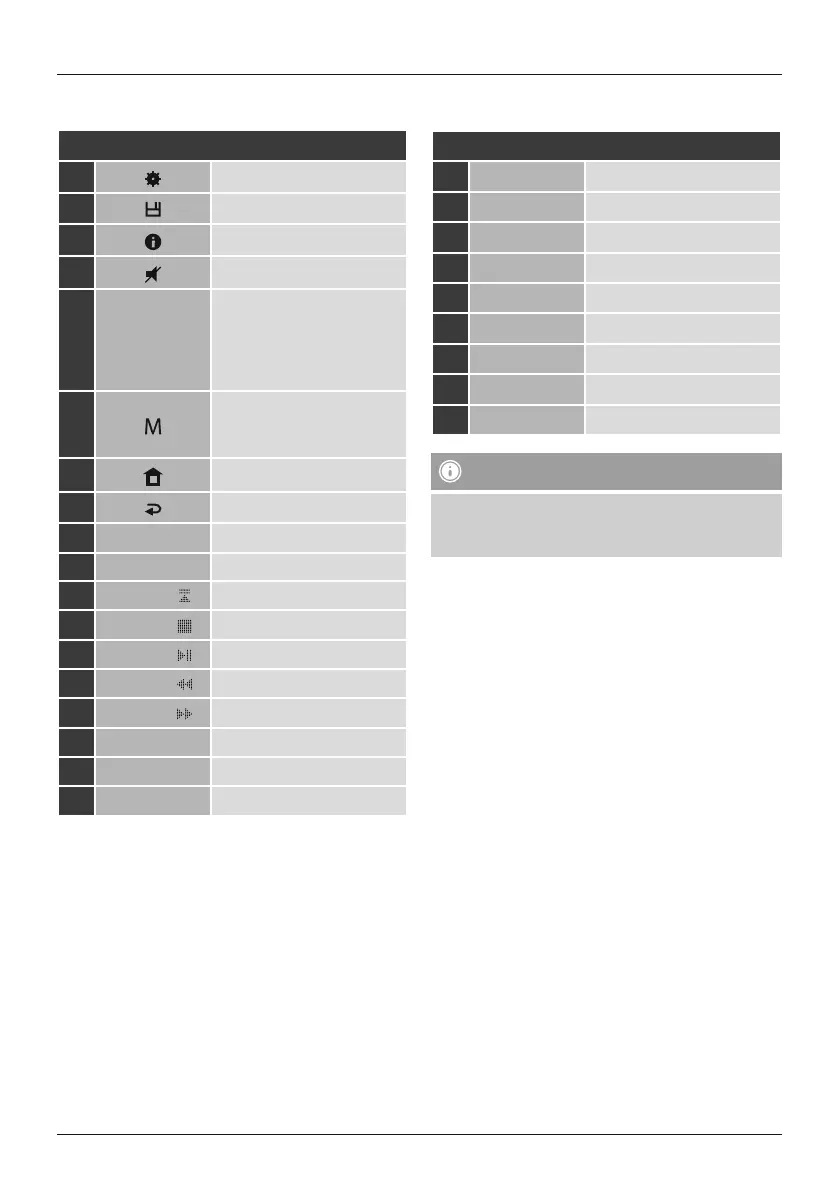1
Controls and Displays
A: Front
1
[ ]
Direct access to the menu
2
[ ]
List/save favourites
3
[ ]
Display additional information
4
[
]
Mute
5
[POWER]/
[VOLUME]/
[ENTER] /
[NAVIGATE]
Rotate: Volume control/ Select
Press: On/off switch/ Conrm
6
[
]
Changing operating mode
(Internet radio, Spotify
Connect, Music player, Aux in)
7
[ ]
Home
8
[ ]
Back one menu level
9
Infrared receiver
10 [PRESET 1] Preset 1
11
[PRESET 2/
]
Preset 2 & Ejector/loader
12
[PRESET 3/ ]
Preset 3 & Stop
13 [PRESET 4/
]Preset 4 & Play/POffe
14 [PRESET 5/ ]Preset 5 & Back
15
[PRESET 6/ ]Preset 6 & Forward
16 [PRESET 7] Preset 7
17 2,8” colour display
18
CD Drive
B: Rear
19
Power switch
20
Mains power supply
21
LAN connection
22
Optical output
23
USB connection
24
AUX IN socket
25
Headphone socket
26
LINE OUT socket
27
Antenna*
Note
* This radio has a changeable antenna. You can use
an active or passive antenna equipped with a coaxial
connetion.