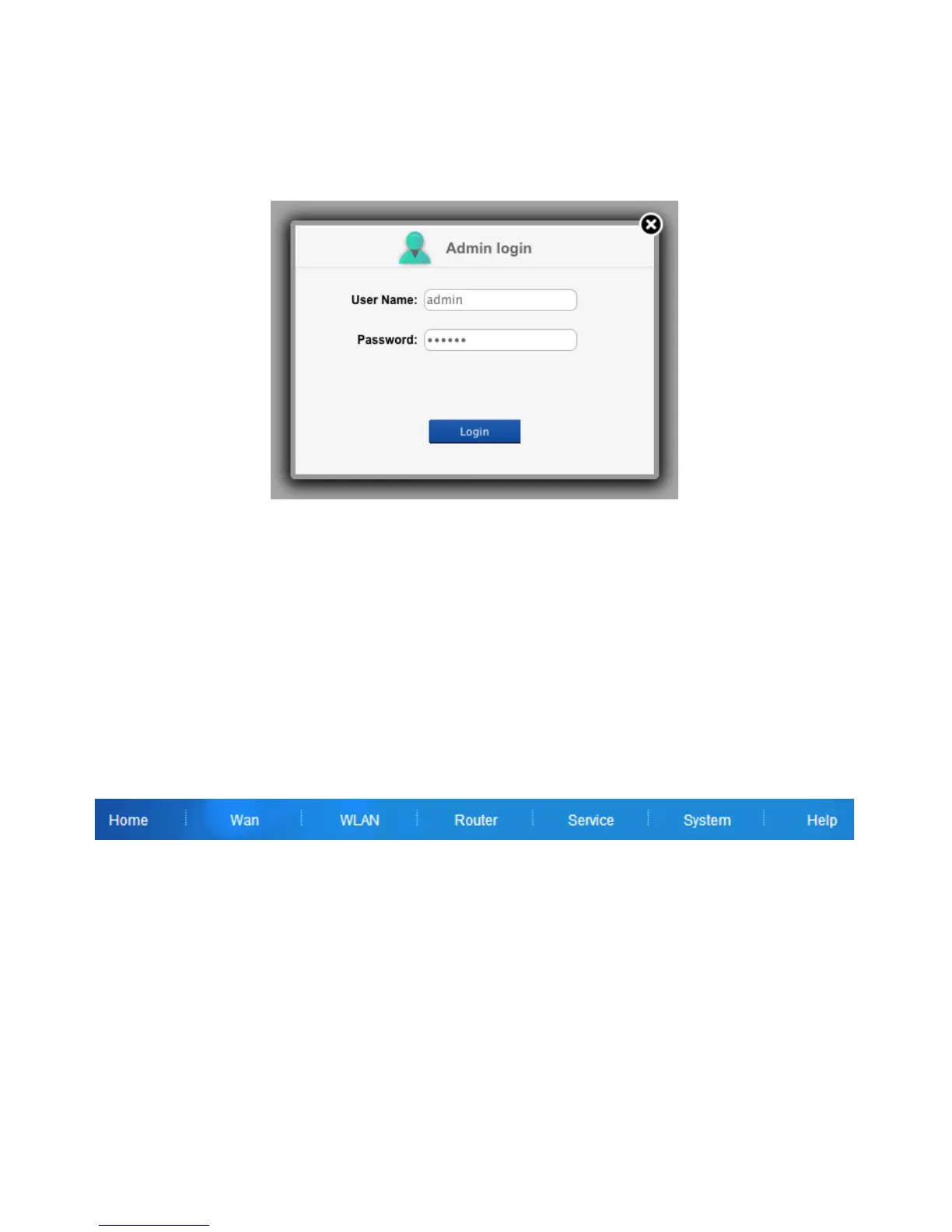16
4. When the login window appears, enter your username
(admin) and password (hamlet), then click Login.
In the web interface you will find a menu bar at the top of
the page and a status bar in the upper right corner with a
quick view of essential information.
3.1 Menu bar navigation
The menu bar buttons allows you to easy access the
different sections of the router’s system configuration.
The function of each sections is described below.
Home
This page displays a summary of the system information
such as Wi-Fi SSID, Wi-Fi users, W-Fi Security Type,
Channel, Wi-Fi MAC address, IP address, Gateway, DNS,
IMEI, Running time and traffic statistics.