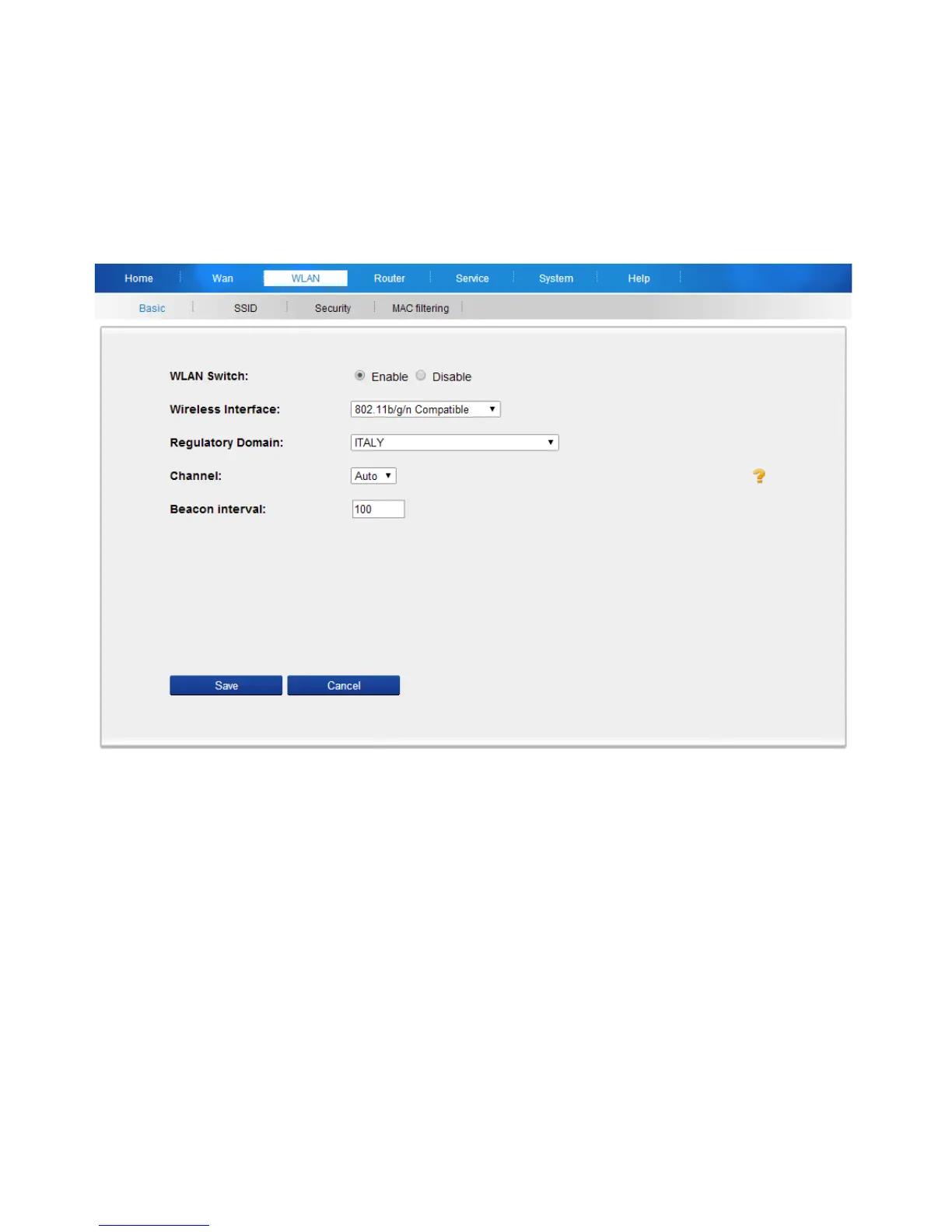22
5 – Wireless settings (WLAN)
5.1 Basic configuration
This section allows you to configure the wireless settings.
WLAN Switch: Select "Enable" or "Disable" to turn on or
turn off the wireless interface.
Wireless Interface: You can choose 802.11b, 802.11g,
802.11b/g or 802.11b/g/n.
Channel: Choose the channel region for Wi-Fi.
Beacon Interval: Wireless router will send a periodic signal
that is the beacon of wireless router. The lower Domain
values can save power.