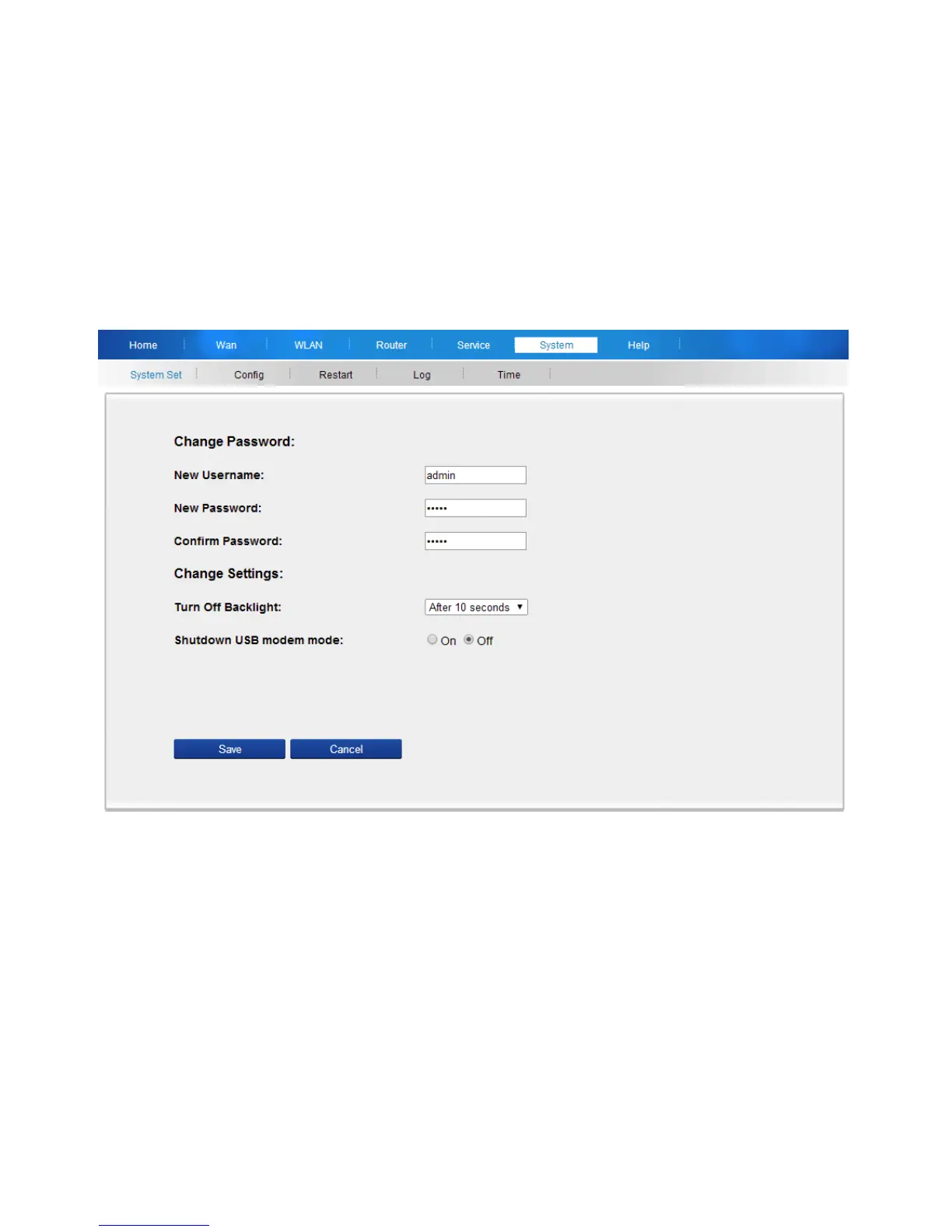30
8 – System
8.1 System Set
The System Set page allows you to change the settings of
the system such as Username and Password used to
access the router’s web configuration.
New Username: Enter new user name.
New Password: Enter new password.
Confirm Password: Type again the new password.
Turn Off Backlight: User can select a specific time to turn
off the LCD backlight.
Shutdown to USB modem mode: User can turn this
function "On" or "Off".