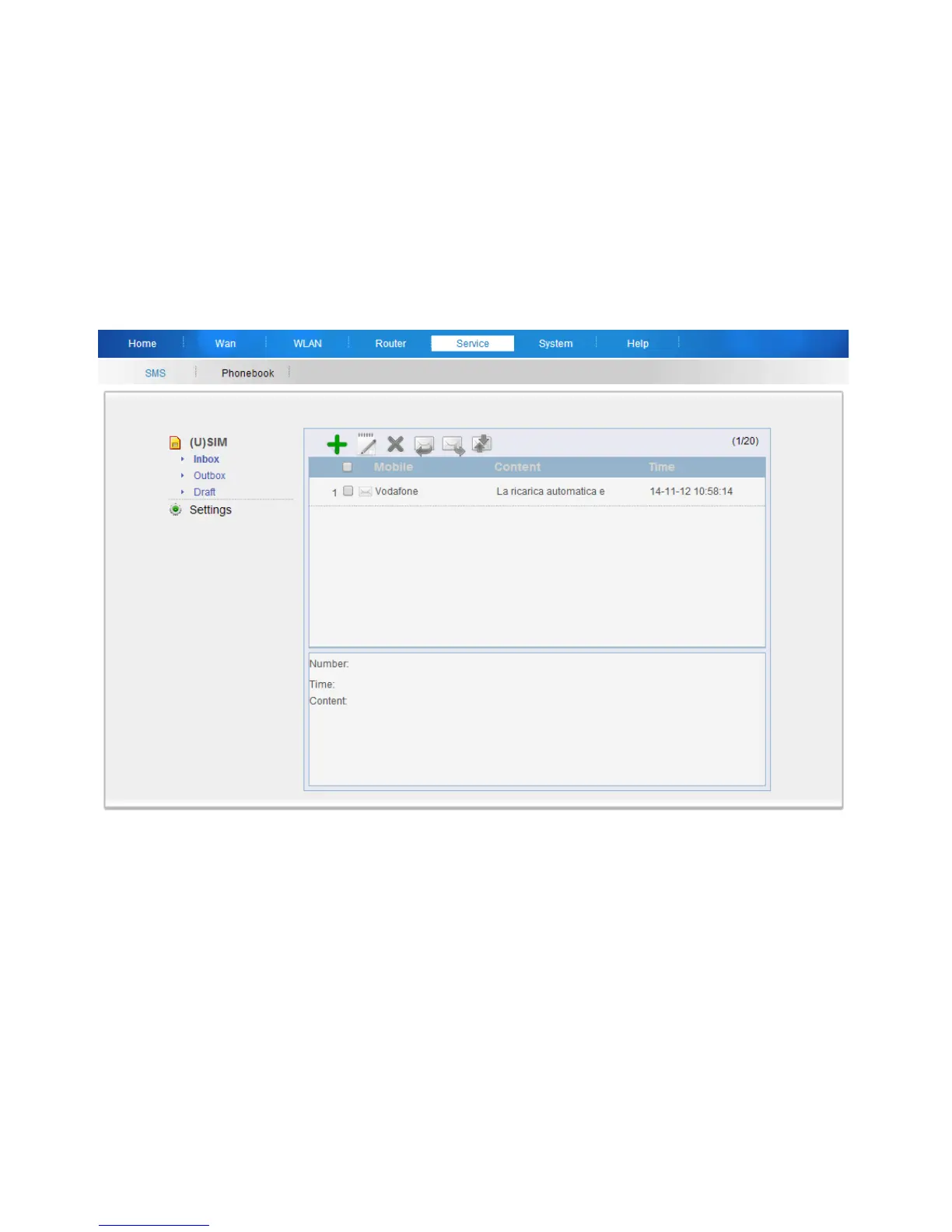28
7 – Service
7.1 SMS
This section is used for managing SMS in the device.
You can check the SIM card’s inbox and outbox, as well as
send new messages.
Click the icon in the interface to create, edit, delete, forward
and rely SMS.
Settings: SMS center number setting. Device can
automatically identify the SMS center number by the SIM
card being used. You can also manually change the setting
parameters. Please consult your network operator for
details about SMS center number setting.