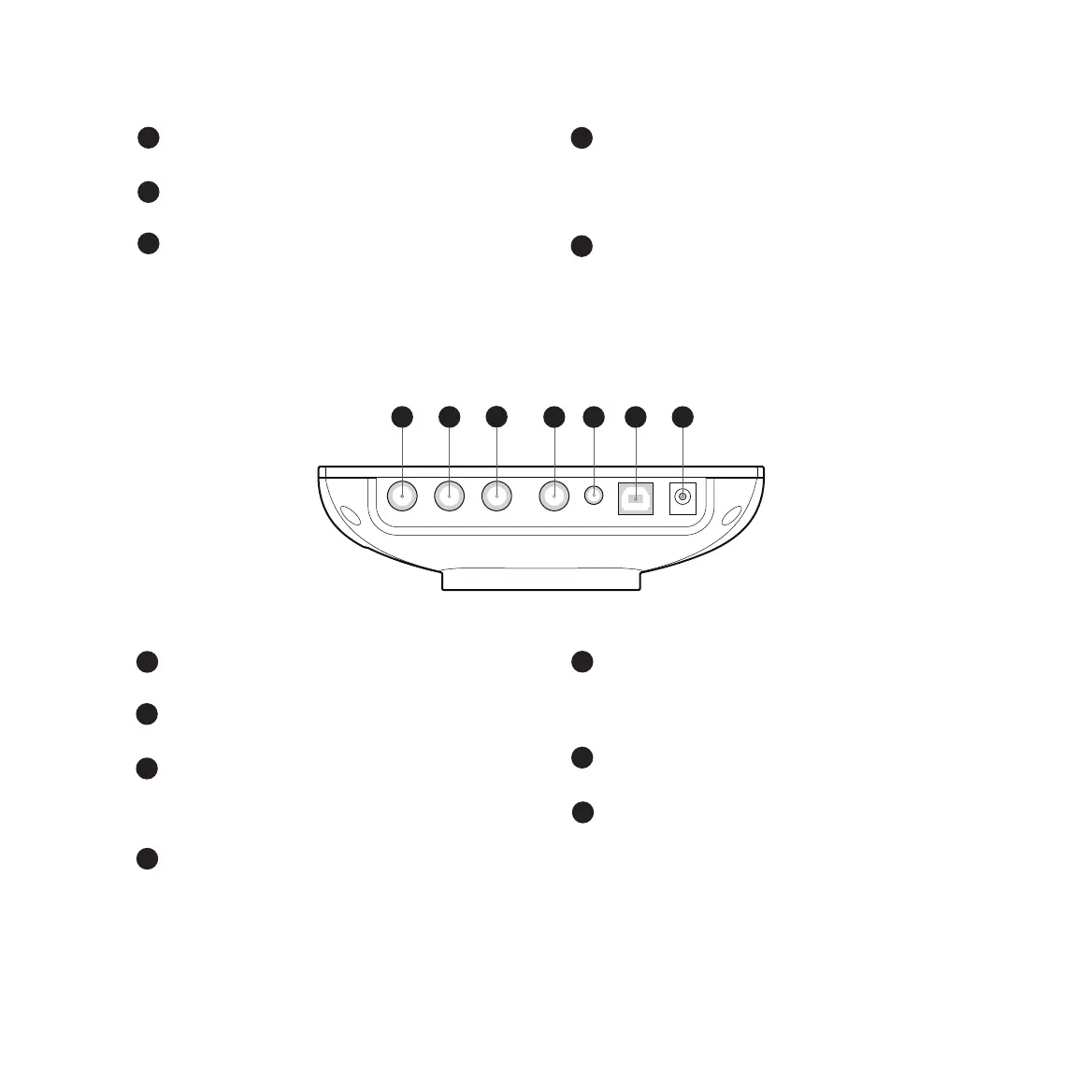TOM4 jack
Connect additional tom.
1
1.1.2 Jack Panel
Use for connecting to an amp or other
external audio equipment.
DC IN jack
Connect AC adapter.
CRASH2 jack
Connect additional crash.
PHONE jack
Connect stereo headphones.
Sound will still be output from the L/MONO jack
even if headphones are connected.
5
6
4
AUX jack
Use for connecting an external audio source such
as MP3 or CD players.The voice will outcome from
L/MONO and PHONE jack.
USB jack(USB-MIDI)
Connect PC and play/record MIDI file.
7
3
76
2
1
2
L/MONO jack
L/MONO
USB MIDI
DC IN
CRASH2
TOM4
PHONE
AUX
2
3
4
[VOICE] button
Edit the sound and volume of drum kit.
9
[SONG] button
Edit the setting relate to song.
[MUTE] button
Mute the drum sounds in song.
10
11
[RETURN] button
Enter function option interface;
Enter specific parameter value setting;
Confirm the modified parameters,
and back to the previous screen.
[KIT] button
Back to main interface(Drum kit interface).
12
13
5