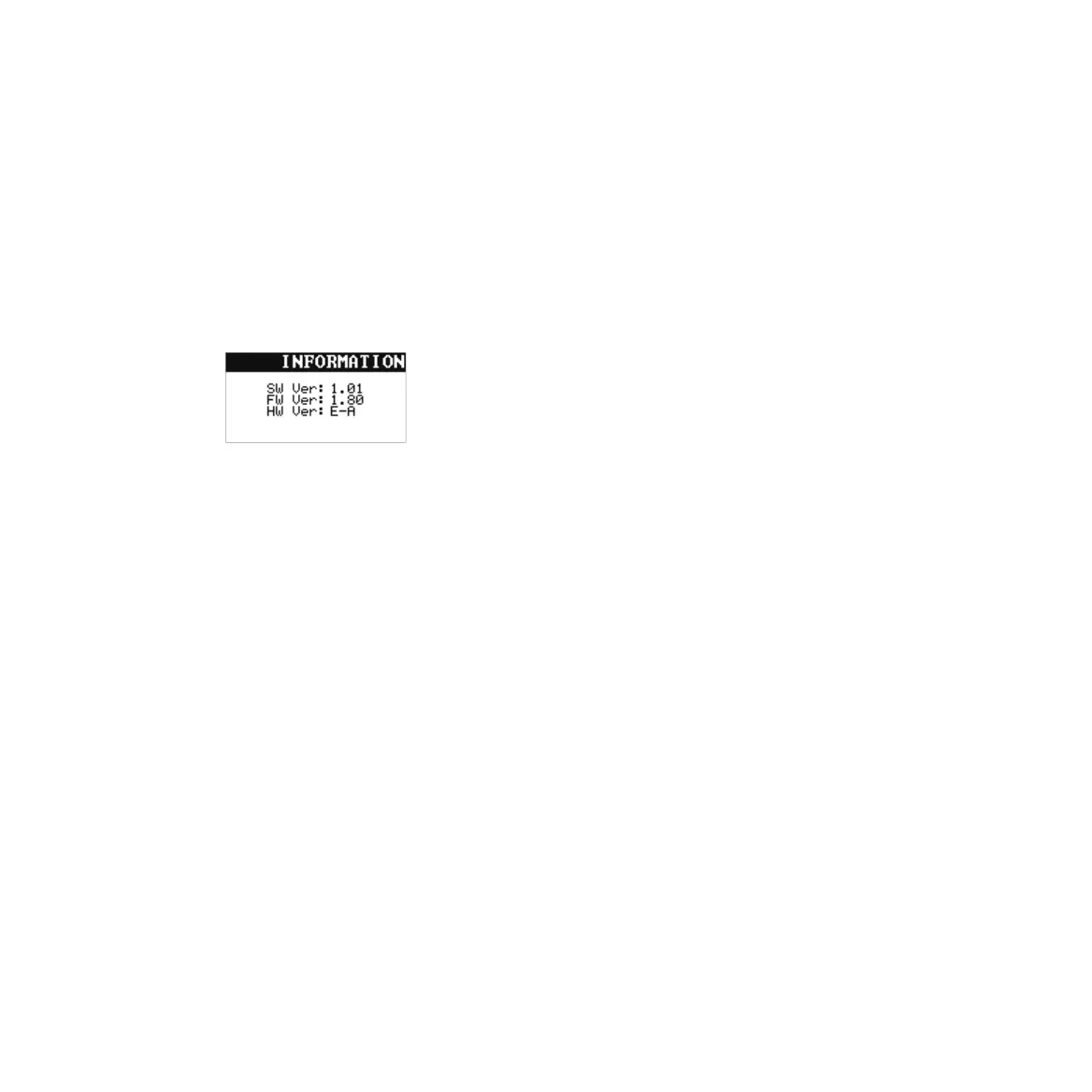5.5.4 Information of Sound Module
Press [SET UP] button to enter the setting
interface.
Use [+][-] buttons or [EDITOR] rotary to choose
“UTIL”, then press [RETURN] to enter the
system interface.
Use [+][-] buttons or [EDITOR] rotary to choose
“INFO”,then press [RETURN] to see the sound
module information.
1.
2.
3.
14