RETURN KITSONG MUTE
RETURN KITSONG MUTE
Sone name
Play condition
Mute state of drum sound
Song progress bar
Enter song interface.
1.
2.
10 perset songs built-in.
Drum sounds could be muted.
1. Press [SONG] button,
3.1.2 Mute the Drum Sound
Upon mute state, press [MUTE] button again,
drum sounds appear.
3.1.1 Play Bulit-in Songs
2. Use [+][-] buttons, select the song.
3. Press [RETURN] button, play the song.
4. Press [RETURN] button again to stop the song.
The song progress bar would appear while song
playing.
1. Play the song in audio players.
2. Adjust the volume.
3. Playing Along with a Song
3.1 Performing Along with a Song Built-in
3.2 External Audio Player(AUX)
Connect portable audio player to AUX jack,
you could play along with a song from it.
3.2.1 Connect Audio Player
3.2.2 Play Song
5
Song interface
AUX
A
B
C
Adjust the volume of audio player and to
balance it against to sound module.
The audio would output by L/MONO or Phone
jack.
A
B
C
D
Minimize the volume of the
connected devices.
Connect the mobile phone MP3
or any portable audio player to
aux jack.
Press [MUTE] button and the icon of drum would
disappear. The drum sounds would be muted.
D
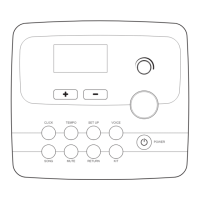
