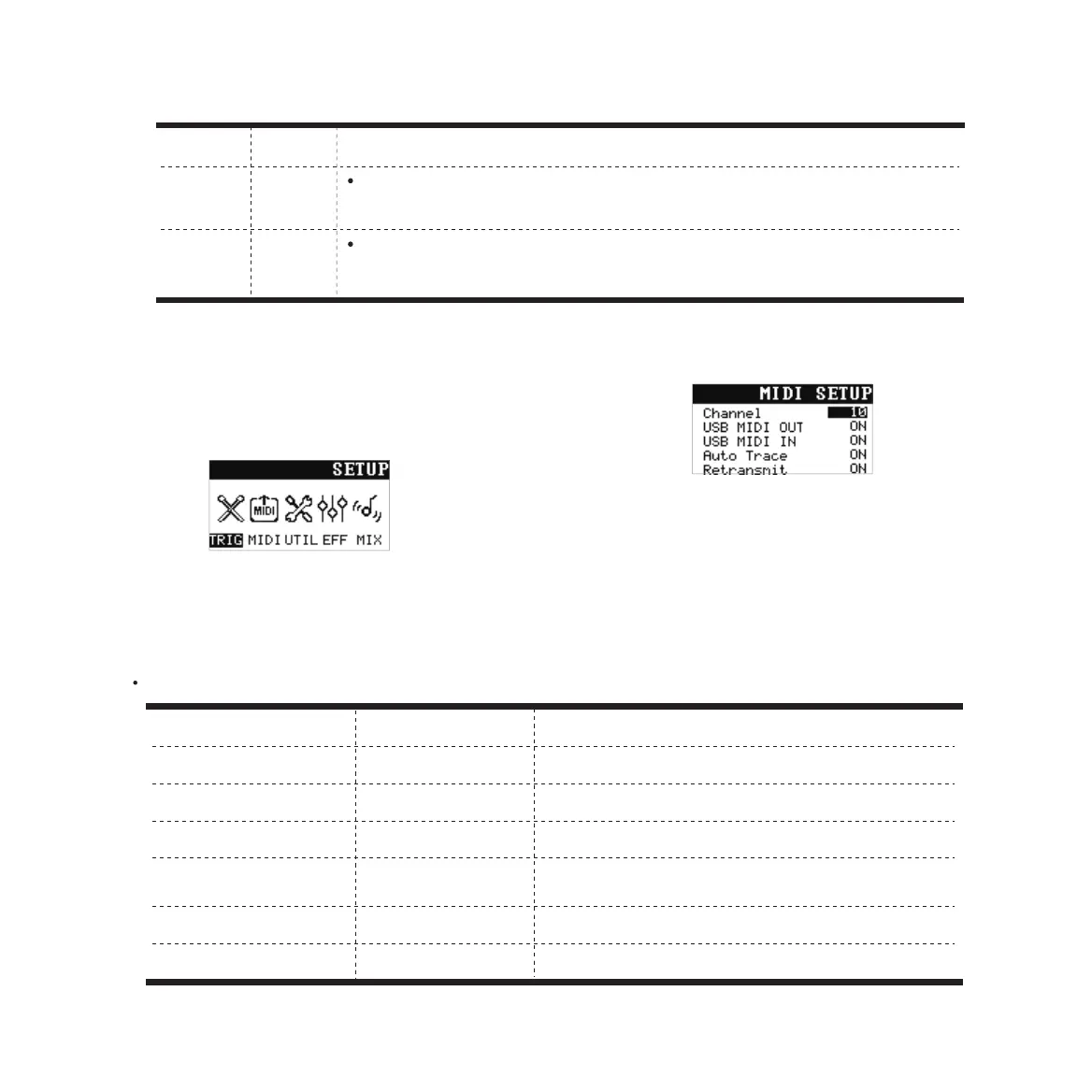10
1. Press [SET UP] button to enter setting interface.
5.2 MIDI Setting——MIDI5.2 MID
Usen [+][-] buttons or [EDITOR] rotary to choose
“MIDI”,
press [RETURN] button to enter MIDI setting
interface.
2.
MIDI setting interface
MIDI parameters
0-16
ON/OFF
ON/OFF
ON/OFF
ON/OFF
ON/OFF
Parameter Value Description
Channel
USB MIDI OUT
USB MIDI IN
Auto Trace
Retransmit
System Real
Set the MIDI channel number
Turn the USB-MIDI OUT on/off.
Turn the USB-MIDI IN on/off.
Use [+][-] buttons or [EDITOR] rotary to choose
parameter, and then press [RETURN] button.
Use [+][-] buttons or [EDITOR] rotary to edit the
value.
Press [RETURN] button again to save the
parameter.
3.
4.
5.
5-20
Rim Gain
5-20
Head Rim
Same as "sensitivity", the higher the value, the higher the sensitivity of the rim/edge.
When the sensitivity is high, even if the tap is lightly hit, a large volume is generated.
When the sensitivity is low, even if the intensity is hit hard, the volume is small.
When you hit the drumhead hard, you may hear the drums. You can improve this by
reducing the value of the contrast. When you set this value too large, it may be difficult
to play a rim hit.
Turn the Auto Trace of main interface and
sound interface on/off
Turn the USB Retransmit on/off.
Turn the System real on/off.
Parameter Value Description