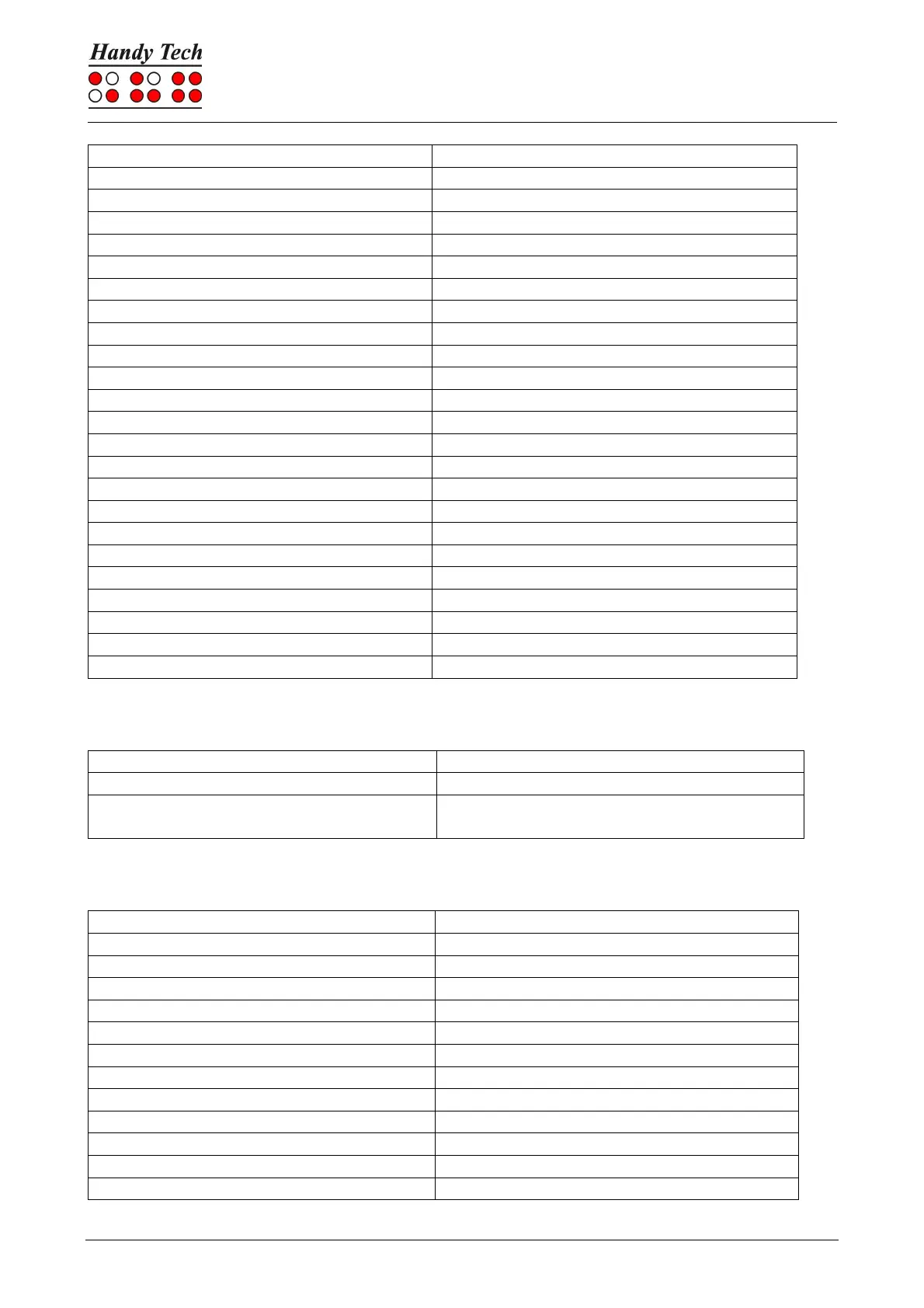Actilino
List of Key Combinations
Delete block (without copying)
Chord X (SPC+1 3 4 6 7) or SPC+1 2
Toggle insert/overwrite mode
Chord i (SPC+2 4) insert mode is default
Incremental forward search
Incremental backward search
Forward search and replace
Display character in ASCII
Save file (without closing it)
Open file in read-only mode
Hold down SPC+1 3 4 about half a second
Switch between Braille display and
status module display
12.4 Fixed Key Functions on External Keyboard
Switch external keyboard to PC
Entire Braille display line to left
Entire Braille display line to right
Toggle between insert and overwrite
Delete character left of cursor
Delete block (without copying)
