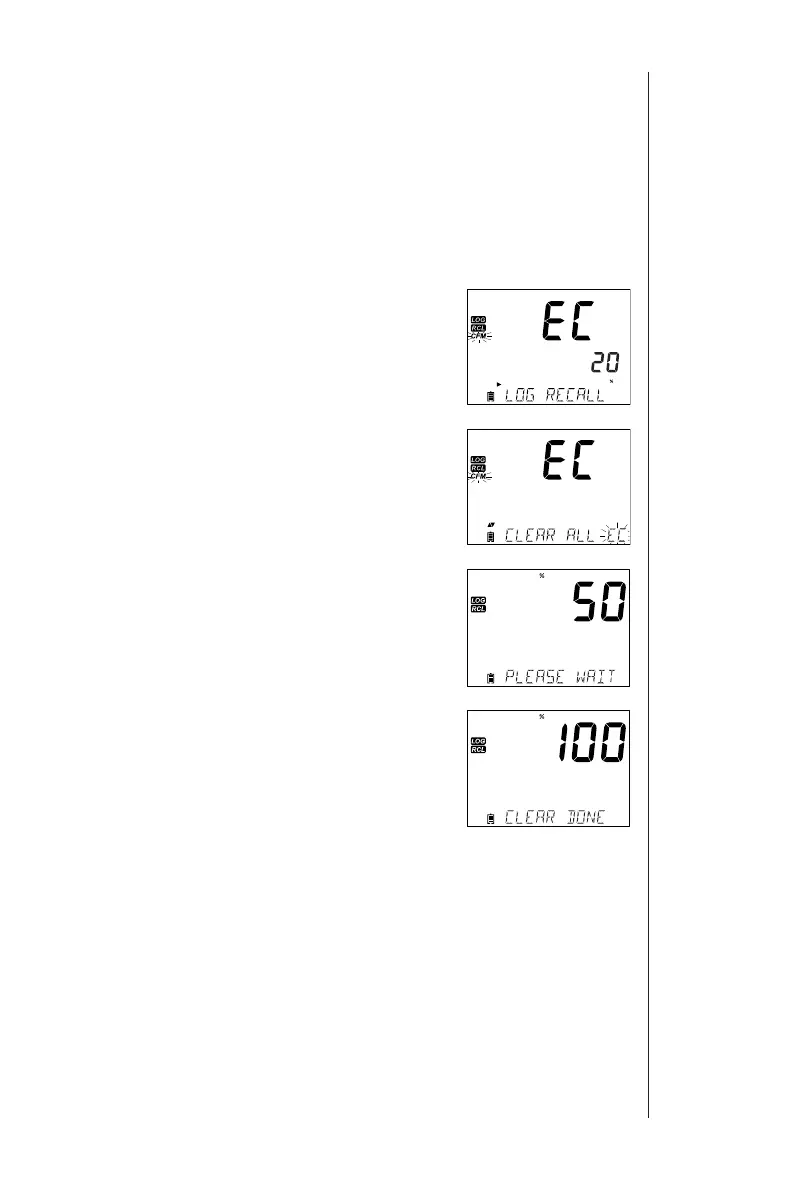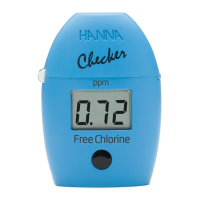Setup/Installation 17
The lot number is used to identify particular sets of data. The lot numbers
are allocated successively until 100, even if some lots were deleted. The total
number of lots that can be saved is 100. If some are deleted (for example 1-50),
fty additional logs may be stored. These will be numbered 101-150. The lots are
allocated successively (provided available memory space) until 999 is reached.
After this, it is necessary to delete all the LOT logs to start over the numbering.
Delete All
All logs may be deleted in a single clear. This function will delete all MANUAL,
STABILITY and INTERVAL logs.
Press the RCL key while EC is displayed on the rst
LCD line, and the third LCD line message states “LOG
RECALL”. Press CLR.
“CLEAR ALL” will be displayed with “CFM” and “EC“
tags blinking. Press CFM.
“PLEASE WAIT” and the percent cleared will be
displayed until completed.
Note: If CLR is pressed in error, press CLR again to exit
without deleting.
Viewing
Logged
Data
