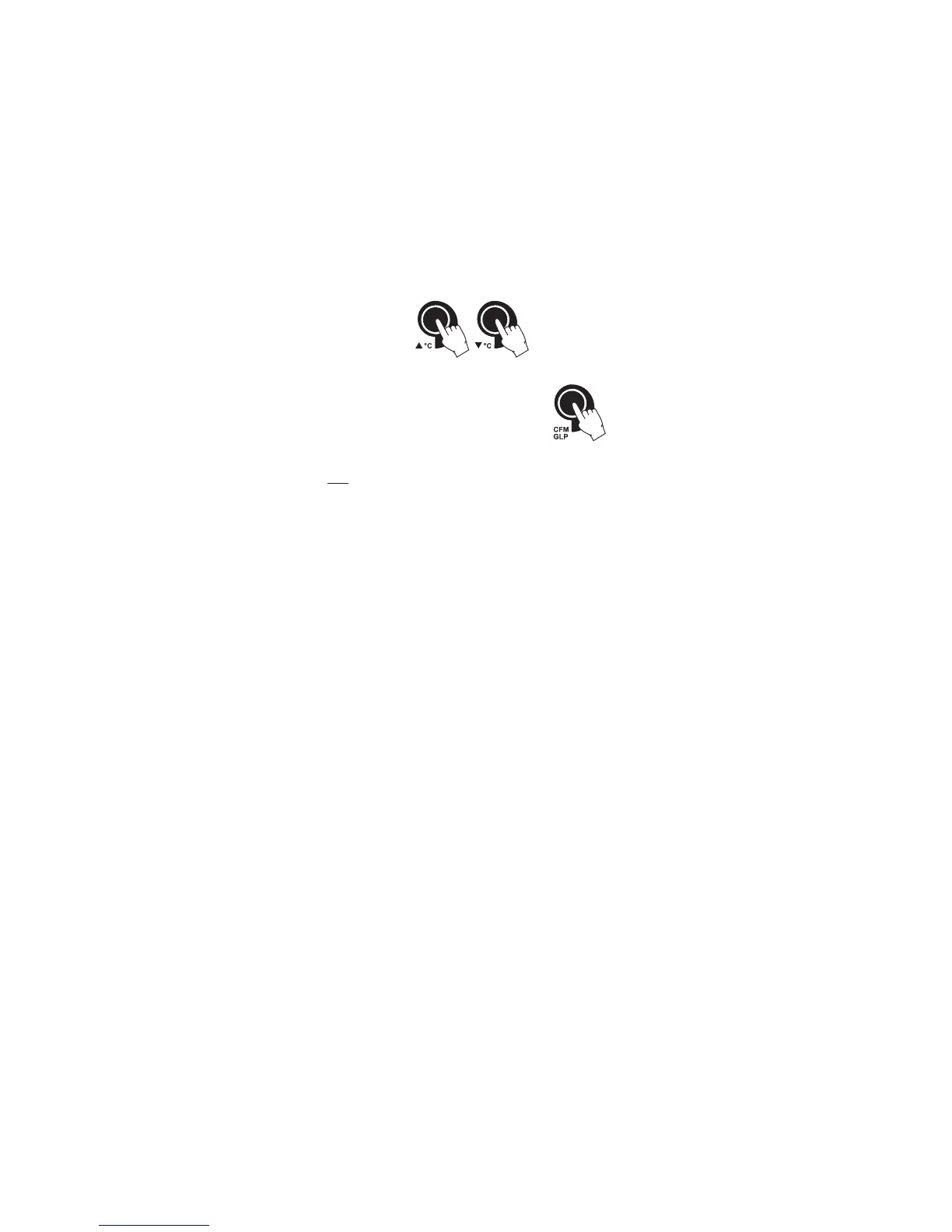21
• Use the ARROW keys to set the reading on the secondary LCD to that
of the hot water.
• When the reading is stable and close to the
selected calibration point, “READY” tag will
appear and “CFM” tag will blink.
• Press CFM to confirm. The instrument returns
to measurement mode.
Note: If the reading is not close to the selected calibration point,
“WRONG” tag will blink. Change the temperature probe and
restart calibration.
