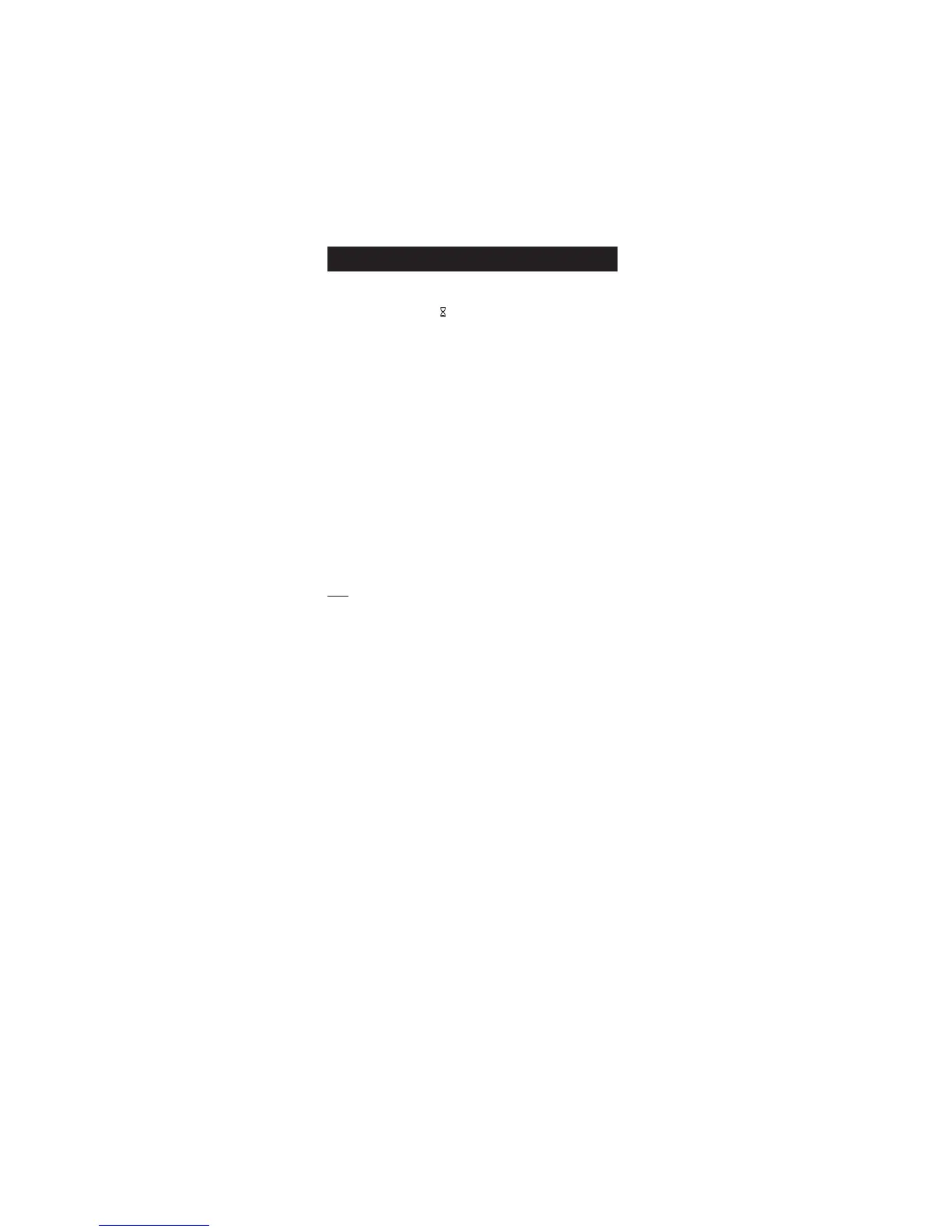23
• Press CAL when the instrument is in RELATIVE mV measurement
mode. The “mV” and “ ” tags will blink. Absolute mV is displayed
on the primary LCD and “AbS” message is displayed on the secondary
LCD.
• When the absolute reading is stable and in measurement range, the
instrument asks for confirmation.
• If the reading is out of range, “WRONG” tag will be displayed.
• Press CFM to confirm the absolute value. The instrument will display
“0.0 mV” on the primary LCD and “rEL” message on the secondary
LCD. In this moment the relative mV offset is equal to absolute mV
reading.
• Use the ARROW keys if you want to change the displayed relative
mV value.
• Press CFM to confirm the relative mV value. The relative mV offset is
displayed on the primary LCD and “OFF” message on the secondary
LCD for a few seconds. The instrument returns to measurement mode.
Note: The relative mV value can be changed only inside the relative mV
offset window (± 2000 mV).
RELATIVE RELATIVE
RELATIVE RELATIVE
RELATIVE
mm
mm
m
V CALIBRATION (HI 2213)V CALIBRATION (HI 2213)
V CALIBRATION (HI 2213)V CALIBRATION (HI 2213)
V CALIBRATION (HI 2213)
