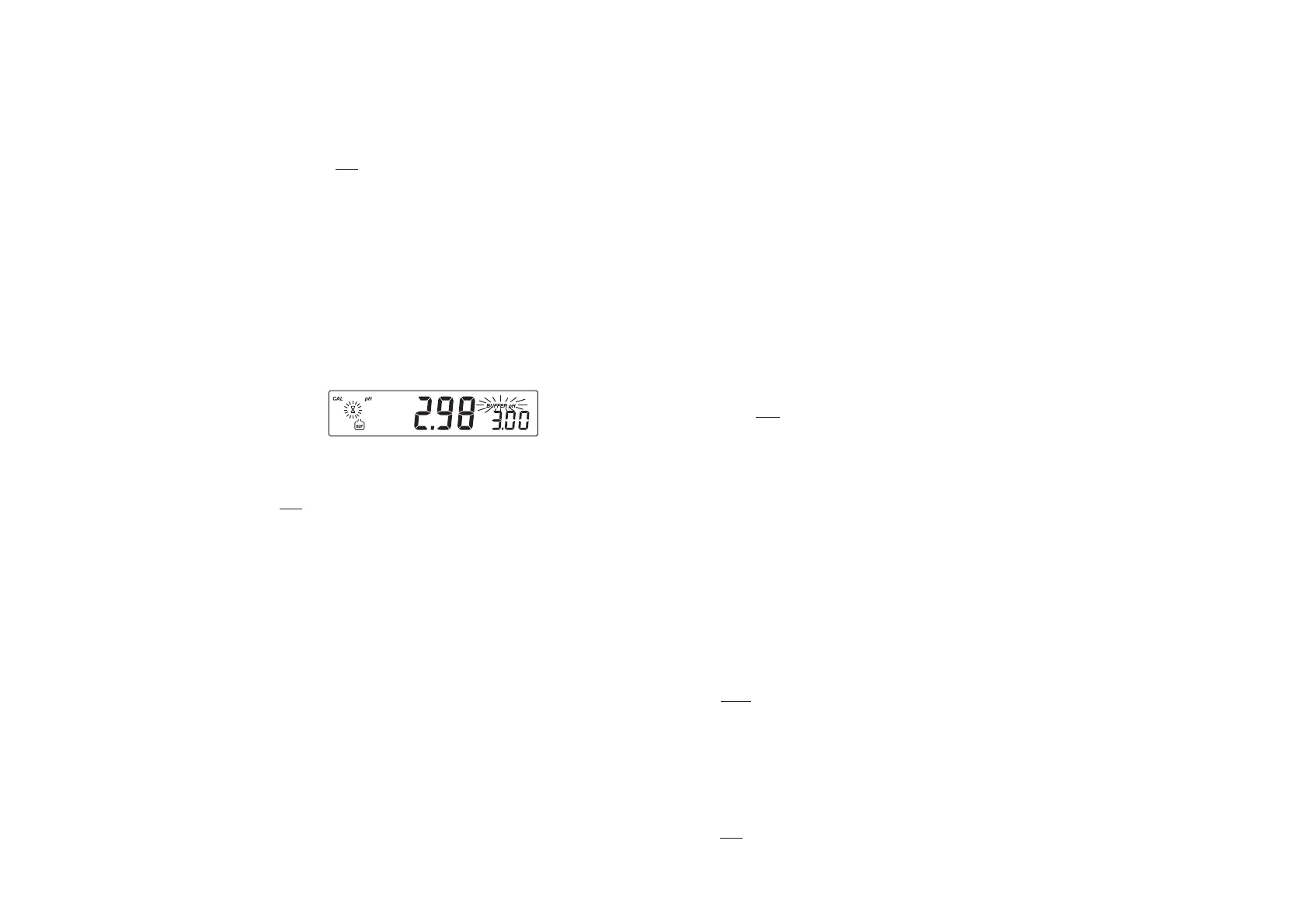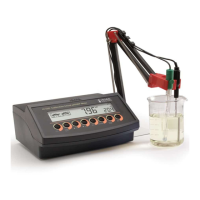14
Press the ARROW keys to select another buffer to be
replaced.
Press CFM to confirm the buffer that will be replaced.
Press CAL to leave calibration without replacing.
Note: If the replaced buffer is outside the ±0.2 pH
window, around each of the calibrated buffers, it is
possible to select this buffer for next calibration
during current calibration.
WORKING WITH CUSTOM BUFFERS
If a custom buffer was set in SETUP menu, it can be selected during
calibration by pressing the ARROW keys. The “BUFFER pH” tag will
blink.
Press SETUP if you want to adjust the buffer value. The buffer value will
start blinking.
Use the ARROW keys to change the buffer value.
After 5 seconds the buffer value is updated. Press SETUP if you want to
change it again.
Note: Custom buffer value can be adjusted in a ±1.00 pH window,
around the set value.
35
• Instrument ID (4 chars)
• Calibration alarm time out for pH range (2 chars)
• SETUP information (2 chars): 8 bit hexadecimal
encoding.
• 0x01 - beep ON (else OFF)
• 0x04 - degrees Celsius (else degrees Fahrenheit)
• 0x08 - Offset calibration (else Point calibration)
• The number of custom buffers (1 char)
• The custom buffer values, with sign and decimal
point, for each defined custom buffer (7 chars)
NSLx Requests the number of logged samples (4 chars).
Command Parameter (1 char):
x - range (see Note)
LODPxxx Requests the xxx
th
pH record logged data.
LODMxxx Requests the xxx
th
mV/Rel mV record logged data.
LODPALLff Requests all pH Log on demand - ff=frame number
LODMALLff Requests all mV/Rel mV Log on demand - ff=frame number
Note:The log on demand can be downloaded in frames of
8 records (01 is first frame number)
LLSxff: Requests information about all lots in frames of 10 lots (a frame
contains information about 10 lots) (HI 2215 only)
Command Parameters:
x - range (see Note)
ff - requested frame number - first frame is labeled 01
GLDxxxff: Requests the records of the “xxx” lot number (HI 2215 only).
The records are sent in frames of 10 records; “ff” is the frame
number (01 first frame). (Example: Lot 13 has 53 records.
The records will be sent in 6 frames, 5 with10 records and
1 with 3 records.)
Command Parameters:
xxx - Lot number (eq: for lot number 1 xxx = 001)
ff - requested frame number - first frame is labeled 01
Errors:• “Err3” is sent if the Log on demand is empty.
• “Err4” is sent if the requested set parameter is not available.
• “Err5” is sent if an argument of the command is not correct.
• “Err6” is sent if the requested range is not available.
• “Err7” is sent if the instrument is in logging mode.
• “Err8” is sent if the instrument is not in measurement mode.
• Invalid commands will be ignored.
Note: P - request for pH range.
M - request for mV and Rel mV ranges.
