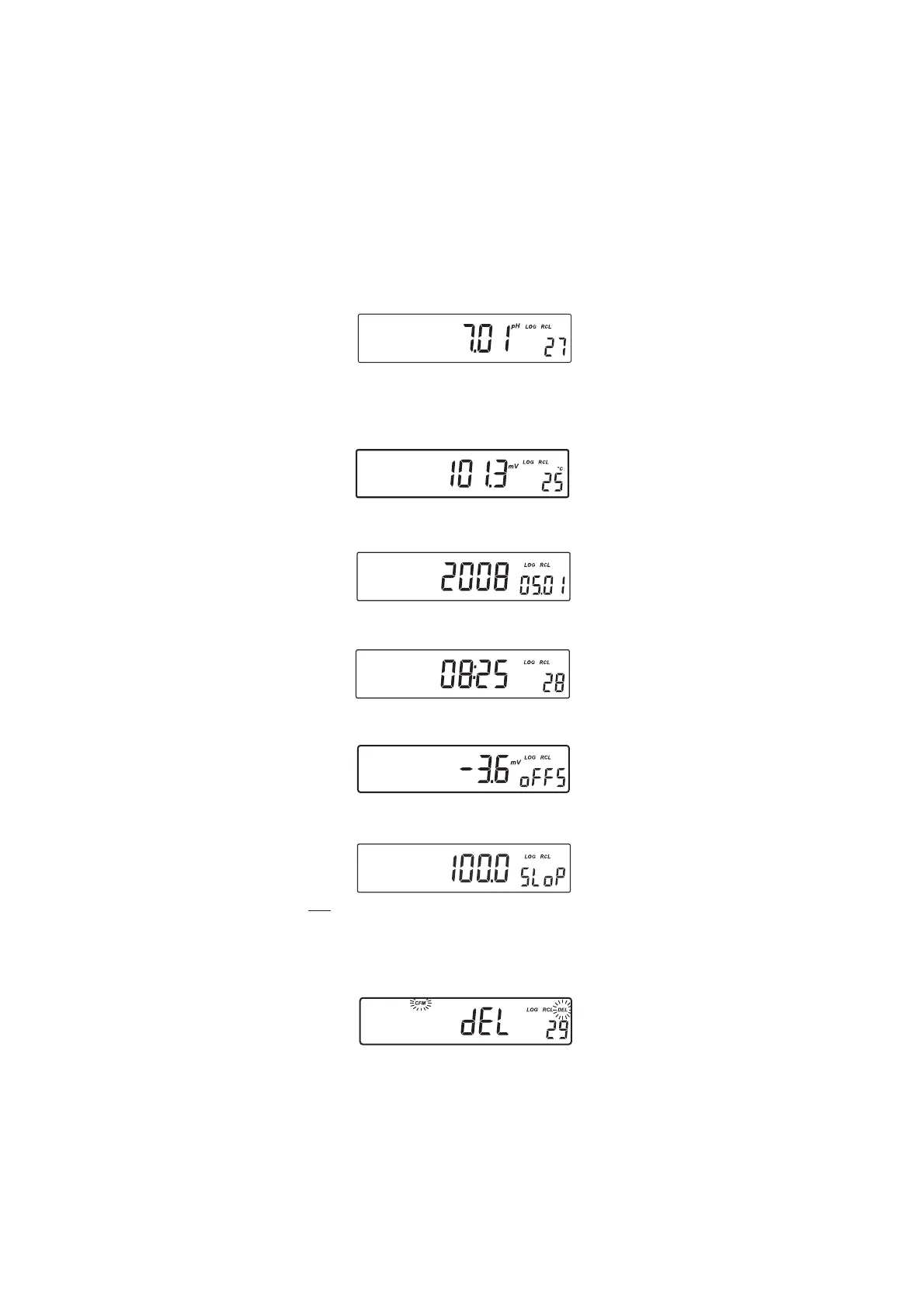22
Press the RCL key to return to measurement mode.
Use the ARROW keys to scroll through the stored records:
Press the RANGE key to view additional data:
• The mV value on the primary LCD and the temperature on the
secondary LCD.
• The year on the primary LCD and the month and day on the
secondary LCD.
• The hour and minutes on the primary LCD and the record
number on the secondary LCD.
• The calibration offset on the primary LCD and the “oFFS” message
on the secondary LCD.
• The calibration slope on the primary LCD and the “SLoP” message
on the secondary LCD.
Note: On the screens where record number is not displayed press the
SETUP key to display the record number.
• To delete records press CLR key. The “dEL” message will be displayed
on the primary LCD and the selected record on the secondary LCD.
The “CFM” and the ”DEL” tags will blink:
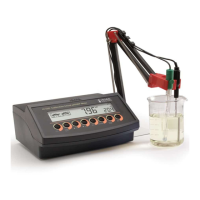