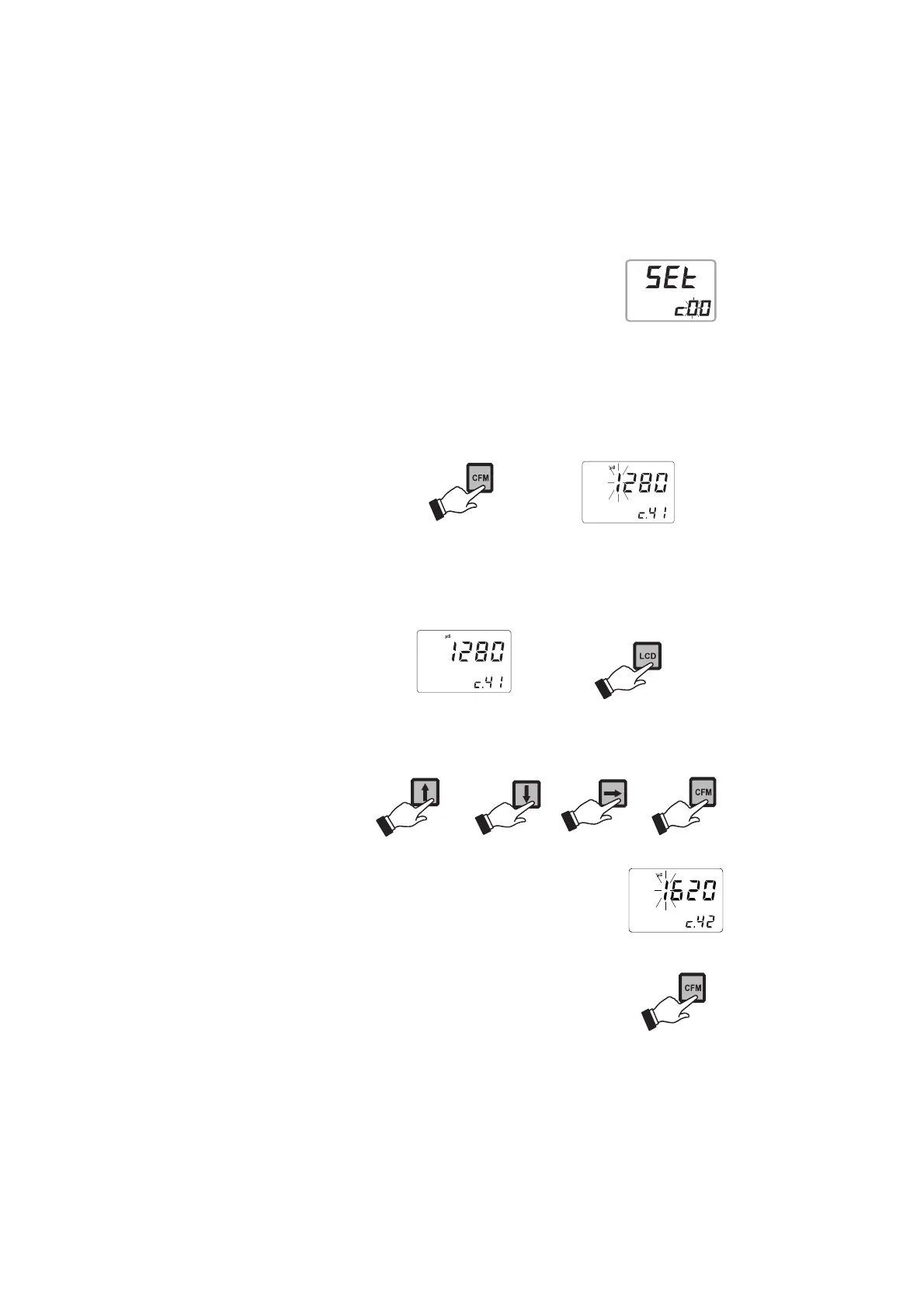16
Note The default password is set at “0000”.
• The LCD will display “SET” on the up-
per part and “c.00” on the lower, al-
lowing the user to edit setup param-
eters (see table below).
• Using the arrow keys as for the above password proce-
dure, enter the code of the parameter to set, e.g. 41.
• Confirm the code by pressing CFM and the default or the
previously memorized value will be displayed with the
first digit blinking.
Note When the password is not inserted or a wrong password is
confirmed, the display will only show the previously memo-
rized value, without blinking (read only mode). In this case,
the value cannot be set. Press LCD and start again.
• Enter the desired value using the arrow keys and then press
CFM.
• After confirmation, the selected parameter is
displayed. The user can scroll through the
parameters by pressing CFM.
• In order to directly set another param-
eter, press SETUP again and enter the
code or scroll to it by pressing CFM.
