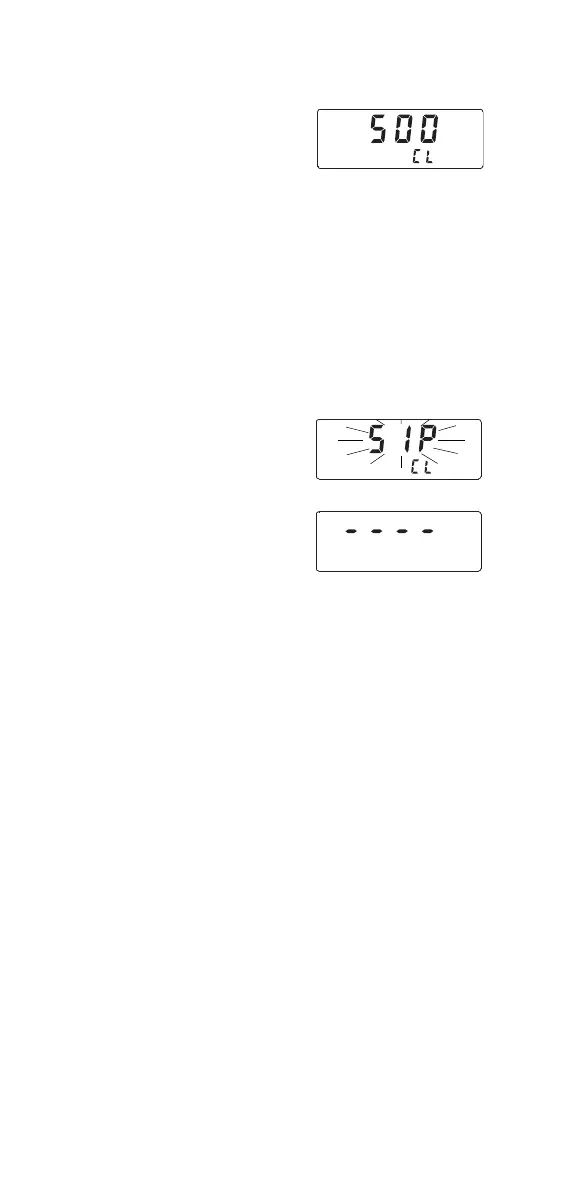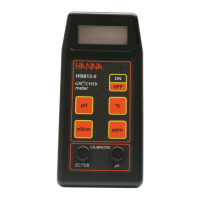16
••
••
• After the second calibration point
(10.00 FTU*) has been accepted,
the meter will display “500”,
asking for the 500 FTU* solution
to be placed in the cuvette holder.
Note
::
::
: At this point the user can exit the calibration mode and save
the two-point calibration by pressing READ/.
To perform a three-point calibration, place the 500 FTU* standard
solution in the cuvette holder.
••
••
• Press CAL: “SIP” and “CL” will
start blinking.
••
••
• After approximately 30 seconds,
the display will show “----“.
Now the meter is calibrated and
ready for use.
Notes:
••
••
• If “ERR1“ is displayed, the calibration data are maintained
.
* 1 FTU = 1 NTU
••
••
• Press ON/ OFF key to exit calibration in any moment.
The display will show “----’ and meter enter measurement
mode.
