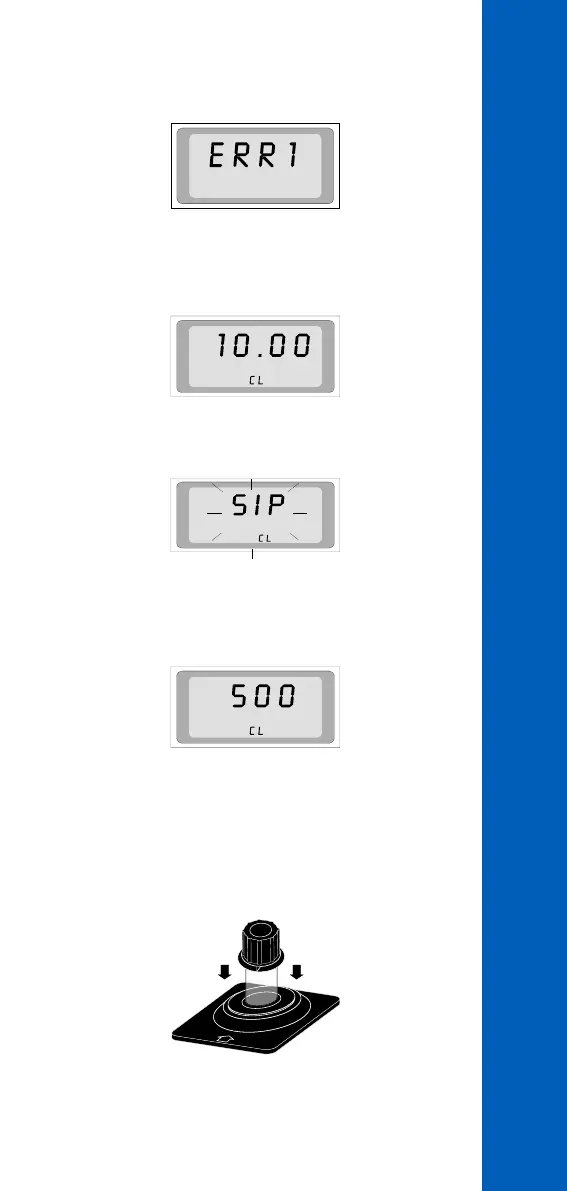19
CALIBRATION
• If “ERR1” appearson the LCD, please check the standard solution.
• After approximately 30 seconds the meter will display 10.00,
prompting the user to place the 10.00 FTU standard solution in
the cuvette holder.
• Place the 10.00 FTU standard in the holder press CAL, SIP and CL
will start blinking.
• After approximately 30 seconds the meter will display 500, asking
the user to place the 500 FTU buffer solution in the cuvette 500
holder.
NOTE: At this point the user can save the two point calibration
setup by pressing ALT & CAL buttons, leaving the calibration
mode.
• To perform a three point calibration, place the 500 FTU standard
solution in the cuvette holder.
