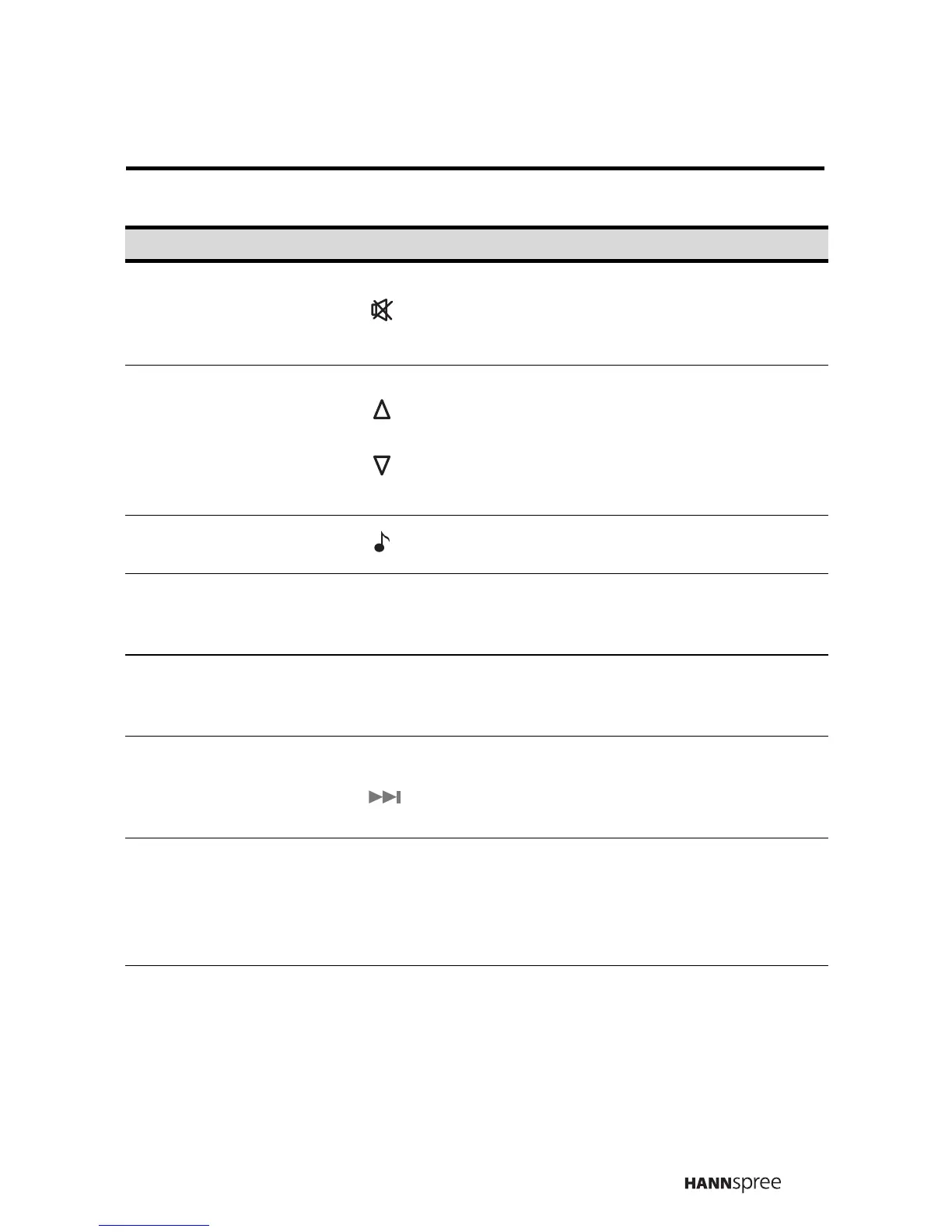21
Mute
Press this button to eliminate sound.
Press mute again or press the
volume adjust buttons to restore
sound.
Select channel
Changes channels. Press channel
up to increase the channel number.
Press channel down to decrease the
channel number. In PC or AV mode,
press either button to return to TV
mode.
Sound
Press this button to change the
audio characteristics of the TV.
RGB
RGB
Press this button to switch to RGB
mode (PC DVI-D input) or flash card
mode.
Wide
WIDE
Press this button to switch between
wide screen and other modes (4:3 –
16:9 – ANAMORPHIC).
Position
Press this button repeatedly to cycle
through the PIP position options. In
flash card mode, use this button to
go to the next page in the menus.
Hold
Press this button to hold or skip
forward through tracks being played
from the memory. In flash card
mode, use this button to return to the
flash card main screen.
PIP/POP
Press this button to use the PIP or
POP functions. In flash card mode,
use this button to start and stop the
slide show.
Description Icon Function
CH
CH
POSITION
HOLD
ROOT
PIP/POP
SLIDE
