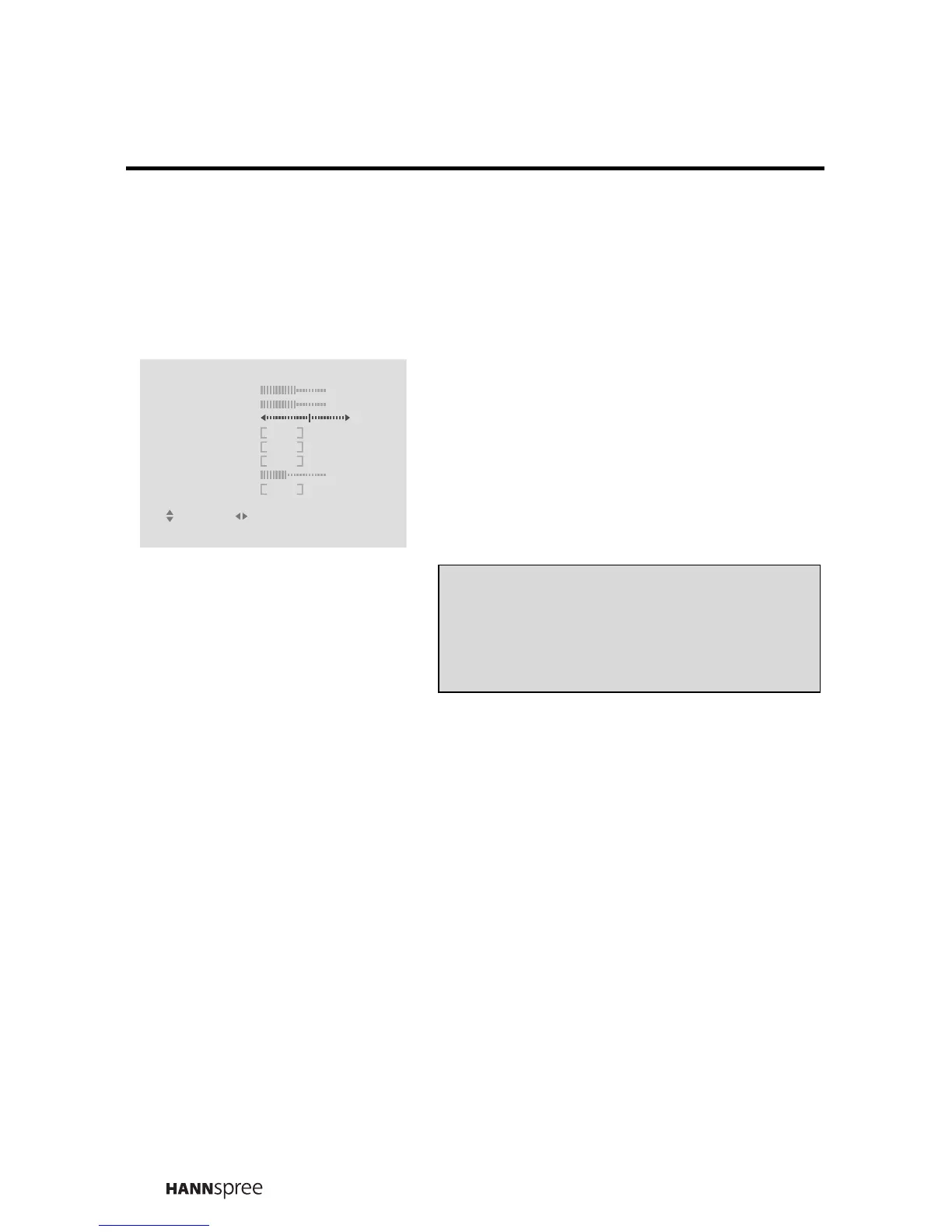60
Balance
Use the balance control to alter the audio balance between left and right
speakers.
1
Press
T
to select BALANCE
.
The
slider bar shows the current
setting.
2 Press X to shift the balance to
the right speaker.
3 Press W to shift the balance to
the left speaker.
Note:
The new setting is confirmed
automatically when the OSD times
out.
AUDIO
MENU : CLOSE
: SELECT
: ADJUST
PRESET OFF
RETURN
TREBLE 108
BASS 108
EARPHONE 20
BALANCE
ONTruSurround
OFF
EALA
OFF
BBE
