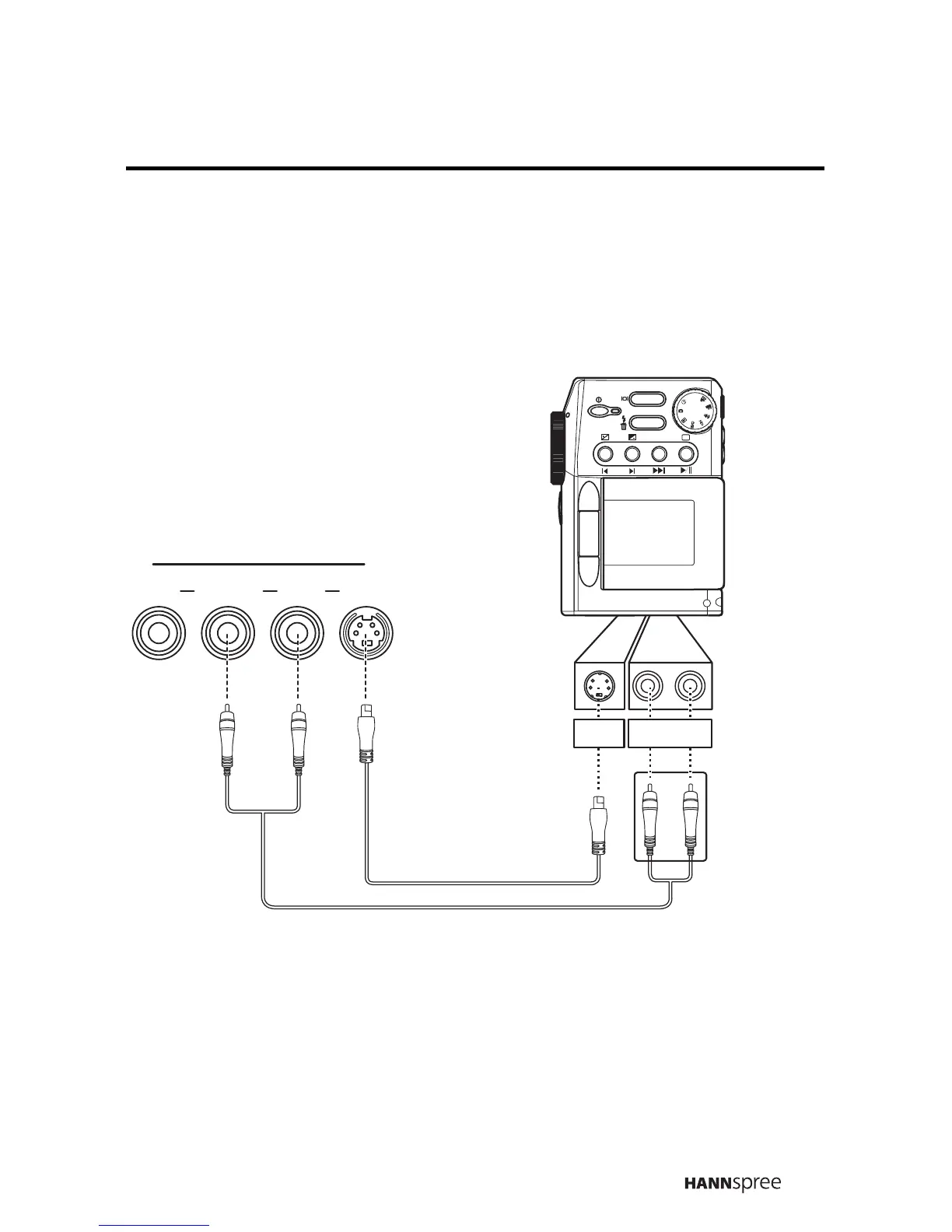29
Connecting to a Video Camera using S-Video
The following illustration shows how to connect the TV to a camcorder using
the AV4 S-Video port. Actual connections may vary according to the make
and model of the device. Refer to the user’s manual included with the
camcorder for more detailed instructions.
AV 4
VLRS
S-VIDEO
RL
WB
S
Notes:
• When connecting the S-Video
connector and AV connectors at
the same time, the priority is
given to the S-Video connector.
• Location of the connectors
depends on the TV model.
Cables and connectors are color-coded
(white, red, black).
Video cable
Audio cable
Audio
connectors
S-Video
connector
