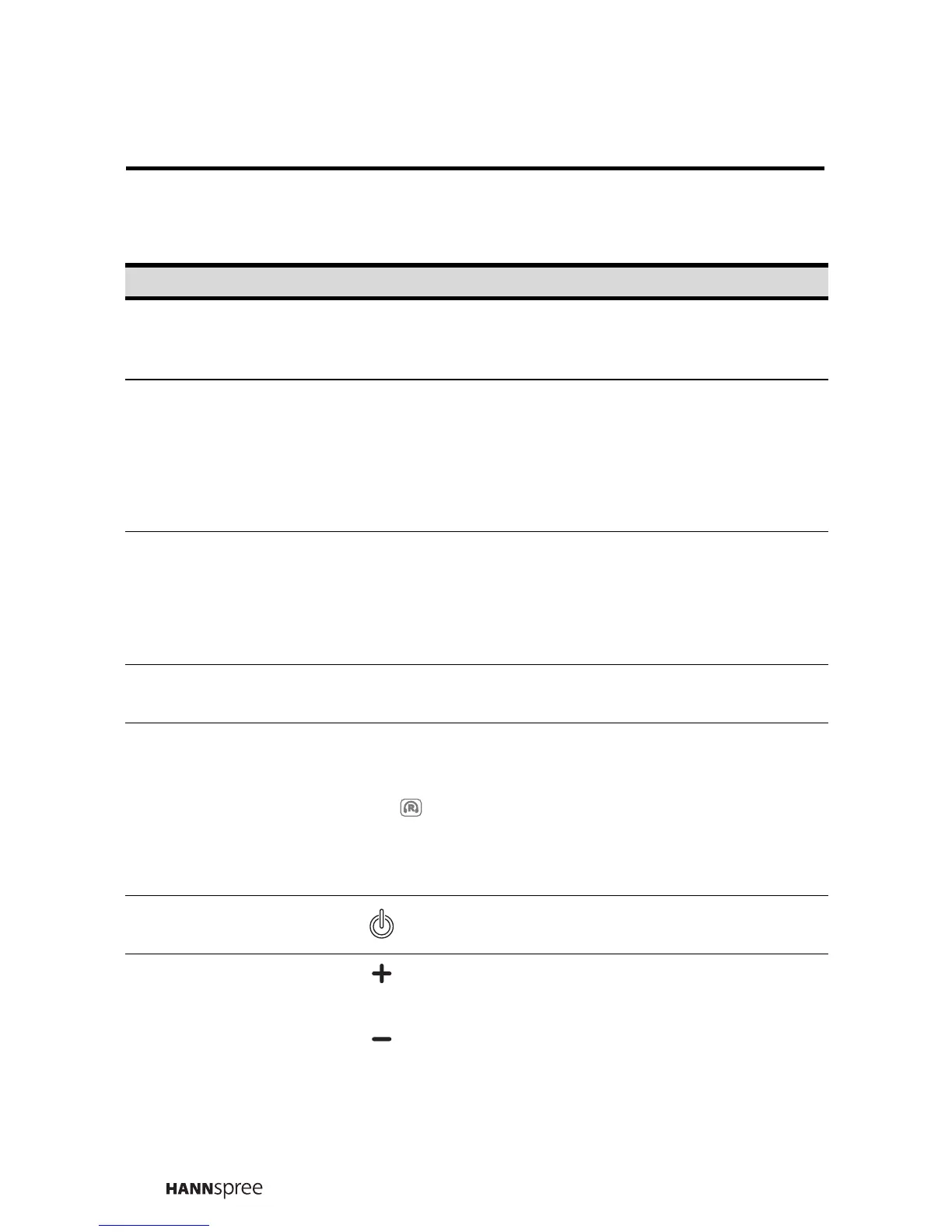20
Remote Control
Description Icon Function
Menu
Press this button to open up the
setup menu of TV mode or flash card
mode.
Arrow
S / T / W / X
PressS / T / W and X to scroll
through the on-screen display
menus. In flash card mode, use the
arrow buttons to navigate menus,
and to pan a picture when zooming
in on a photo in Photo mode.
Number
Use to select a channel directly.
Press 0-9 to enter the channel
number (press 1 and 0 for channel
10).
Last
Press this button to return to the last
channel selected.
CC/TTX
Press this button to enable the
closed captions/subtitles (Only
available in the United States of
America). In flash card mode, use
this button to rotate a picture when in
Photo mode. This option may not be
available in your local area.
Power Turns the TV power on or off.
Adjust volume
Press volume up to increase the
audio volume. Press volume down to
decrease the audio volume.
MENU
123
456
789
0
LAS
