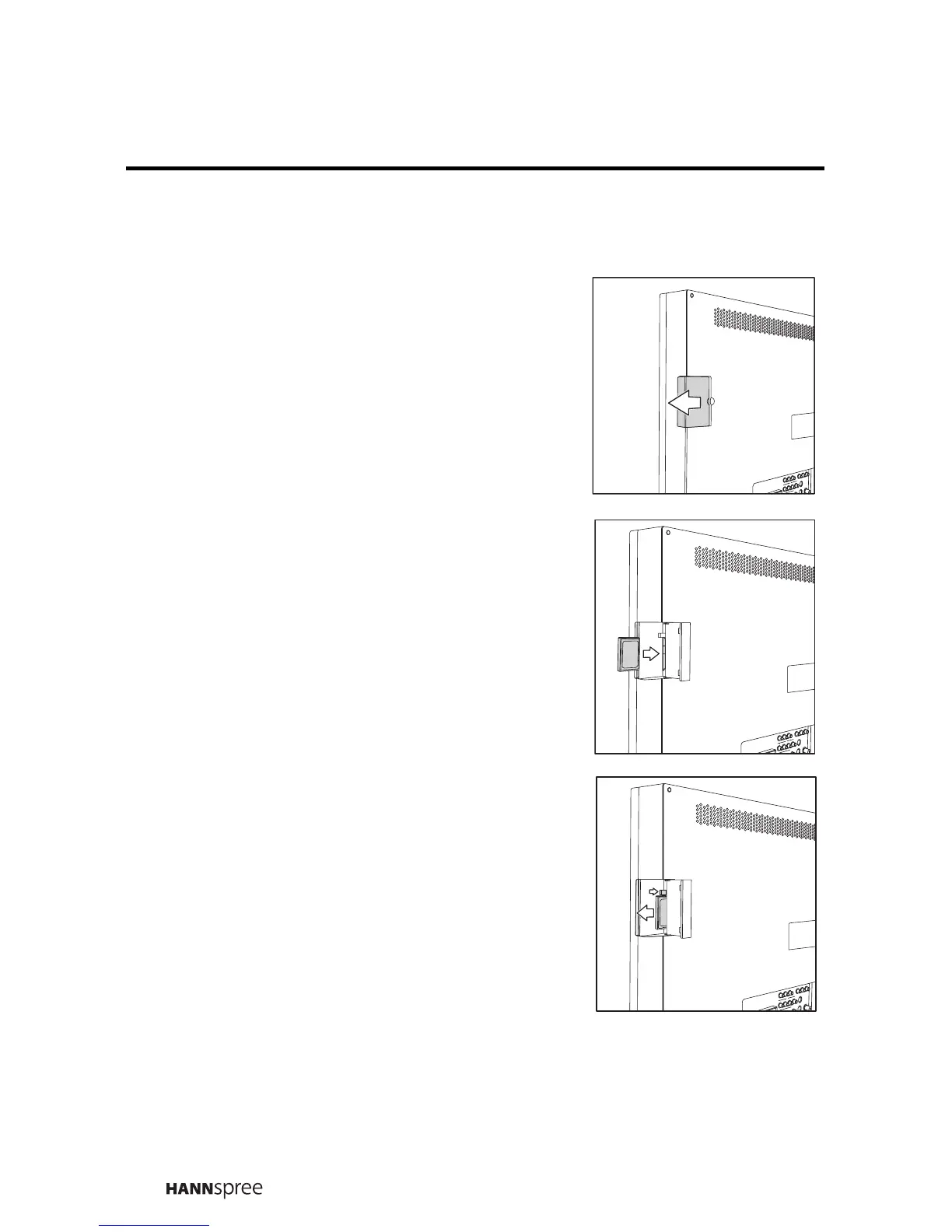34
Inserting a compact Flash Card (CF card)
1
Remove the card reader slot cover from the
side of the TV.
Note:
Step 1 depends on which TV model you
purchase. If the TV’s card reader slot does not
have a cover, you can ignore step 1 and go
straight to step 2.
2 Insert the CF card in the direction of the
arrow.
3 To remove the CF card, press the button.
The CF card pops out. Gently slide out the
CF card.
Note:
Selected models only.
S
-
V
I
D
E
O
D
C
-
I
N
A
N
T
L
I
N
E
-I
N
D
V
I
A
V
1
A
V
3
L
I
N
E
-
O
U
T
R
L
A
U
D
I
O
R
L
S
-V
ID
E
O
D
C
-
I
N
A
N
T
L
I
N
E
-
I
N
D
V
I
A
V
1
A
V
3
LINE-O
U
T
R
L
A
U
D
I
O
R
L
8
M
B
S
-V
ID
E
O
D
C
-
I
N
A
N
T
L
I
N
E
-
I
N
D
V
I
A
V
1
A
V
3
LIN
E-O
U
T
R
L
A
U
D
I
O
R
L
