
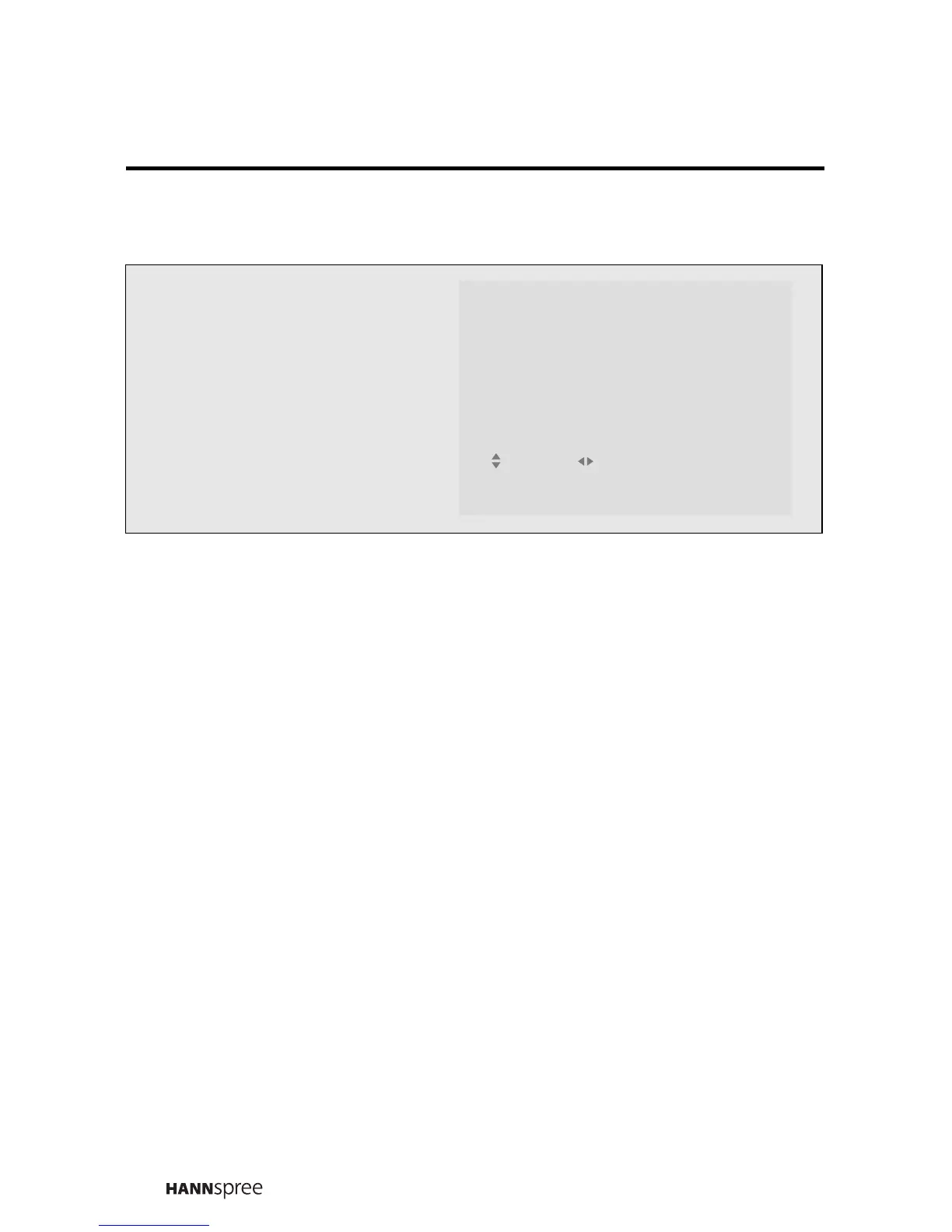 Loading...
Loading...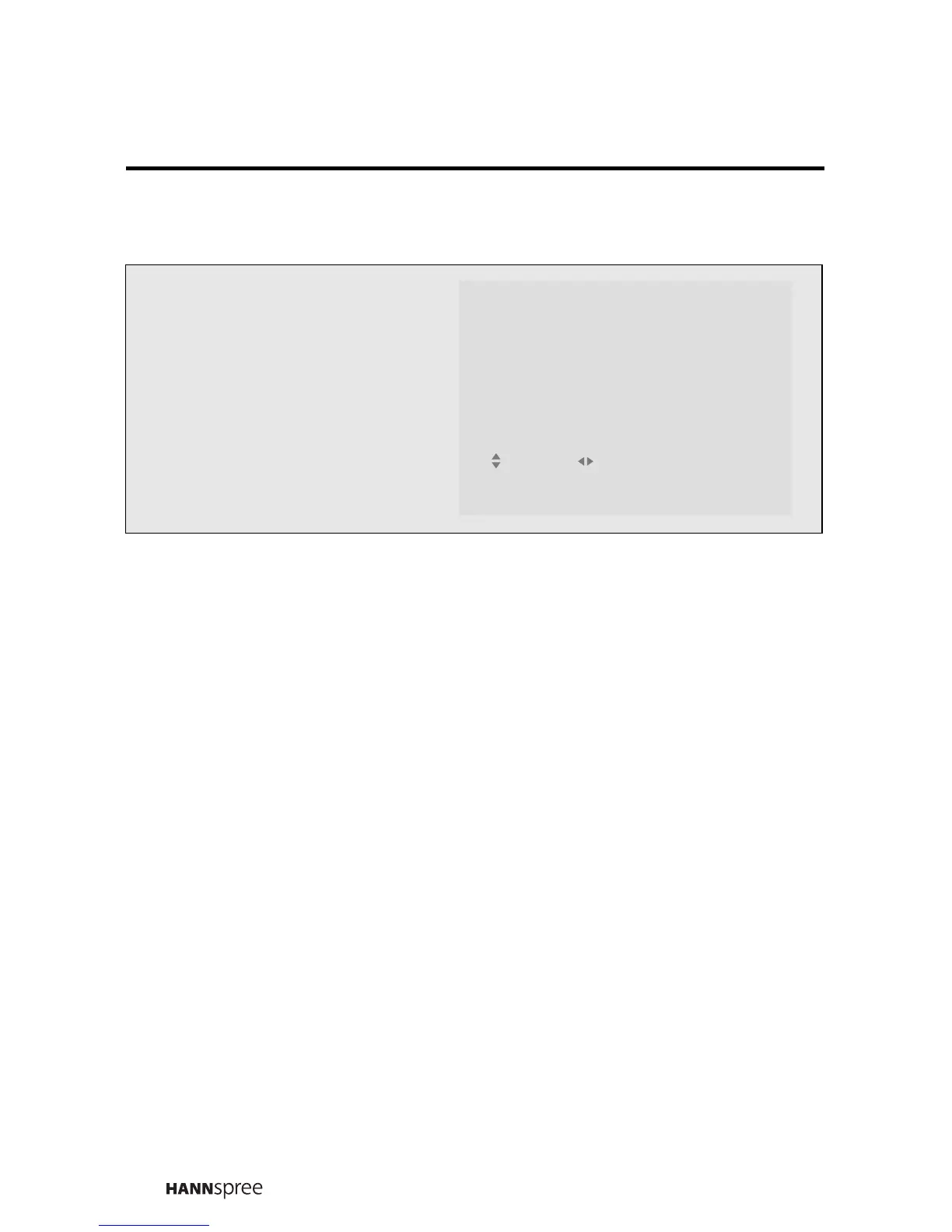
Do you have a question about the HANNspree MAK-000004 and is the answer not in the manual?
| Resolution | 1366 x 768 |
|---|---|
| Aspect Ratio | 16:9 |
| Response Time | 8 ms |
| Viewing Angle (V) | 160 degrees |
| Speakers | 2 x 10W |
| Power Consumption | 85W |
| Inputs | VGA, Composite, S-Video |