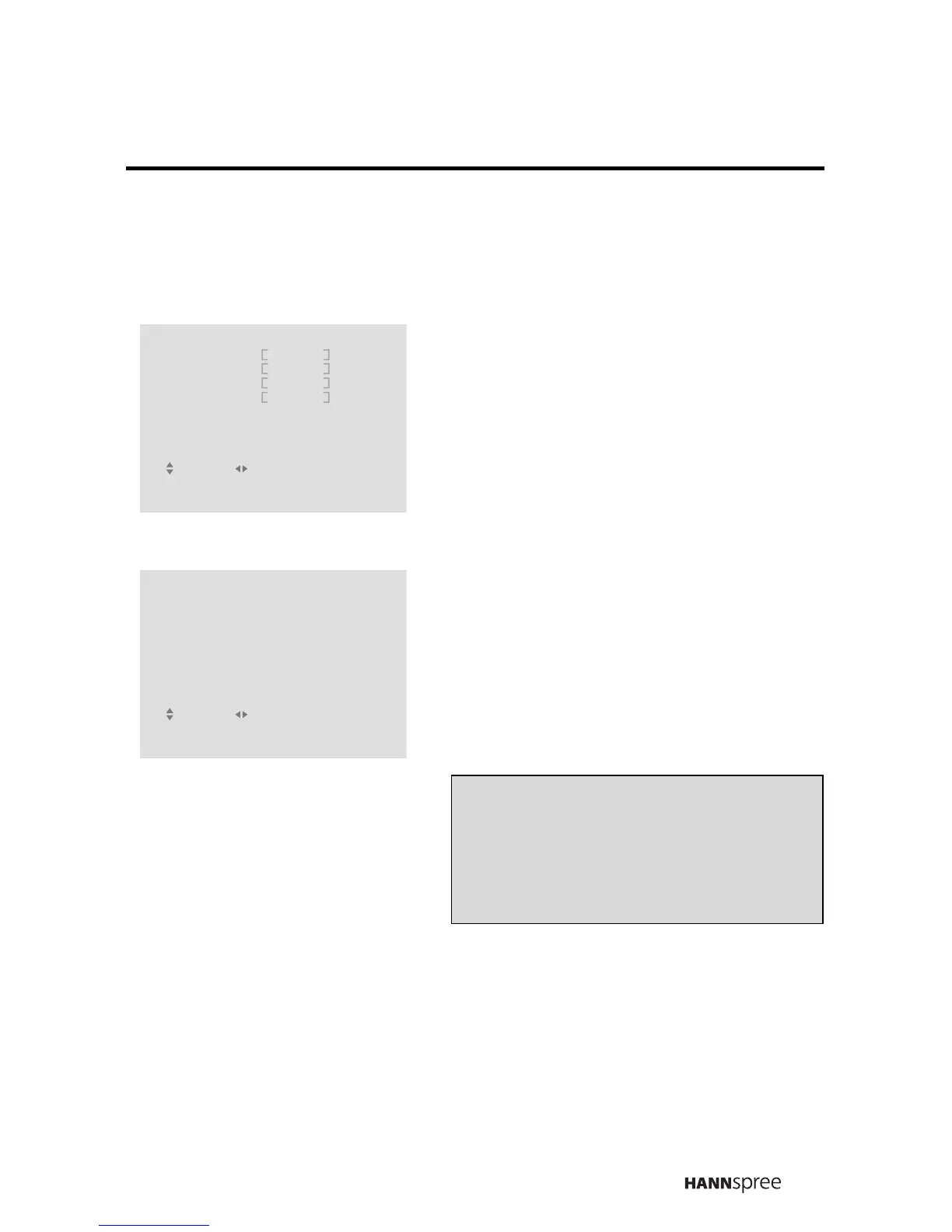69
Favorite Channel
Use the Favorite Channel function to set favorite channels.
1
Press
T
to select
FAV.
CHANNEL
.
2 Press W or X to enter the
FAV. CHANNEL menu.
3 Press S
or
T to set 4 favorite
channels.
4 Press W or X to choose a
channel to assign to the favorite
channel number you selected in
step 3.
Note:
Assigning a channel to one of the
four favorite channel numbers
replaces a previously stored channel
assignment.
TV
MENU : CLOSE: SELECT
: ADJUST
TV
STEREO
OFF
ADD
TV / CATV
MTS
AUTO SCAN
CH . ADD/ERASE
RETURN
FAV. CHANNEL
FAV. CHANNEL SETTING
MENU : CLOSE: SELECT
: ADJUST
CHANNEL 1 XX
XXCHANNEL 2
XXCHANNEL 3
XXCHANNEL 4
RETURN
