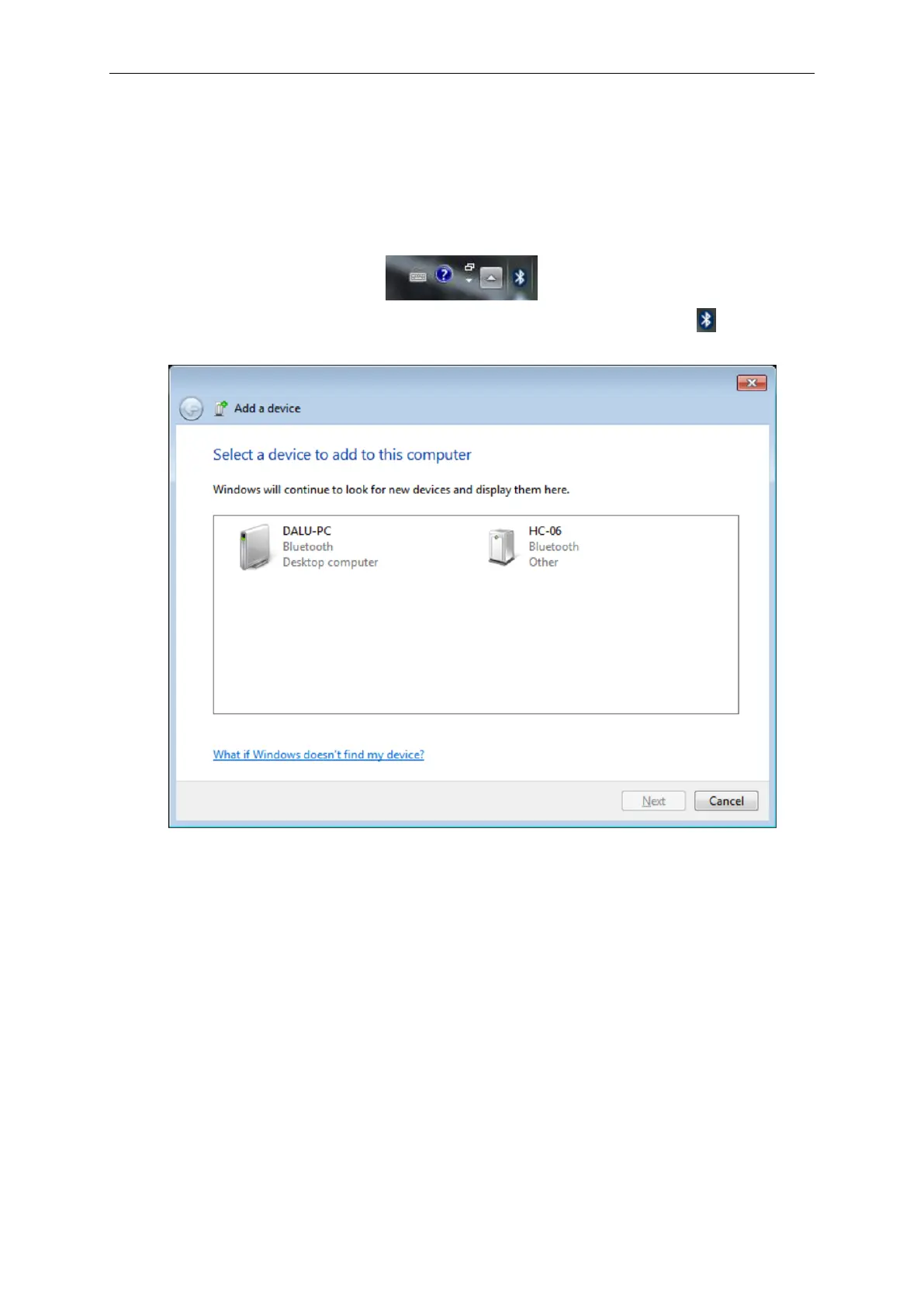Getting Start
USER’S MANUAL 13
1.5 Communication with Bluetooth(Hantek365C/D)
1. Inset the Bluetooth adapter to PC USB port. After waiting for several seconds, install the
bluetooth driver automatically. Open the computer control panel; you will see the bluetooth
icon on the lower right corner of the computer.
2. Press the switch, and the red light will be on. Double-click the bluetooth icon on the lower
right corner of the computer, and click “Add a device”, select “HC-06”.
