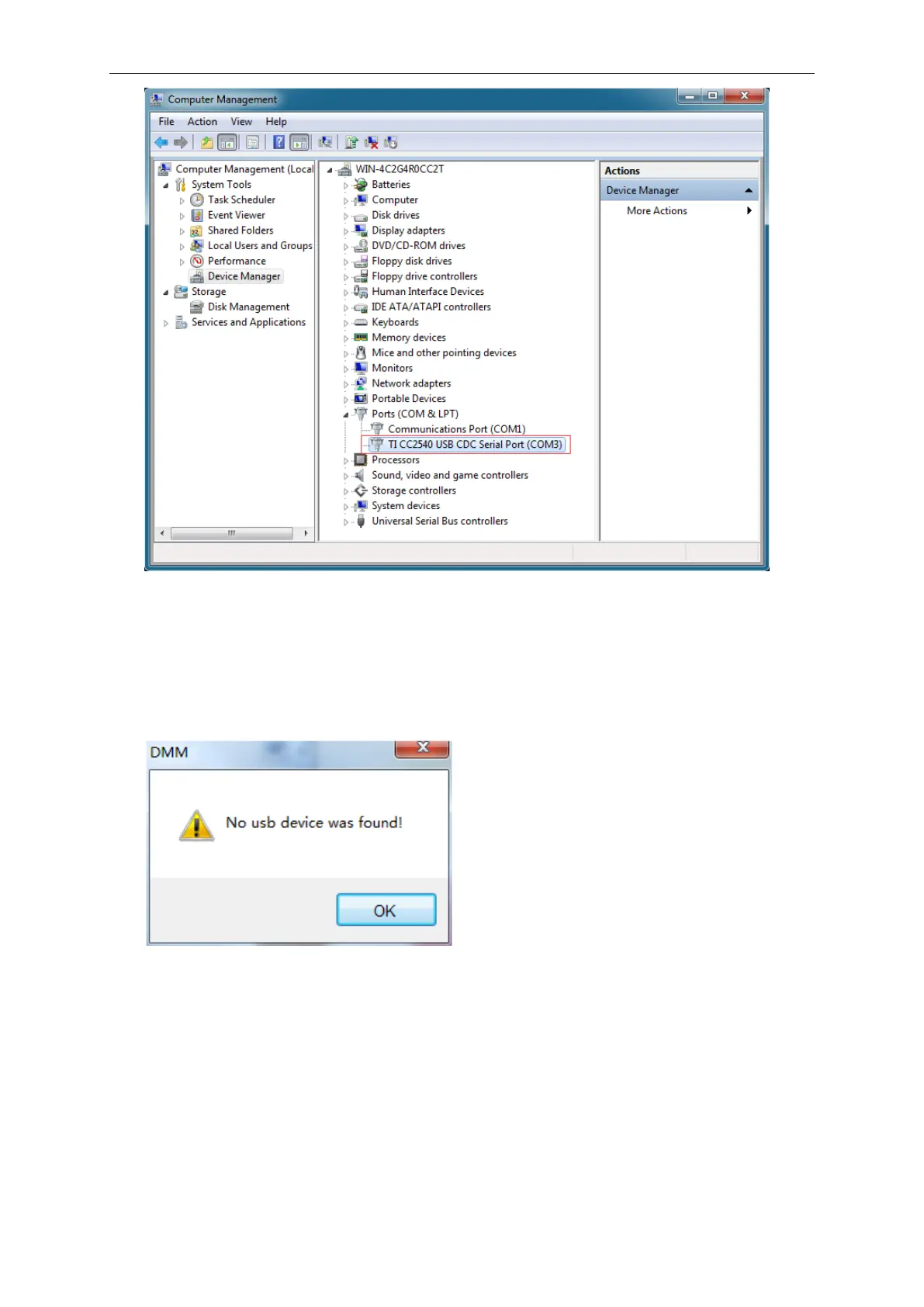Getting Start
USER’S MANUAL 18
2. Press the power button of the Hantek365 to open. Now, view the indicator of the Bluetooth,
when the indicator stops flashing, the connection between Hantek365 and Bluetooth adapter
is successful.
3. Open the Hantek365 software, there will have a prompt “No usb device was found”, and
please click “OK”.
4. Now click “Stop”, and select connection mode to “RS232”. Set the port to the COM port
number of the Bluetooth.
