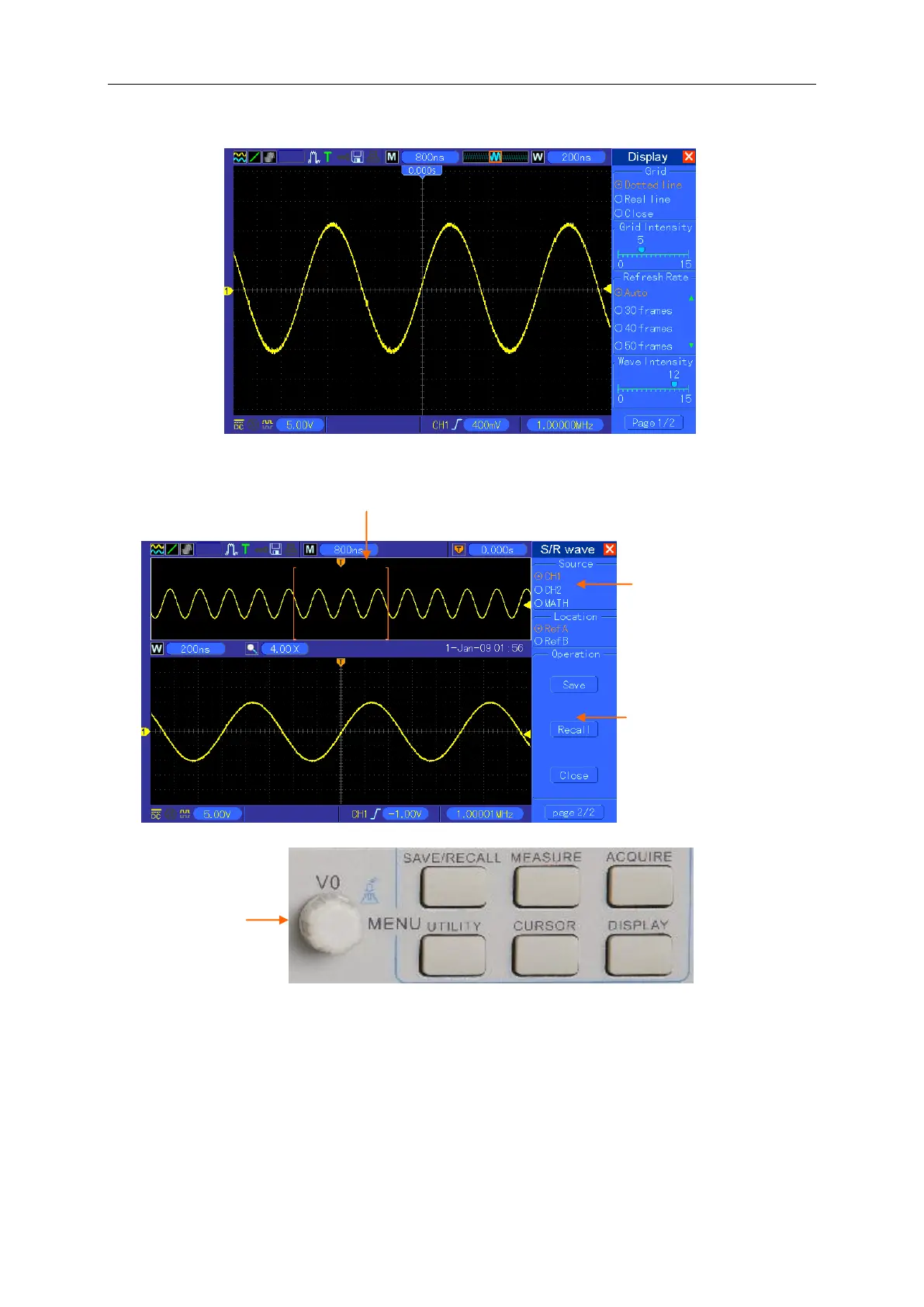Basic Operation
DSO5000P Series Digital Storage Oscilloscope User Manual 18
Single-window Mode
Dual-window Mode (Full Screen)
3.SEC/DIV Knob: Used to change the horizontal time scale so as to magnify or compress the
waveform horizontally. If the waveform acquisition is stopped (by using the RUN/STOP or SINGLE
SEQ button), the SEC/DIV control will expand or compress the waveform. In dual-window mode,
push this knob to select major or minor window. When the major window is selected, this knob
provides the same functions as it provides in single-mode window. When the minor window is
selected, turn this knob to scale the waveform whose magnification is up to 1000.
Minor Window
(Expanded Window)
Location of expanded window data in memory
