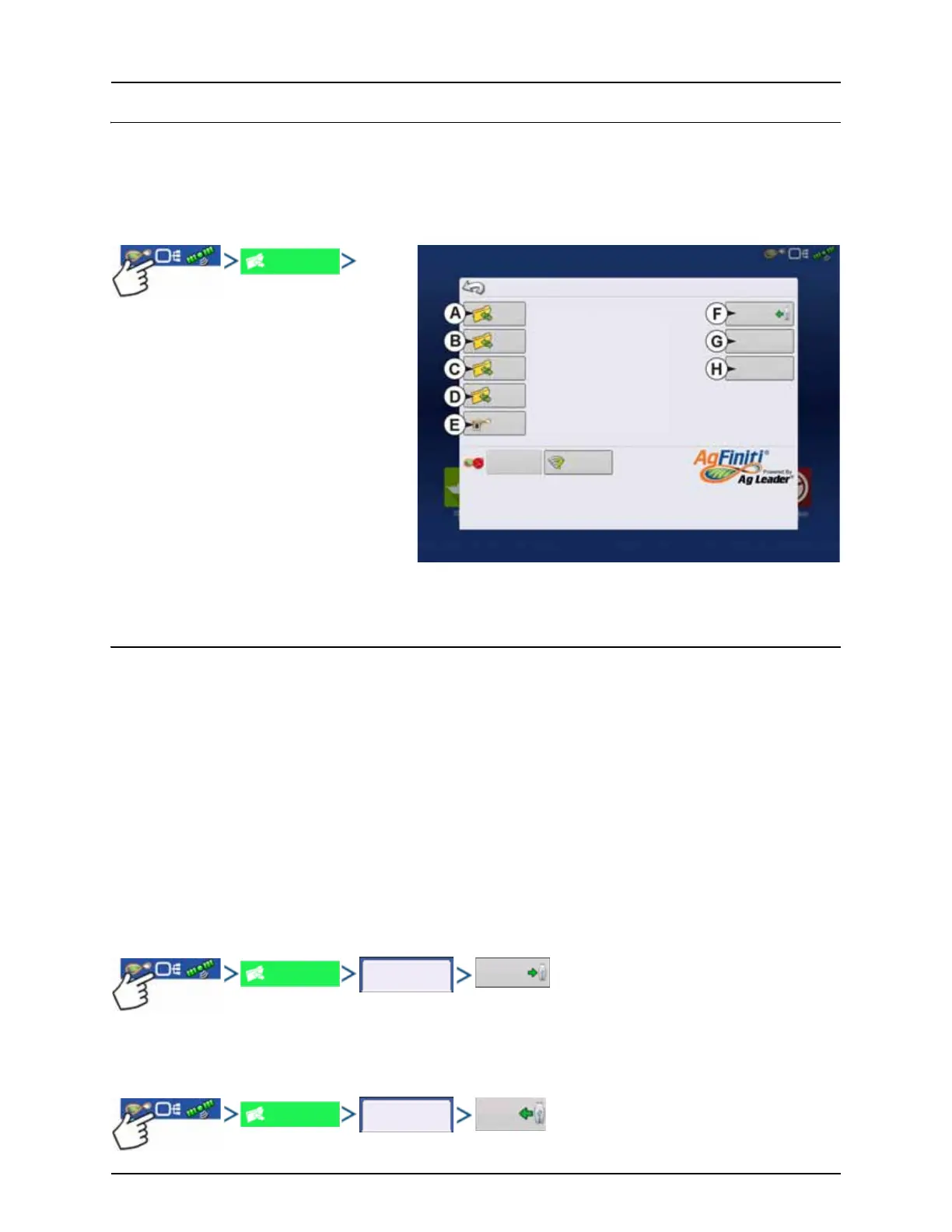4 - System setup
148
Data Management
Data Transfer screen
The Data Transfer screen is where you can copy your field data; upgrade display firmware; as well as import, export and
manage files.
÷
NOTE! The display can only read and write to USB drives formatted as FAT32.
A. Import Setup
B. Export Setup
C. Export Data
D. Export Reports
E. Manual Sync
F. Upgrade Firmware
G. View Files
H. Advanced Options
• Create Backup
• Restore Backup
• Export by Grower
• Export at Shutdown
• Export all Logs
Display Backups
A display backup creates an exact clone of a display’s current contents. This includes all management information,
configurations, and logged data on the display.
Backups should be taken at regular intervals through an operating season to minimize any data loss in the event of a display
failure. Display backups can only be used on a like display with the same or newer firmware than the backup was created on.
Example: A display backup from an HC 8600 cannot be installed on an HC 9600 display or vise versa.
When a display backup is restored onto a display it will overwrite all existing data on that display. Users moving data
between multiple displays should use an .agsetup file instead of a backup file to accomplish this task.
.Agsetup files have the ability to merge and add data to a secondary display so there will be no risk of data loss.
μ
ATTENTION! The .ibk3 file is a system backup file. Backup files are written to USB drive.
Create Backup File (USB drive only)
Use to create backup file.
÷
NOTE! HARDI® recommends backing up the display regularly to prevent/minimize data loss in the event of a display
failure.
Restore Backup File
Data Transfer
Import
Setup
Export
Setup
Export
Data
Export
Reports
Manual
Sync
Login Networking
Upgrade
Firmware
View
Files
Advanced
Options