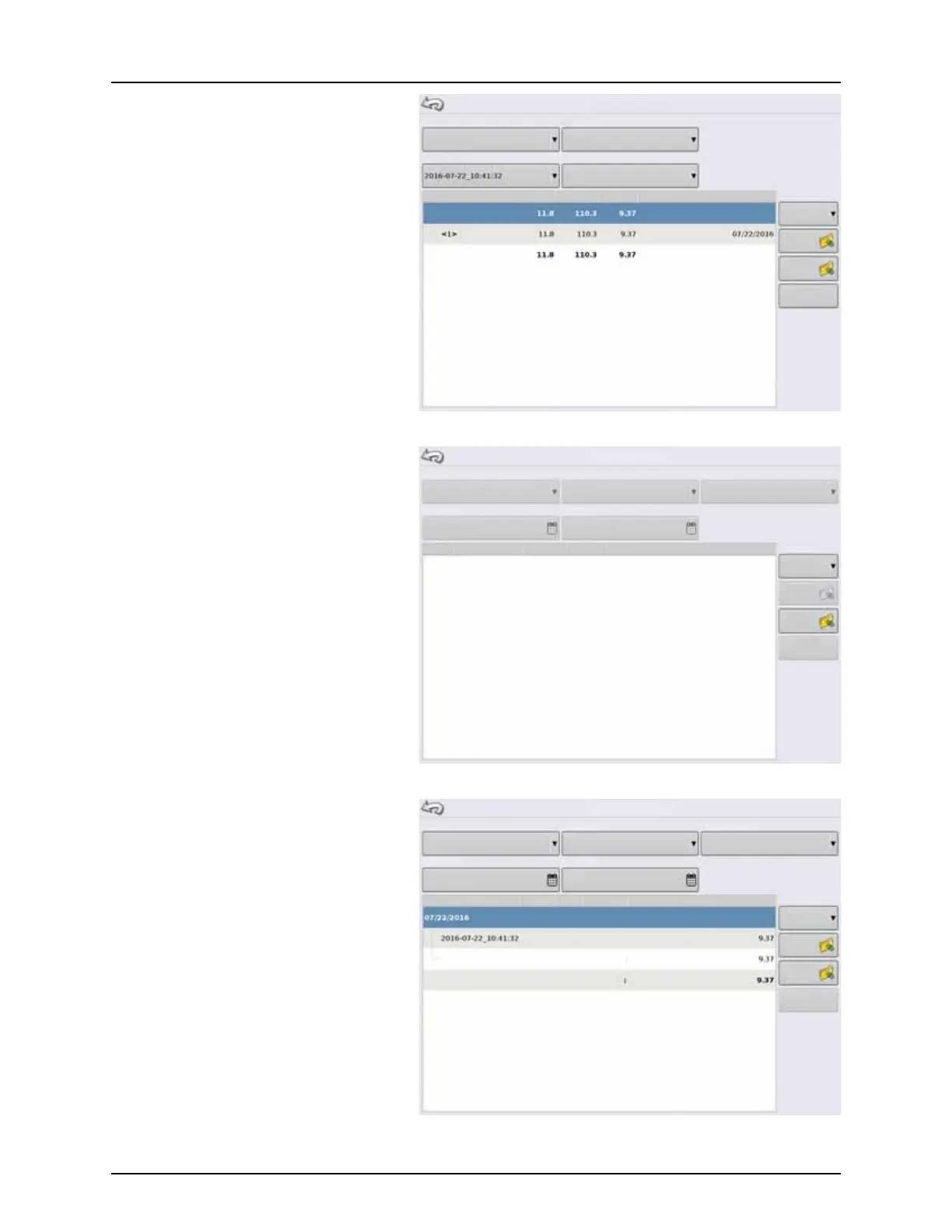5 - Operation
172
The Event View shows data of a specific Event.
Operator View
• Shows data of a specific Operator
Filters data by each configuration used by the
selected operator.
• Area Only
• Daily Subtotals
• Configuration Total
• Operator Total
Configuration View
• Shows data of a specific configuration
• Area Only
• Daily Breakdown
• Daily Subtotals
• Configuration Total
Avg Rate (gal/ac)
Area (ac)
Total (gal)
Summary Report
Season Operation
ProductEvent
Corn
Application
2016 Crop
View
Report
View
Map
Create
Report
Event
View Mode
Instance 1
Field Total (All)
Region
Date Created
Date Created
Avg Rate (gal/ac)
Summary Report
OperationSeason Operator
End Date:
Start Date:
View
Report
View
Map
Create
Report
Operator
View Mode
Region Area (ac)
Total (gal)
July 02, 2016
July 22, 2016
Grower
Farm
Summary Report
ConfigurationSeason Operation
End Date:Start Date:
Application2016 Crop
View
Report
View
Map
Create
Report
Configuration
View Mode
North
Subtotal
Total Area
Date Created Area (ac)Field
Farm 1
Tractor, Spray
July 02, 2016 July 22, 2016
Hardi