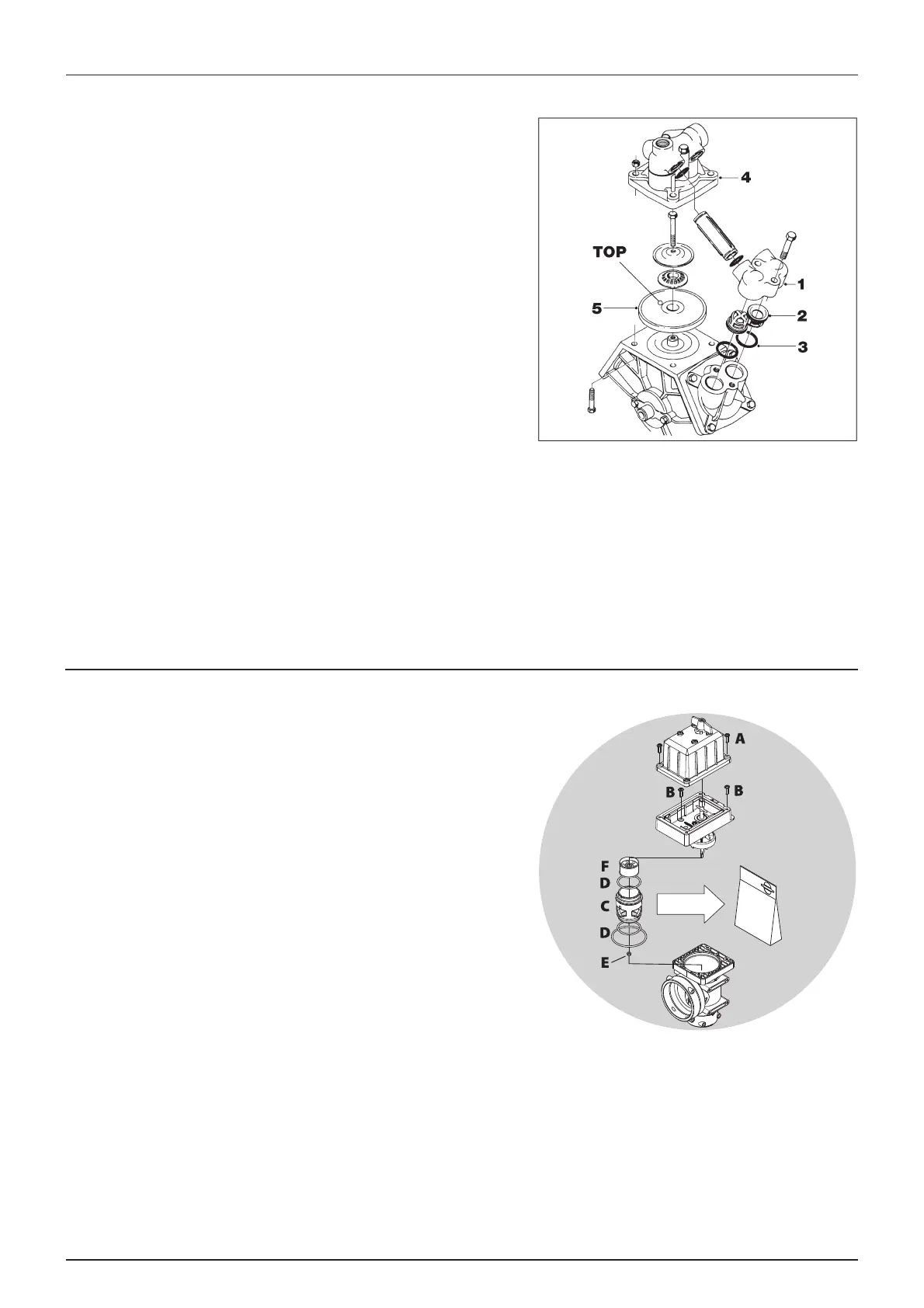6 - Maintenance
83
Pump valves and diaphragms renewal
Model pumps:
Valves
Remove valve cover (1) before changing the valves (2) - note their
orientation so they are replaced correctly!
μ
ATTENTION! A special valve with white flap (2A) is used at the two
upperside inlets. It has to be placed in the valve openings as
shown. All others are the type with black flap. It is recommended
to use new gaskets (3) when changing or checking the valves.
Diaphragms
Notice this instruction may contain pump models not available for the
specific sprayer.
Remove the diaphragm cover (4). The diaphragm (5) may then be
changed. If fluids have reached the crankcase, re-grease the pump thoroughly. Also check that the drain hole at the bottom
of the pump is not blocked. Reassemble with the following torque setting.
Reassemble pump model with the following torque setting:
Cone check/renewal for pressure regulation valve
If it becomes difficult to build up sufficient pressure or if pressure
fluctuations occur, it may be necessary to renew cone and cylinder.
1. Remove 4 x screws (A) and remove the housing.
2. Remove 4 x screws (B).
3. Replace cylinder (C) and O-ring (D).
4. Loosen the nut (E), remove and replace the cone (F).
5. Reassemble in reverse order.
Valve cover: 80 Nm / 59.0 lbft
Diaphragm cover: 80 Nm / 59.0 lbft
Diaphragm bolt: 80 Nm / 59.0 lbft
