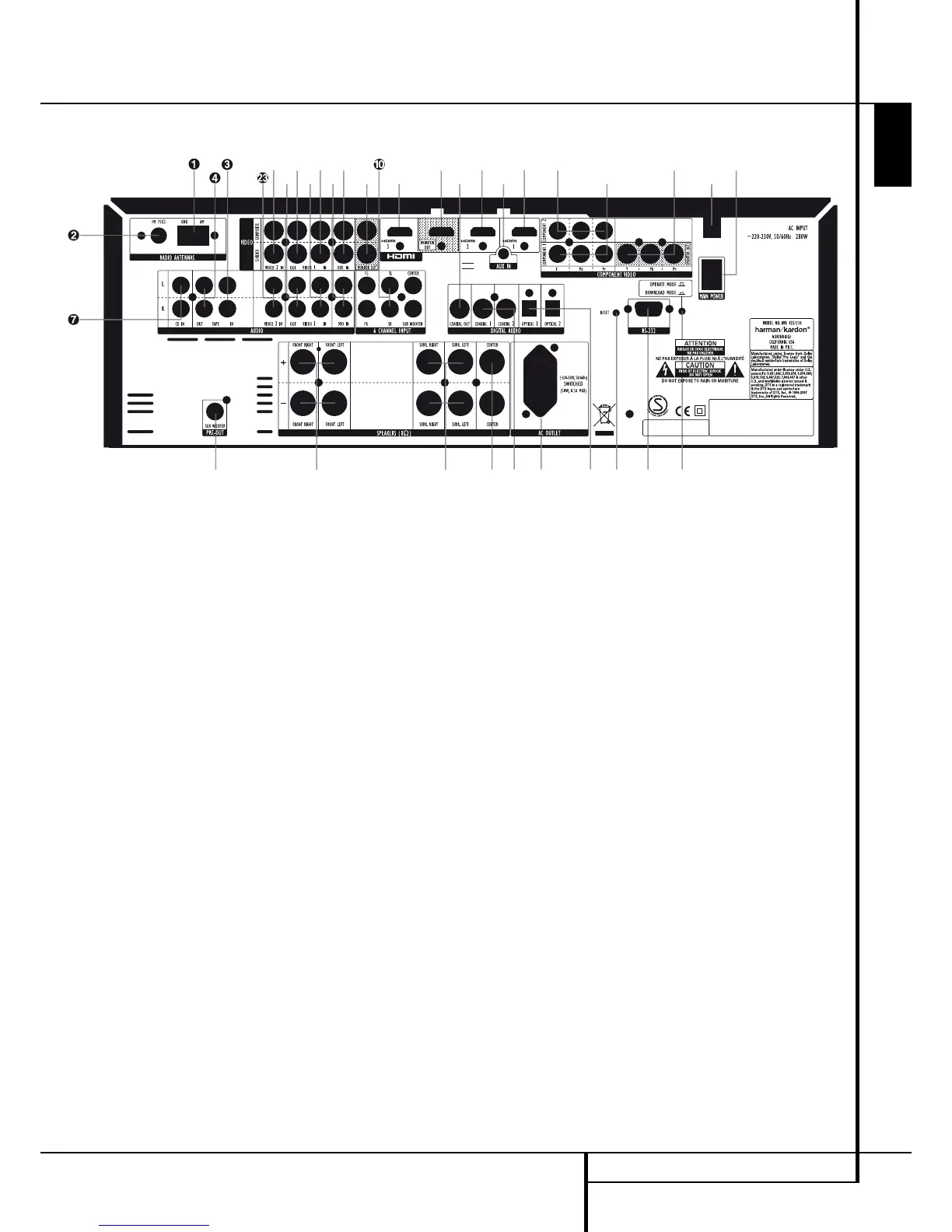0
1
2
3
4
5
6
7
8
9
A
B
C
D
E
F
G
H
I
J
K
L
M
N
O
P
Q
R
S
T
U
V
W
X
AM Antenna
FM Antenna
Tape Inputs
Tape Outputs
Subwoofer Output
DVD Audio Inputs
CD Inputs
Video 1 Audio Outputs
Aux input stereo minijack
6-Channel Direct Inputs
Digital Audio Outputs
Video Monitor Outputs
DVD Video Inputs
Front Speaker Outputs
Center Speaker Outputs
Surround Speaker Outputs
Switched AC Accessory Outlet
Video 1 Audio Inputs
AC Power Cord
Video 2 Component Video Inputs
Component Video Outputs
Video 1 Component Video Inputs
Video 2 Audio Inputs
Coaxial Digital Inputs
Video 2 Video Inputs
Video 1 Video Outputs
Video 1 Video Inputs
Optical Digital Inputs
RS-232 Serial Port
RS-232 Mode
RS-232 Reset
HDMI Inputs
HD MI Output
Main Power Switch
NOTE: To assist in making the correct connec-
tions for multichannel input/output and speaker
connections, all connection jacks and terminals
have been color coded in conformance with the
latest CEA standards as follows:
Front Left: White
Front Right: Red
Center: Green
Surround Left: Blue
Surround Right: Gray
Subwoofer (LFE): Purple
Digital Audio: Orange
Composite Video: Yellow
Component Video “Y”: Green
Component Video “Pr”: Red
Component Video “Pb”: Blue
0
AM Antenna: Connect the AM loop antenna
supplied with the receiver to these terminals. If an
external AM antenna is used, make connections to
the AM and GND terminals in accordance with
the instructions supplied with the antenna.
1
FM Antenna: Connect the supplied indoor or
an optional external FM antenna to this terminal.
2
Tape Inputs: Connect these jacks to the
PLAY/OUT jacks of an audio recorder.
3
Tape Outputs: Connect these jacks to the
RECORD/INPUT jacks of an audio recorder.
4
Subwoofer Output: Connect this jack to
the line-level input of a powered subwoofer. If an
external subwoofer amplifier is used, connect this
jack to the subwoofer amplifier input.
5
DVD Audio Inputs: Connect these jacks to
the analog audio jacks on a DVD or other audio
or video source.
6
CD Inputs: Connect these jacks to the
analog output of a compact disc player or CD
changer or any other audio source.
7
Video 1 Audio Outputs: Connect these
jacks to the RECORD/INPUT audio jacks on
a VCR or any other Audio recorder.
8
Aux input stereo minijack: Connect this
minijack to any audio source, typically MP3 play-
ers or portable CD players. An analog headphone
output jack or line level out jack may be used.
