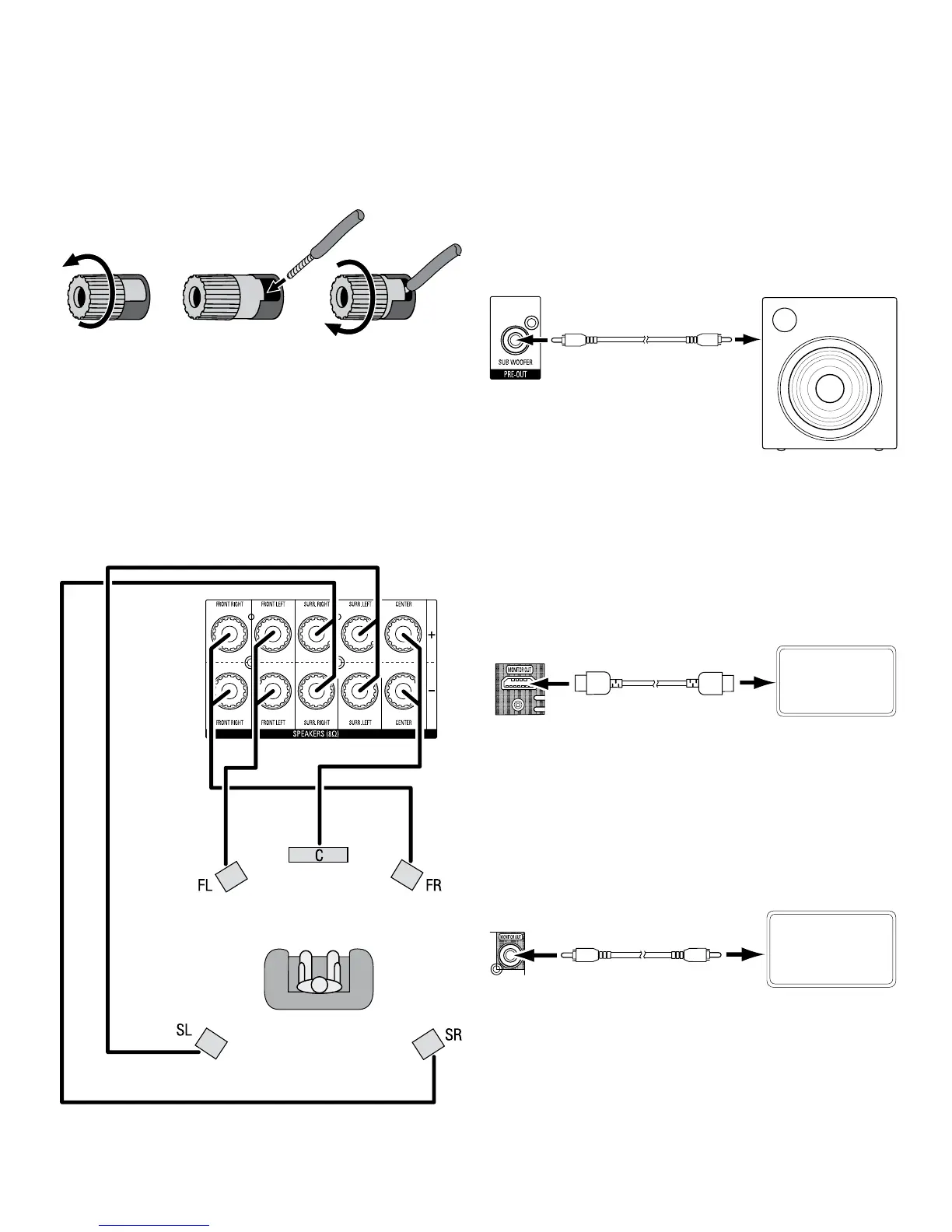3
Connect Your Speakers
How to use the AVR’s speaker terminals:
1. Unscrew Cap 2. Insert Bare Wire 3. Tighten Cap
Always connect the colored (+) terminal on the AVR to the (+) terminal on the speaker
(usually red), and the black (–) terminal on the AVR to the (–) terminal on the speaker
(usually black).
IMPORTANT: Make sure the ( + ) and ( – ) bare wires do not touch each other or the
other terminal. Touching wires can cause a short circuit that can damage your AVR.
Connect the speakers as shown in the illustration.
Connect Your Subwoofer
Use a single RCA audio cable to connect the AVR’s Subwoofer Pre-Out connector to your
subwoofer. Consult your subwoofer’s user manual for specic information about making
connections to it.
Subwoofer
Connector
Powered
Subwoofer
Single
RCA Audio Cable
(not supplied)
Connect Your TV or Video Display
HDMI Monitor Out Connector
If your TV has an HDMI connector and you have HDMI or component video source devices,
use an HDMI cable (not included) to connect your TV to the AVR’s HDMI Monitor Out
connector. It will provide the best possible picture quality.
HDMI Monitor Out
Connector
HDMI Cable
(not supplied)
Composite Video Monitor Out Connector
If your TV does not have an HDMI connector, or if your TV does have an HDMI connector
but you are connecting some source devices with only composite video connectors,
use a composite video cable (not included) to connect the AVR’s Composite Monitor Out
connector to your TV’s composite video connector.
AVR
Composite
Monitor Out
Connector
TV
Composite Video Cable
(not supplied)
AVR 1565/AVR 1566
Connections
