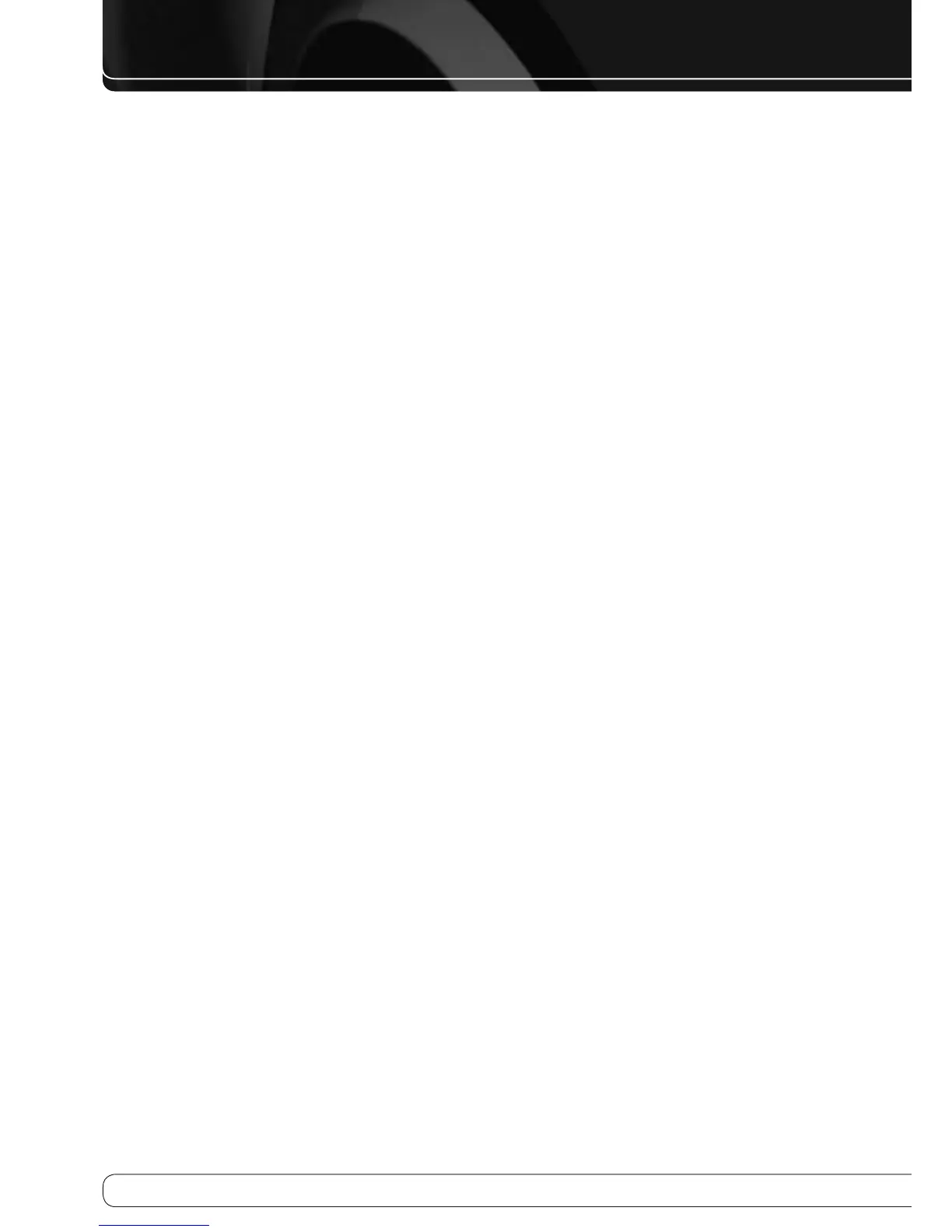TABLE OF CONTENTS
2
SAFETY INFORMATION
5
INTRODUCTION
7
FRONT-PANEL CONTROLS
9
REAR-PANEL CONNECTIONS
1 1
MAIN REMOTE CONTROL FUNCTIONS
1 4
INTRODUCTION TO HOME THEATER
1 5
CONNECTIONS
1 5
Speaker Connections
1 5
Subwoofer
1 5
Connecting Source Devices to the AVR
1 5
Audio Connections
1 6
Digital Audio
1 6
Analog Audio
1 7
Video Connections
1 7
Digital Video
1 7
Analog Video
1 7
Antennas
1 7
USB Port
1 8
SPEAKER PLACEMENT
1 9
GETTING STARTED
2 1
INSTALLATION
2 1
Step One – Connect Source Devices
2 1
Step Two – Connect TV
2 1
Step Three – Connect Loudspeakers
2 1
Step Four – Connect FM Antenna
2 1
Step Five – Connect AM Antenna
2 1
Step Six – Plug in AC Power Cords
2 1
Step Seven – Insert Batteries in Remote
2 2
Step Eight – Program Sources Into the Remote
2 2
Step Nine – Turn On the AVR 160
2 3
INITIAL SETUP
2 3
Using the On-Screen Menu System
2 3
Configure the AVR 160, Using EzSet/EQ™ Technology
2 4
Set Up Sources
2 4
6-/8-Channel Inputs
2 5
System Settings
2 5
Dim Function
2 6
OPERATION
2 6
Turning On the AVR
2 6
Volume Control
2 6
Mute Function
2 6
Sleep Timer
2 6
Tone Controls
2 7
Headphones
2 7
Source Selection
2 7
Using the Radio
2 7
RDS Functions
2 8
Recording
2 8
Aux Input
2 9
Selecting a Surround Mode
3 0
ADVANCED FUNCTIONS
3 0
Audio Processing and Surround Sound
3 0
Analog Audio Signals
3 0
Digital Audio Signals
3 0
Surround Modes
3 1
Dolby Surround Settings
3 2
Manual Speaker Setup
3 4
Audio Settings
3 5
Advanced Remote Control Functions
3 6
APPENDIX
4 6
TROUBLESHOOTING GUIDE
4 6
Processor Reset
4 6
Memory
4 7
TECHNICAL SPECIFICATIONS
4 7
Trademark Acknowledgments
