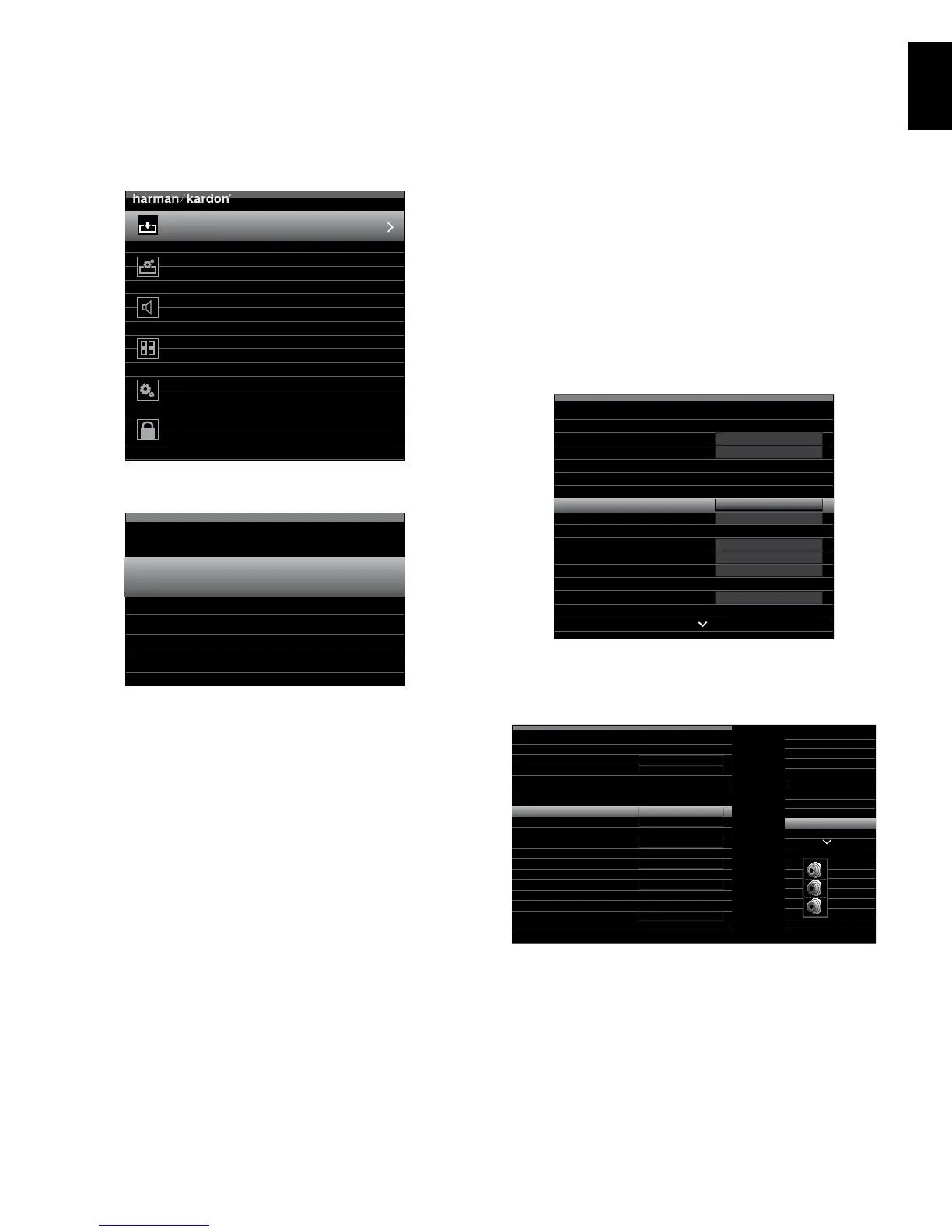27
ENGLISH
AVR
Set Up the AVR
5. Press the remote control’s AVR button. The AVR’s on-screen display (OSD) Main Menu
screen will appear on the TV.
Source Select
Select the Source Device
Setup Source
Setup Source Devices
Speaker Setup
Speaker Optimization, EQ
Zone 2
Manage and Control Zone 2
System
General AVR Settings
Settings Lock
Manage System Lock
6. Use the remote’s Up/Down/Left/Right and OK buttons to select “Speaker Setup.”
Automatic Setup – EzSet/EQ
Automated Speaker Setup and EQ
Manual Setup
Manually Adjust Speaker Settings
Speaker Setup
7. Select “Automatic Setup – EzSet/EQ” and then select “Continue.”
8. Select the number of speakers in your system. Select “5.1” if no surround back or
front height speakers are present or if you will be using the Assigned Amp channels
for multizone operation.
9. The test will begin. Make sure that the room is quiet while the test noise is playing
through the speakers.
10. When the test finishes, select “Continue,” then select “View Settings” to see the
results of the EzSet/EQ process, or select “Done” to exit.
NOTES:
s If there are fewer than five main speakers in your system, do not use the EzSet/
EQ process. Instead, proceed as described in Manual Speaker Setup, on page 36.
s If you are using a 6.1-channel configuration with a single surround back speaker,
use EzSet/EQ automatic configuration for 5.1 speakers, connect the single surround
back speaker to the left Assigned Amp Speaker Output connector, then configure
the surround back speaker manually, as described in Manual Speaker Setup, on
page 36.
Set Up Your Sources
The Setup Source menu lets you assign the correct physical audio and video connections
to each source and lets you set many audio and video playback features for each source.
IMPORTANT: The “Video Input from Source,” “Audio Input from Source” and
“Resolution to Display” settings are not optional and must be adjusted before
you use your AVR to enable playback of each source.
You can adjust the other
settings later. See System Settings, on page 39, for complete information about adjusting
all of the Settings menu options.
1. Review the assigned connectors you listed on the Source Buttons and Assigned
Connectors table, on page 18. Note what changes (if any) you want to make from the
default source-button connector assignments that appear on the list. (If there are no
changes, you can skip this section.)
2. To display the Source Settings menu for the active source, press the Info button on
the front panel or remote. Or, from the Main Menu screen, select “Setup Source” and
select a source from the slide-in menu. The Settings menu for that source will appear.
Cable/Sat
Audio Effects
Video Modes:
Surround Modes:
Off
Auto Select
720p – 60Hz
No Input
Off
Cable/Sat
NO AUDIO INPUT
HDMI 2
HDMI 2
Audio Format from Source:
Video Input from Source:
Audio Input from Source:
Change Name:
Adjust Lip Sync
Resolution to Display:
Resolution from Source:
HDMI Bypass:
3. Select “Video Input From Source” and select the video input connector you want to assign
to the source button. Press the OK button. NOTE: If you select an HDMI connector as the
Video Input from Source, the Audio Input from Source will automatically change to the
same HDMI connector. If you want to use a different audio connection, proceed to step 4.
Cable/Sat
Audio Effects
Video Modes:
Surround Modes:
Off
Auto Select
1080p – 60Hz
No Video Input
Auto
Cable/Sat
Analog 1
No Audio Input
HDMI 2
HDMI 2
Audio Format from Source:
Video Input from Source:
Audio Input from Source:
Change Name:
Adjust Lip Sync
Zone 2 Audio:
Resolution to Display:
Resolution from Source:
HDMI Bypass:
HDMI 1
HDMI 2
HDMI 3
HDMI 4
HDMI 5
HDMI 6
HDMI 7
HDMI Front
Component
Composite 1
