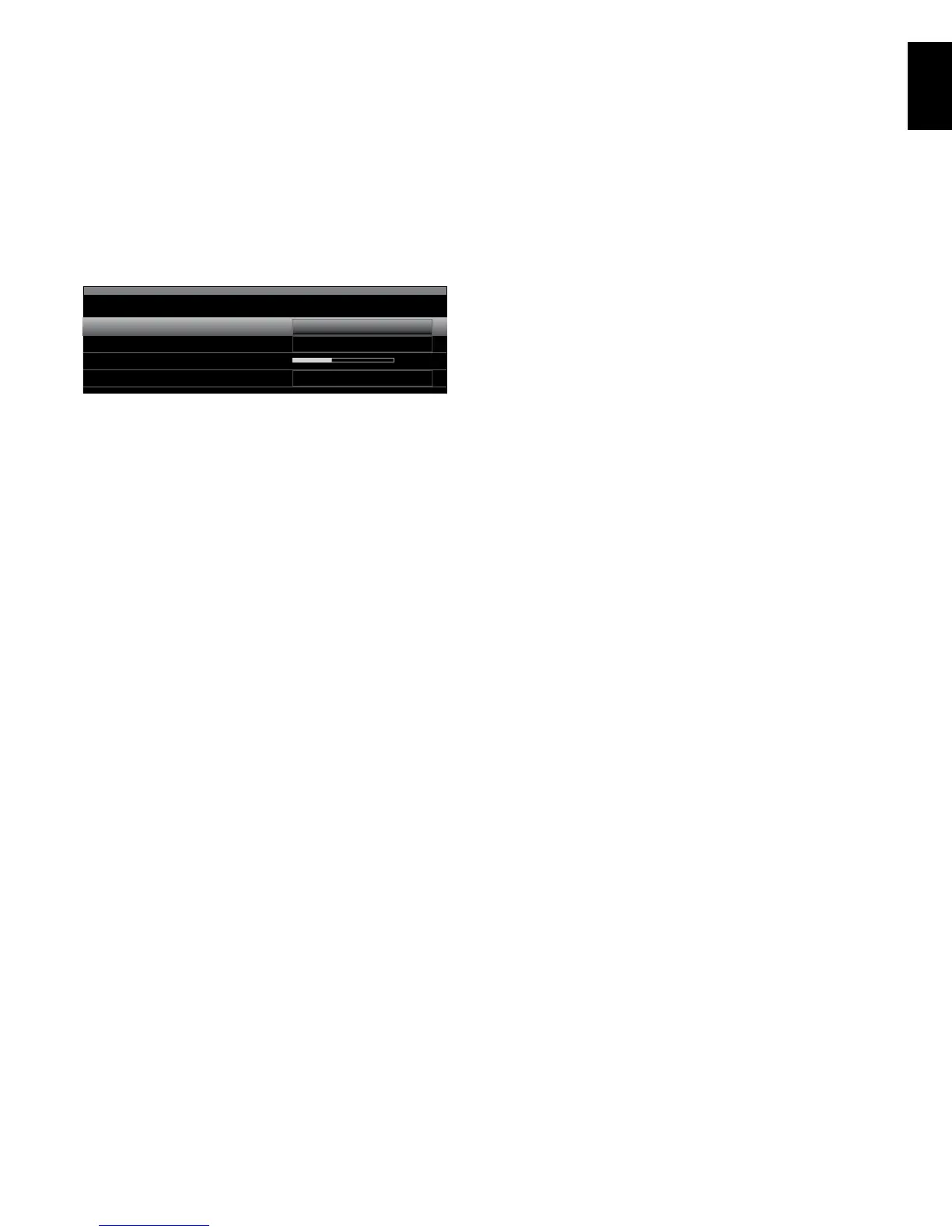41
ENGLISH
AVR
Manual Speaker Setup
Listening in Zone 2
With the multizone system in use, you may enjoy an exciting 5.1-channel home theater
presentation in the main listening area, while others listen to the same program or an
entirely different source in another room. See Install a Multizone System, on page 21, for
installation information.
You control the AVR’s multizone system from the on-screen Zone 2 menu. Press the AVR
button, and use the Up/Down buttons to navigate to the Zone 2 line. Press the OK button
to display the Zone 2 menu.
Zone 2
Status:
Source:
Volume:
Assigned AMP:
Off
FM Radio
Zone 2
Status: This line lets you turn Zone 2 on or off.
Source: This line lets you select the source input for Zone 2. You may select a different
source from the one currently operating in the main listening area. However, if the same
source has been selected for both the main listening area and Zone 2, listeners in both
areas will hear the same content.
Only analog audio sources are available to the multizone system. To hear digital devices
such as a CD player in Zone 2, follow these steps:
1. In addition to making a digital audio connection, connect the source device’s analog
audio outputs to the AVR. Make a note in Table A5 on page 47 to record which set of
analog inputs you used.
2. In the Info menu, scroll down to the Zone 2 Audio setting and select the analog audio
input. (Leave the Audio Input From Source set to the digital input.)
Notes about listening in Zone 2:
s Although you can listen to iPod as a source in Zone 2, you cannot begin iPod
playback from within Zone 2. You must initially select iPod as a source in Zone 1
and begin playback of a track or playlist from there. Then you can select iPod as the
Zone 2 source and control playback from within Zone 2 even if you switch Zone 1
to a different source.
s Only one (1) internal source (iPod, USB, FM/AM radio, vTuner, Network) can be active
at a time across both zones. For example, if you are listening to iPod as the source
in Zone 1 and switch the source in Zone 2 to FM radio, it will switch the source in
Zone 1 to FM (and vice versa). To listen to different sources in Zone 1 and Zone 2 at
the same time, at least one source must be one of the AVR’s configurable external
sources (Cable/Sat, Disc, DVR, TV, Game, Media Server, Aux, Buttons A/B/C/D) that is
connected to one of the AVR’s analog audio inputs.
Volume: Highlight this line, and use the Left/Right buttons to control the volume in Zone 2.
Assigned AMP: This line lets you assign the Assigned AMP channels to “Zone 2” for
multizone operation (see Number of Speakers, on page 37). When this line is set to Zone
2, you may configure the main listening room for only up to 5.1 channels.
To operate the multizone system using the main remote, slide the Zone Select Switch at
the bottom of the remote to the “2” position.
AVR 3700/AVR 370 only: To select a zone using the Zone 2 remote, press the Zone
Selector, and the Zone Indicator light will turn green when the remote is set to operate
Zone 1 or red to operate Zone 2.
